Web Requests-real-time data fetching
AI-powered web data retrieval
Related Tools
Load More
API Docs
OpenAI API, GPTs, Documentation and CookBook

Ruby on Rails
Your personal Ruby on Rails assistant and code generator with a focus on responsive, efficient, and scalable projects. Write clean code and become a much faster developer.
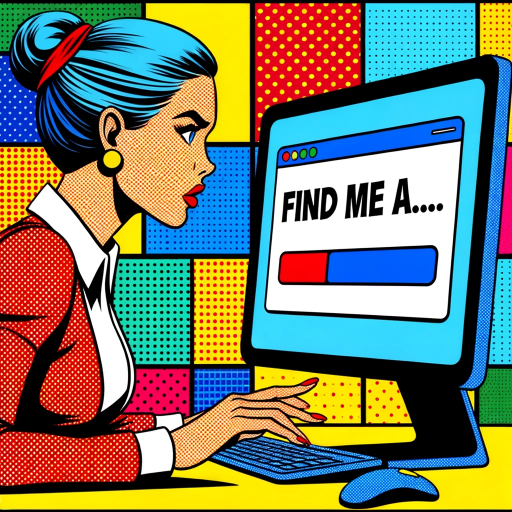
Web Search!
Browse the web using Google search. Discover the latest information online by entering keywords or phrases.

There's An API For That - The #1 API Finder
The most advanced API finder, available for over 2000 manually curated tasks. Chat with me to find the best AI tools for any use case.

Browser
I'll scrape data from multiple website URLs. Built for Internet crawling, content aggregation, and monitoring.

Web Search
Expert at summarizing search results and providing detailed topic information.
20.0 / 5 (200 votes)
Introduction to Web Requests
Web Requests is an advanced plugin designed to extend the capabilities of AI assistants by providing real-time access to web content and data retrieval. It acts as a gateway for fetching content from URLs, enabling users to obtain up-to-date information from the internet. The primary design purpose of Web Requests is to overcome the limitations of static knowledge bases by allowing dynamic data extraction from web pages, APIs, and other online resources. For example, if a user wants to know the current stock prices, Web Requests can fetch the latest data from a financial website. Similarly, if a user is conducting research on recent scientific publications, Web Requests can retrieve and parse relevant articles directly from online journals.

Main Functions of Web Requests
Data Retrieval from URLs
Example
Fetching the latest weather data from a meteorological website.
Scenario
A user planning a weekend trip wants to know the weather forecast. By providing the URL of a trusted weather website, Web Requests retrieves the current weather conditions and forecasts for the desired location, ensuring the user has the latest information.
Real-Time Information Gathering
Example
Fetching live sports scores from a sports news website.
Scenario
A sports enthusiast wants to keep track of ongoing matches. Web Requests can fetch live scores and updates from sports news websites, providing the user with real-time information on their favorite teams and players.
Web Scraping and Data Parsing
Example
Extracting product prices from an e-commerce website.
Scenario
A user is looking to compare prices for a specific product across different e-commerce platforms. Web Requests can scrape and parse the price information from various websites, presenting the user with a comprehensive comparison to make an informed purchasing decision.
Ideal Users of Web Requests
Researchers and Academics
Researchers and academics can benefit from Web Requests by accessing the latest publications, research data, and articles from various online journals and databases. This allows them to stay updated with recent developments in their fields and gather necessary information for their studies.
Business Professionals
Business professionals can use Web Requests to gather market intelligence, track competitors, and stay informed about industry trends. By fetching real-time data from financial news websites, stock market platforms, and business reports, they can make well-informed strategic decisions.

How to Use Web Requests
Step 1
Visit aichatonline.org for a free trial without login, no need for ChatGPT Plus.
Step 2
Input a URL or a query string to fetch content. Ensure the URL is complete with the protocol (e.g., 'https://').
Step 3
Specify the type of request (GET or POST) and include any necessary headers or body content if required.
Step 4
Submit the request and wait for the AI assistant to process the response. This may include parsing HTML, scraping data, or making API calls.
Step 5
Review the returned data for your query. Use the information for research, projects, or general inquiries. For optimal experience, refine your queries based on the results.
Try other advanced and practical GPTs
17년차 홍보인의 보도자료, 연설문, 칼럼, 책쓰기 코칭
AI-powered writing coach for PR pros.

Coin Market Cap
AI-powered crypto market insights

Fast API Ninja
Build and deploy APIs effortlessly.

Pydantic Pro V2
AI-powered Python validation made easy.

Excelマクロ VBAコードサポーター
AI-powered Excel VBA code assistant.

RAG Master
AI-Powered Retrieval for Enhanced Interaction

Lottie Animator
Create stunning animations effortlessly with AI.

UML Process Diagram Master
AI-powered UML diagrams made easy
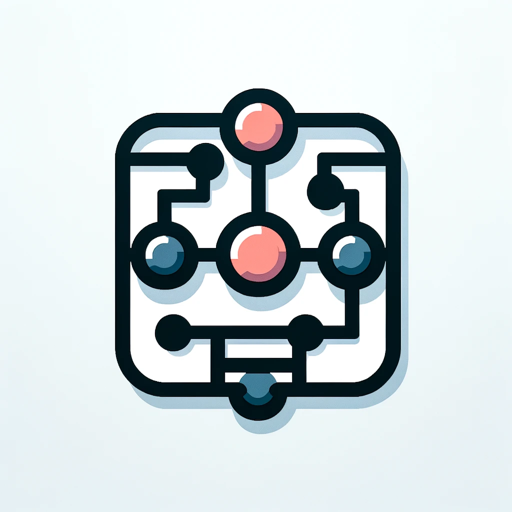
GPT-Devoirs
AI-powered summaries for better learning.

Flirt Master
AI-powered flirty conversations made easy

Mechanical Engineering
AI-powered mechanical engineering assistant

MIPS
AI-powered MIPS microcontroller solutions.

- Research
- Market Analysis
- Automation
- Real-Time Info
- Data Scraping
Web Requests Q&A
What is Web Requests?
Web Requests is a plugin that allows users to fetch and parse real-time data from the web. It enables querying URLs, scraping HTML, and making API calls directly through an AI assistant.
How do I start using Web Requests?
To start using Web Requests, visit aichatonline.org for a free trial without login. Input your query or URL, specify the request type, and submit to receive the data.
What are common use cases for Web Requests?
Common use cases include academic research, market analysis, content scraping, real-time data retrieval, and automated information gathering for various projects.
What are the prerequisites for using Web Requests?
There are no specific prerequisites. However, having a clear understanding of the URL or API endpoint you wish to query and any required headers or body content will enhance your experience.
Can Web Requests handle dynamic websites?
Yes, Web Requests can handle dynamic websites. It parses HTML content, executes JavaScript when necessary, and scrapes the required data, making it suitable for various web applications.