Browser-real-time web information extractor
AI-powered insights at your fingertips.
Related Tools
Load More
Browser Pro
Top browser expert! Provide 3X accurate responses. Read any links: PDFs, videos, etc. Create 10+ types of files, like mind maps & spreadsheets, from search-derived contents.

Web Browser
I can browse the web to help you find information.
BrowsingGPT
The latest GPT-4 version with browsing, offering precise, up-to-date answers.

Web Explorer
Data analyst GPT that searches, analyzes, and interprets web data.

Web Browsing Ninja
Enhance ChatGPT-4 by enabling internet interaction, offering real-time data and latest research. With this GPT you can browse any web page and receive a comprehensive summary.

BrowserOp
Browse dozens of webpages in one query. Fetch information more efficiently.
20.0 / 5 (200 votes)
Introduction to Browser
Browser is an AI-powered assistant designed to provide users with detailed, actionable information based on the content and features of webpages. Its primary function is to extract and analyze key information from web pages, such as HTML metadata, titles, and main content. Additionally, Browser leverages real-time search capabilities to deliver up-to-date information on various topics. For example, if a user is researching the latest news on a specific topic, Browser can extract the most recent and relevant articles. In another scenario, if a user needs detailed information about a restaurant, Browser can pull in recent reviews, menu details, and location information.

Main Functions of Browser
Extracting Webpage Information
Example
A user wants to know the key details about a new product launch from a specific website. Browser can pull the title, metadata, and main content from the webpage, providing a concise summary of the launch details.
Scenario
Journalists or researchers gathering information on current events or product releases.
Real-time Data Retrieval
Example
A user needs the latest weather updates for their travel destination. Browser performs a real-time search and provides the most current weather conditions and forecasts.
Scenario
Travelers planning their trips and needing up-to-date weather information.
Text Rewrites and Translations
Example
A user requires a document translated from English to Spanish. Browser can take the text and provide an accurate translation, maintaining the original meaning and context.
Scenario
Businesses or individuals communicating with international clients or partners.
Ideal Users of Browser Services
Researchers and Journalists
Researchers and journalists benefit from Browser's ability to quickly gather and summarize information from various sources. By extracting key details from web pages and providing real-time data, Browser helps them stay informed and write accurate, timely articles.
Travelers and Consumers
Travelers and consumers can use Browser to get the latest information on destinations, weather, and local services. Whether planning a trip or looking for restaurant recommendations, Browser's real-time data retrieval ensures they have the most current and relevant information.

How to Use Browser
Visit aichatonline.org for a free trial without login, also no need for ChatGPT Plus.
Access the website to start using the Browser tool without the need for any login credentials or premium subscriptions.
Enter your query or URL.
Provide the specific question or the web link you need information about in the designated input field.
Submit your request.
Click on the submit button to send your query. The Browser will process your request and retrieve relevant information.
Review the response.
Carefully read the detailed answer or the extracted information presented to you based on your input.
Refine your query if necessary.
If you need more details or a different angle, modify your query and resubmit for further information.
Try other advanced and practical GPTs
A.CRE AI Assistant
AI-powered real estate insights.

She Knows Alt Text
AI-powered alt text for images.

Wall Art Creator
AI-Powered Custom Art Designs

Clipart Creator
AI-powered custom clipart creation

Digital Pattern Creator
AI-powered seamless pattern creation.

Mockup Creator
AI-powered mockups for your designs

Fill PDF Forms
AI-Powered PDF Form Filling

Video SEO Copilot
AI-powered video SEO optimization
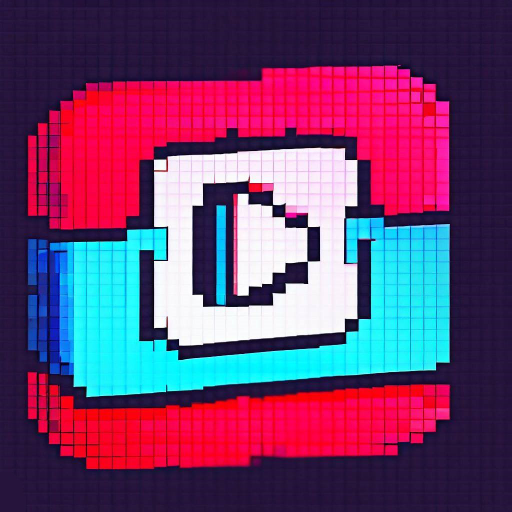
The Pilates Guide
AI-powered customized Pilates workouts

ScholarGPT
AI-Powered Insights for Social Research
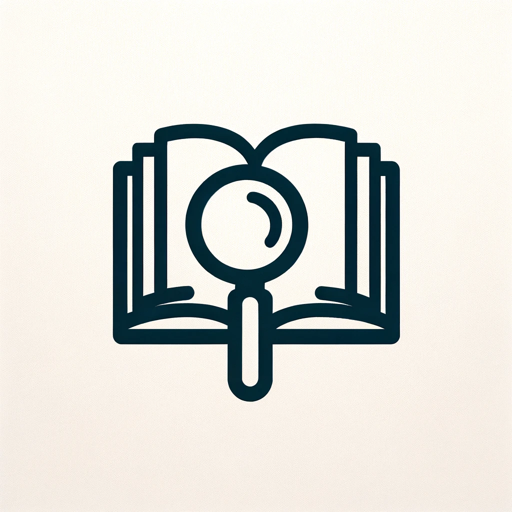
Title Generator
AI-Powered Video Title and Thumbnail Creation

GM星人ジェネレーター
AI-powered alien generator for storytelling.
- Content Creation
- Research
- Travel Planning
- Updates
- Shopping
Detailed Q&A About Browser
What is Browser's primary function?
Browser is designed to extract key information from web pages and deliver detailed, real-time responses to user queries, making it useful for a variety of research and information-gathering tasks.
How does Browser handle real-time data?
Browser integrates with a real-time search engine to provide up-to-date information based on the latest data available on the internet.
Can Browser rewrite or translate text?
Yes, Browser offers services such as text rewrites and translations, ensuring users can receive content in their preferred format or language.
What are common use cases for Browser?
Common use cases include academic research, content creation, travel planning, shopping for the best deals, and staying updated with current events.
Do I need any special prerequisites to use Browser?
No special prerequisites are needed. Simply visit the website and start using the tool immediately without any login or subscription requirements.