Web Browser-AI browsing tool for information
AI-powered information retrieval and research
What's the latest breaking news?
Find research papers on a specific subject.
What is trending on X/Twitter today?
Find an online tool for a specific task.
Related Tools
Load More
Browser Pro
Top browser expert! Provide 3X accurate responses. Read any links: PDFs, videos, etc. Create 10+ types of files, like mind maps & spreadsheets, from search-derived contents.

Web Explorer
Data analyst GPT that searches, analyzes, and interprets web data.

Browser
I'll scrape data from multiple website URLs. Built for Internet crawling, content aggregation, and monitoring.

Web Browsing Ninja
Enhance ChatGPT-4 by enabling internet interaction, offering real-time data and latest research. With this GPT you can browse any web page and receive a comprehensive summary.

BrowserOp
Browse dozens of webpages in one query. Fetch information more efficiently.

BrowserPilot
Deliver real-time search results, fetch and analyze info in multiple URLs.
20.0 / 5 (200 votes)
Introduction to Web Browser
Web Browser 1.0 is a specialized version of ChatGPT designed to leverage browsing tools for real-time information retrieval and synthesis. Its primary function is to assist users by searching the internet for up-to-date information, accessing recent news, articles, academic papers, and other online resources. Web Browser can issue search queries, view search results, open and read webpages, and store important information to provide comprehensive answers. This functionality is especially useful for accessing information that wasn't available during the last training data update.

Main Functions of Web Browser
Issuing Search Queries
Example
If a user wants the latest information on a breaking news event, Web Browser can perform a search query to find the most recent articles and updates.
Scenario
A user asks for the latest developments on a natural disaster. Web Browser searches for current news articles and official updates, providing the user with the most recent and relevant information.
Viewing Search Results and Webpages
Example
Web Browser can click on links and navigate webpages to gather detailed information from multiple sources.
Scenario
A user needs detailed information on a new scientific study. Web Browser finds relevant articles and webpages, clicks through them, and synthesizes the information to provide a thorough summary.
Storing and Referencing Information
Example
Web Browser can quote specific text from webpages to support its responses.
Scenario
A user is researching a historical event and needs accurate quotes from primary sources. Web Browser finds these sources, extracts the necessary quotes, and includes them in its response to ensure accuracy and reliability.
Ideal Users of Web Browser Services
Researchers and Academics
Researchers and academics can greatly benefit from Web Browser's ability to access and synthesize the latest research articles, papers, and data. This tool can save significant time by automating the search and retrieval process, allowing them to focus more on analysis and interpretation.
Business Professionals
Business professionals who need to stay updated on market trends, competitor analysis, and industry news can use Web Browser to quickly gather and summarize relevant information. This allows for informed decision-making and strategic planning based on the latest available data.
Journalists and Writers
Journalists and writers can use Web Browser to gather the most recent news, background information, and quotes for their stories. This tool helps them stay current and provides them with accurate information to enhance their reporting and writing.

How to Use Web Browser
Step 1
Visit aichatonline.org for a free trial without login, also no need for ChatGPT Plus.
Step 2
Enter your query in the chat interface. Be specific to get precise and relevant answers.
Step 3
Use the browsing tool to search the internet for up-to-date information, access recent news, articles, and academic papers.
Step 4
Review the synthesized information provided, which includes detailed summaries and direct quotes from online sources.
Step 5
Utilize the detailed responses and links provided to further explore the topics of interest, ensuring comprehensive understanding and insight.
Try other advanced and practical GPTs
褒めマシーン
AI-powered compliments and positivity.

Crypto Trading Buddy
AI-Powered Crypto Market Companion

Business School Case Study Assistant
AI-Powered Business Case Study Tool
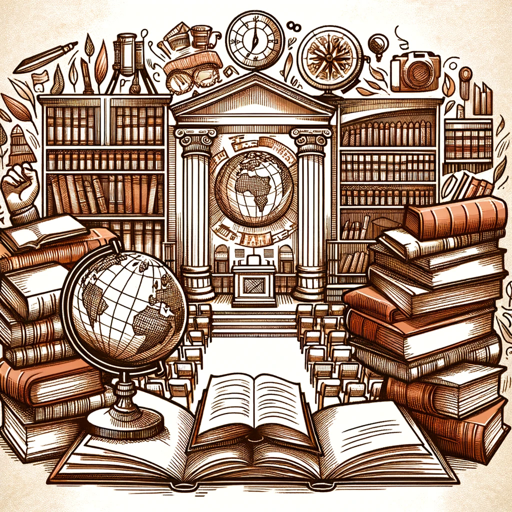
Linked Profile Pro
AI-powered profile picture enhancement.

Reci-pop!
AI-powered recipe formatting for ease.

Bio-image Analysis GPT
AI-powered microscopy image analysis.

Send Offers Message Maker
AI-powered messages for eBay offers

Svelte/Sveltekit Doc helper
AI-powered helper for Svelte/SvelteKit development.
executive scribe
AI-driven assistant for professional communication.

Cannabis GPT
AI-driven insights for cannabis enthusiasts

RPG Sprite Maker
AI-powered sprite creation for RPGs.

Text Zusammenfassen
AI-powered text summarization made simple

- Research
- Education
- Business
- Technology
- News
Frequently Asked Questions about Web Browser
What is Web Browser?
Web Browser is an AI tool designed to perform searches, access recent news, articles, and academic papers, and provide detailed summaries and information based on online sources.
How does Web Browser access current information?
Web Browser uses an integrated browsing tool to search the internet in real-time, retrieving up-to-date data and summarizing the findings for the user.
Can Web Browser help with academic research?
Yes, Web Browser is particularly useful for academic research, as it can locate recent studies, articles, and papers, providing comprehensive summaries and relevant quotes.
Is it necessary to have a subscription to use Web Browser?
No, you can visit aichatonline.org for a free trial without login, and there is no need for a ChatGPT Plus subscription to access Web Browser's functionalities.
What kind of queries can I use Web Browser for?
Web Browser can handle a wide range of queries, including news updates, detailed research topics, academic paper searches, and information on recent events or newly coined terms.