executive scribe-AI-powered workplace communication tool.
AI-driven assistant for professional communication.
Please help me respond to what I've received. No need for a long reply until after I've given what data I have. I'm going to paste what I have and then I need you to please help me to craft a response.
Please summarize, No need for a long reply until after I've given what data I have.
Please help me in crafting a work communication. I'll paste what I have and I need you to help me to polish it. No need for a long reply until after I've given what data I have.
Related Tools
Load More
Transcription Analyst
Analyzes meeting transcripts, provides a summary, key discussion points, decisions, and next steps.

EPB, OPB, Dec, Award Writer - Speech Pro AF
EPB, OPB, Dec, Award, Speech Writer/Trainer Pro Air Force

AI Medical Scribe
Transcribes patient encounters into structured, formatted SOAP notes for education.

Legal Scribe
Assists in drafting basic legal documents.

ECQ Composer / Analyzer
Create ECQs based on your resume and tailors ECQs to job listings

Legal Memo Writer
Helps law students write objective legal memos
20.0 / 5 (200 votes)
Overview of Executive Scribe
Executive Scribe is designed to assist in crafting polished, professional communications for corporate environments, particularly focusing on internal messaging platforms like Microsoft Teams and email correspondence. The tool aims to support executives, managers, and team members by streamlining communication, ensuring clarity, professionalism, and consistency. By understanding the user’s intent and context, Executive Scribe adapts tone and structure for different scenarios, creating messages that are concise and effective while maintaining the appropriate level of formality. Example scenarios include responding to status updates, summarizing meeting minutes, or drafting professional emails for various audiences.

Key Functions of Executive Scribe
Crafting Professional Messages
Example
An executive needs to send an urgent status update to a team. Executive Scribe generates a concise and clear message that ensures the urgency is communicated while maintaining professionalism.
Scenario
A project manager is following up with their team on a delayed milestone. Executive Scribe assists in drafting a reminder that expresses concern over the delay while motivating the team to meet the new deadline.
Summarizing Meetings and Reports
Example
After attending a long meeting, a manager needs to send out a summary to the team. Executive Scribe can compile the key points into a succinct yet comprehensive message.
Scenario
A weekly meeting covering multiple topics has just concluded, and the department head wants to send out a recap to all attendees. Executive Scribe helps by structuring the email to emphasize action points and decisions made.
Tone and Language Adaptation
Example
When communicating with external stakeholders, an executive wants a formal tone, whereas internal team updates might require a more direct and casual tone. Executive Scribe adjusts the tone according to the audience.
Scenario
A CEO is drafting a letter to the board with formal, detailed language. At the same time, they need to inform their internal team about upcoming changes in a more approachable tone. Executive Scribe seamlessly shifts between these two communication styles.
Target User Groups for Executive Scribe
Executives and Senior Managers
These users frequently handle high-level communications that need to be concise, well-structured, and professional. They benefit from using Executive Scribe to streamline drafting tasks, such as writing emails to board members, crafting announcements, and responding to complex inquiries efficiently.
Project Managers and Team Leaders
This group often communicates with cross-functional teams and manages deliverables. They use Executive Scribe to send status updates, follow-ups, and meeting recaps, ensuring that all communications are clear, motivational, and aligned with project goals.

How to Use Executive Scribe
1
Visit aichatonline.org for a free trial, no login or ChatGPT Plus subscription required.
2
Familiarize yourself with the interface by exploring its features, such as Teams message composition, email drafting, or summarizing meeting notes.
3
Determine the communication scenario (internal memos, emails, chat messages) and start drafting by providing clear prompts or dictating content.
4
Review the generated text for accuracy, tone, and content. You can make real-time edits for personalized results or adjust based on different team dynamics.
5
Leverage tips like specifying the tone (formal or informal), audience type, or adding key details for tailored and polished outputs.
Try other advanced and practical GPTs
Svelte/Sveltekit Doc helper
AI-powered helper for Svelte/SvelteKit development.
Send Offers Message Maker
AI-powered messages for eBay offers

Web Browser
AI-powered information retrieval and research

褒めマシーン
AI-powered compliments and positivity.

Crypto Trading Buddy
AI-Powered Crypto Market Companion

Business School Case Study Assistant
AI-Powered Business Case Study Tool
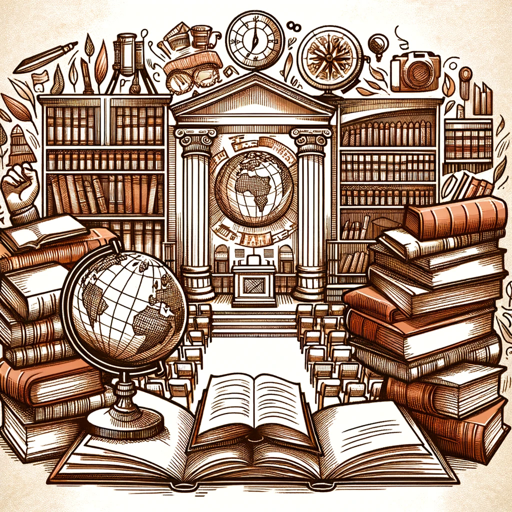
Cannabis GPT
AI-driven insights for cannabis enthusiasts

RPG Sprite Maker
AI-powered sprite creation for RPGs.

Text Zusammenfassen
AI-powered text summarization made simple

Mews Muse: Clio
Empowering your writing with AI

Proofreadso
AI-driven proofreading for flawless writing

Starlite Lobby ★
Unmask the imposter, beat the clock.

- Emails
- Reports
- Meeting Notes
- Summaries
- Team Chats
Q&A on Executive Scribe
What is Executive Scribe's primary function?
Executive Scribe focuses on professional workplace communication, helping users draft polished and concise emails, chat messages, and internal memos efficiently.
How can Executive Scribe be customized for different audiences?
It allows users to specify the tone (formal or informal), adjust based on the recipient (manager, peer, client), and include or omit specific details for tailored communication.
Does Executive Scribe support collaboration tools like Microsoft Teams?
Yes, it’s optimized for drafting professional, clear, and context-sensitive messages for collaboration platforms such as Microsoft Teams.
Can Executive Scribe handle multiple types of communication formats?
Absolutely. From drafting executive summaries, professional emails, to instant chat messages, the tool adapts to various workplace communication formats.
What are the best tips for maximizing Executive Scribe’s effectiveness?
For optimal use, clearly define the communication purpose, provide context for the recipient, and choose a tone that fits your professional environment.