i18n Translator-AI-powered i18n translation tool
Instant AI Translation for Your Projects
help translate i18n json file
help translate i18n js file
Related Tools
Load More
Translator
A multilingual translation robot for instant communication and document processing.

Translate
Expert in translating text, images, and audio across languages. Upload your homework, translate a song, or check the grammar rules. Everything is possible with your personal language tutor.

Translator
Bilingual translator between English and Chinese

Translator
Formal translator for business emails, Japanese to English and others to Japanese

Translator GPT
Friendly translator for literal and interpretive translations. Support multi languages including English, Spanish, Chinese, Japanese, Portuguese and others.
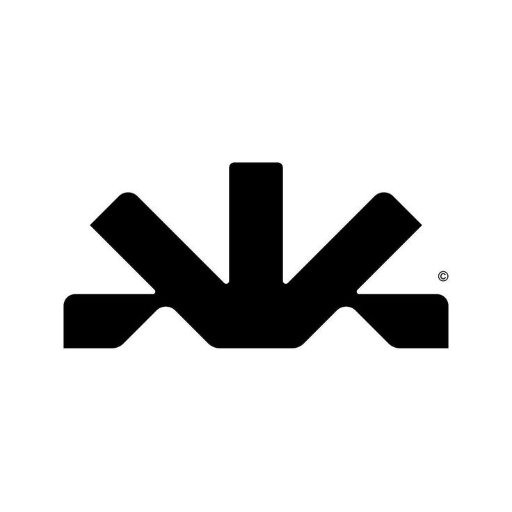
Custom Translator
Translates JPN↔ENG focusing on natural, idiomatic expressions.
20.0 / 5 (200 votes)
Introduction to i18n Translator
i18n Translator is a specialized tool designed to streamline the process of internationalization (i18n) by facilitating the translation of software interfaces, websites, and other digital content into multiple languages. The primary function of i18n Translator is to convert i18n source files, such as JSON, YAML, JavaScript (JS), or TypeScript (TS), into target languages. This tool is especially useful for developers and content creators who need to manage multilingual projects efficiently. By automating the translation process and providing an easy-to-use interface, i18n Translator minimizes the manual effort required and reduces the risk of errors. For example, a developer working on a global e-commerce platform can use i18n Translator to quickly translate the site's interface into multiple languages, ensuring a consistent user experience across different regions.

Main Functions of i18n Translator
Automated Translation of i18n Files
Example
A developer has a JSON file containing key-value pairs in English for a mobile app's user interface. i18n Translator can automatically translate these keys into multiple target languages, generating corresponding JSON files for each language.
Scenario
This function is ideal for projects where maintaining language consistency across multiple platforms and languages is critical. For instance, a mobile app with global users would benefit from using i18n Translator to ensure that all language versions are up-to-date with the latest features and content.
Support for Multiple File Formats
Example
A team working on a web application has separate i18n files in YAML for the front-end and in TypeScript for the back-end. i18n Translator can handle both file formats, translating the content while maintaining the structure specific to each format.
Scenario
This function is particularly useful for projects involving diverse technology stacks. For example, a company with a web application using React.js on the front end and Node.js on the back end can streamline their translation process without worrying about file format compatibility.
Visual Studio Extension for Seamless Integration
Example
A developer using Visual Studio to build a multilingual website can install the i18n Translator extension. This extension allows them to translate text within their project files directly from the IDE, without needing to switch to an external tool.
Scenario
This function is designed for developers who prefer an integrated development environment (IDE) experience. For example, a developer working on a .NET Core project can use the extension to translate resource files directly within Visual Studio, enhancing productivity and reducing context-switching.
Ideal Users of i18n Translator
Software Developers and Engineers
Developers who manage internationalization in their software projects will find i18n Translator particularly beneficial. By automating the translation process and supporting various file formats, the tool allows developers to focus more on coding and less on manual translation tasks. This is especially important for teams working on large-scale applications with a global user base.
Product Managers and Localization Teams
Product managers and localization teams responsible for ensuring that digital products are accessible to users in multiple languages can leverage i18n Translator to streamline their workflow. The tool helps in maintaining language consistency and quickly adapting content to new markets, which is crucial for companies expanding their global presence.

How to Use i18n Translator
1
Visit aichatonline.org for a free trial without login, also no need for ChatGPT Plus.
2
Upload or paste your i18n source file in JSON, YAML, JS, or TS format. The platform supports multiple file types for translation.
3
Select your target language from the available options. You can choose one or multiple languages depending on your localization needs.
4
Review the translated content using the platform’s interface. Make any necessary adjustments to ensure that the translation aligns with the context and tone you desire.
5
Download the translated files in the same format as the original or directly integrate the translations into your project with the Visual Studio Extension available from translatei18n.com.
Try other advanced and practical GPTs
AUDIOLOGY-NEWS (Español)
Explore the Future of Audiology with AI

AI Intern Blueprint
Customize your AI assistant

IndustrialGPT
AI-Powered Efficiency for Industrial Needs

AI News Writer
AI-powered news and content creation.
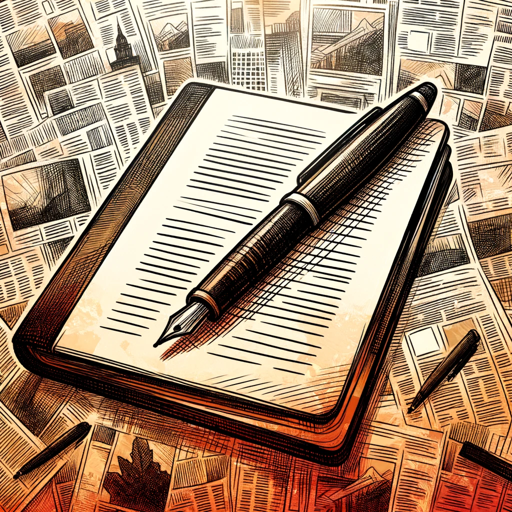
Image Analyse and Description for Recreation
AI-Powered Image Insights for Creativity
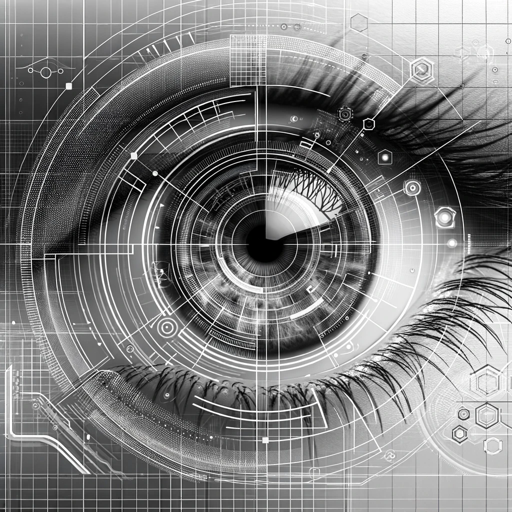
Emi
AI-powered companion with a playful twist.

PIPs GPT
AI-Powered Path to Passive Income

gpt2-chatbot
AI-Powered Assistance for Every Task

Spanish Wallpaper Creator
AI-powered imagery for Spanish learning.

Artfully Afrocentric
AI-powered Afrocentric illustrations

Suno Creator
Create custom lyrics with AI.

Ksense User Story Analyst
AI-powered user story generation for your projects.
- Content Creation
- Translation
- Localization
- Multilingual
- Global Marketing
Q&A About i18n Translator
What file formats does i18n Translator support?
i18n Translator supports JSON, YAML, JS, and TS file formats. This flexibility allows users to work with a variety of internationalization files, making it suitable for diverse projects.
How can i18n Translator improve my workflow?
i18n Translator streamlines the localization process by offering instant translations for multiple languages without the need for manual input. This reduces time and effort in adapting software, websites, or content for global audiences.
Is there a Visual Studio Extension for i18n Translator?
Yes, i18n Translator offers a free Visual Studio Extension, which allows developers to translate directly within their projects, enhancing efficiency and convenience.
Can I use i18n Translator without creating an account?
Yes, you can start using i18n Translator immediately without needing to log in. Simply visit aichatonline.org to get started with a free trial.
What are the common use cases for i18n Translator?
i18n Translator is commonly used for website localization, software translation, multilingual content creation, academic research, and global marketing campaigns.