Choice Helper-tool for task randomization.
AI-powered task selection made easy.
Choose a task for me.
Edit my task list.
What should I focus on now?
Pick an entertainment option.
Related Tools
Load More
SwiftUI Helper
I provide up-to-date SwiftUI code solutions, including 2024 updates.

Velo Helper
Direct code provider for Wix Velo API, offering exact code and file placement.

Data Code Helper
A code-centric assistant for data analysis in Python, SQL, and JavaScript.

Tidyverse R Programming Helper
Expert in R programming with a Tidyverse focus

Code Concise
A succinct programming reference guide

Twine Helper
A custom AI assistant specialized in coding and troubleshooting Twine text-based story games using Sugarcube 2.36.1, proficient in integrating variables, conditional logic, images, CSS, and JavaScript for interactive storytelling.
20.0 / 5 (200 votes)
Introduction to Choice Helper
Choice Helper is designed to assist users in making decisions when they have multiple tasks or activities to choose from. The tool functions by randomly selecting a primary and a secondary task from a list provided by the user. The randomness is key: it ensures that the selection process is impartial, preventing users from overthinking or prioritizing tasks based on personal biases or previous tasks. This feature makes it especially useful for individuals who struggle with decision-making, whether due to choice overload, indecisiveness, or simply wanting to gamify their workflow. For example, imagine a student overwhelmed by various study obligations, extracurricular activities, and leisure tasks. Instead of spending time deciding which activity to focus on, the Choice Helper uses a random number generator (RNG) to pick a primary and secondary task from their list. This might result in selections like 'Play two hours of Riders Republic' as the primary task and 'Watch a movie on Hulu' as the secondary task.

Key Functions of Choice Helper
Random Task Selection
Example
A student has a long list of both academic and leisure activities. They input all their tasks into the Choice Helper, and it randomly selects 'COMP 311' as the primary task and 'Exercise 1 hour' as the secondary task.
Scenario
This function is useful when users have multiple activities to choose from and want to eliminate the mental load of deciding what to do next. The randomness ensures that users don’t end up stuck in decision paralysis.
Task Diversity
Example
A user inputs academic, recreational, and physical tasks like 'Watch a movie on Hulu,' 'Psyc 245,' and 'Exercise 1 hour.' The Choice Helper may randomly assign 'Exercise 1 hour' as the primary and 'Psyc 245' as the secondary, encouraging balance across different activity types.
Scenario
For individuals looking for a balanced lifestyle or routine, this feature helps ensure that they engage in a variety of tasks, whether it's academic, recreational, or physical.
Non-Repetitive Options
Example
Even if a user recently studied 'MATH 383,' Choice Helper might still select it again for the next session, ensuring that tasks are selected purely by chance, not by any pre-set order or pattern.
Scenario
This is helpful for users who don't mind revisiting the same tasks frequently. The tool promotes consistency and revisiting important tasks without any algorithmic favoritism based on recent activity.
Ideal Users of Choice Helper
Students or Academics
Students or individuals in academic settings often juggle multiple courses, study sessions, and assignments. Choice Helper allows them to balance their academic workload with leisure or self-care tasks without the mental burden of deciding which subject to focus on at any given time.
People with Decision Fatigue or Busy Schedules
People who experience decision fatigue or have very busy, multi-faceted schedules can benefit from the random task selection process of Choice Helper. By removing the need for decision-making, users can focus on completing tasks, reducing procrastination and time spent deciding what to do next.

How to Use Choice Helper
Visit aichatonline.org for a free trial without login, also no need for ChatGPT Plus.
Begin by visiting the website to access Choice Helper. No account creation or subscription is required, making it easy to start instantly.
Review your list of tasks or activities.
Prepare a list of tasks you wish to randomize. These can range from academic tasks, recreational activities, or daily chores. Choice Helper is designed to pick two tasks randomly from the list.
Use the RNG-based system to select tasks.
Choice Helper uses a random number generator (RNG) to pick two tasks from your list without bias. You will receive one primary task and one secondary task as a backup.
Perform your selected tasks.
After receiving the two randomly chosen tasks, focus on completing the primary task. If time permits or circumstances change, you can switch to the secondary task.
Update or edit your task list anytime.
As your tasks change over time, you can easily add, remove, or modify the tasks in your list within Choice Helper, keeping it dynamic and relevant to your needs.
Try other advanced and practical GPTs
Respuestas incorrectas múltiple choice
AI-powered incorrect answer generator for challenging multiple-choice questions.

Breakthrough Advertising
AI-powered emotional copywriting.

Advertising Copywriter
AI-Powered Advertising Copy Creation

100억 카피라이팅 머신 (Advertising Copywriting Machine)
Boost Your Ads with AI-Powered Copy

Irish Home Buyer
AI-powered home-buying guide

Irish Food Reg Advisor
AI-powered compliance for Irish food exports.

Email Copy to Persuade and Make Sales
AI-powered emails that drive sales.

Christian Daily Devotions
AI-Powered Daily Spiritual Growth
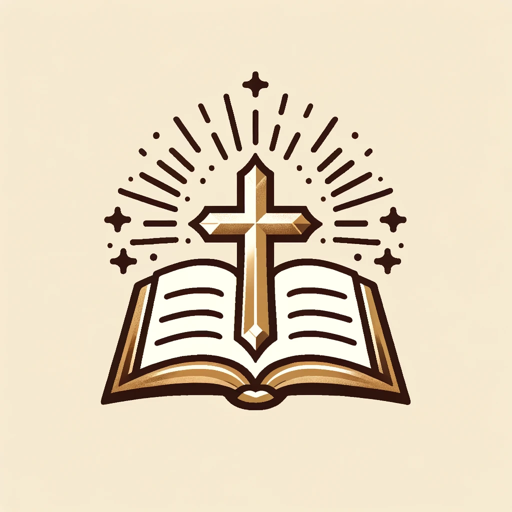
Christian Apologetics Scholar
AI-powered insights for Christian apologetics.

Efficient
AI-powered precision for complex tasks.

Efficient Assistant
AI-powered efficiency for your tasks

IQ Hurricane
AI-powered creativity for breakthrough ideas.

- Daily Planning
- Task Selection
- Random Decisions
- Study Focus
- Work Prioritization
Five Detailed Q&A About Choice Helper
What makes Choice Helper different from other task managers?
Unlike traditional task managers, Choice Helper is designed to eliminate decision fatigue by randomly selecting tasks for you. It uses a purely random selection method, ensuring that the choice is unbiased and free of prioritization.
How can Choice Helper benefit my productivity?
Choice Helper removes the mental load of deciding what to do next. By presenting a random but manageable choice between two tasks, it keeps you focused and helps avoid procrastination or decision paralysis.
Can I use Choice Helper for academic tasks?
Absolutely. Choice Helper is flexible enough to be used for any set of tasks, including academic ones. You can include study subjects, assignments, or research activities in your task list.
Is there a limit to how many tasks I can input?
No, there is no set limit on the number of tasks you can input into Choice Helper. You can keep your task list as short or as extensive as you need, and the RNG system will still function effectively.
How does the random selection process work?
Choice Helper uses a Python-based random number generator (RNG) to select two tasks from your list. The process is completely unbiased, ensuring no task is given priority unless randomly selected.