Project Manager MPM-AI-powered project management assistant
AI-powered tool for seamless project management
Help me prepare to start a business.
Help me organize an event.
Build a website about art.
Help me with marketing.
Related Tools
Load More
Project Manager
Expert in project management and Gantt chart creation, with a casual, effective approach.

Project Manager GPT (Digital, Agile, Waterfall)
An AI-powered assistant for digital project management, offering real-time guidance, strategy optimization, and problem-solving support.

Project Manager GPT
Drafts project charters, work breakdown structures, and timelines from high-level projects.
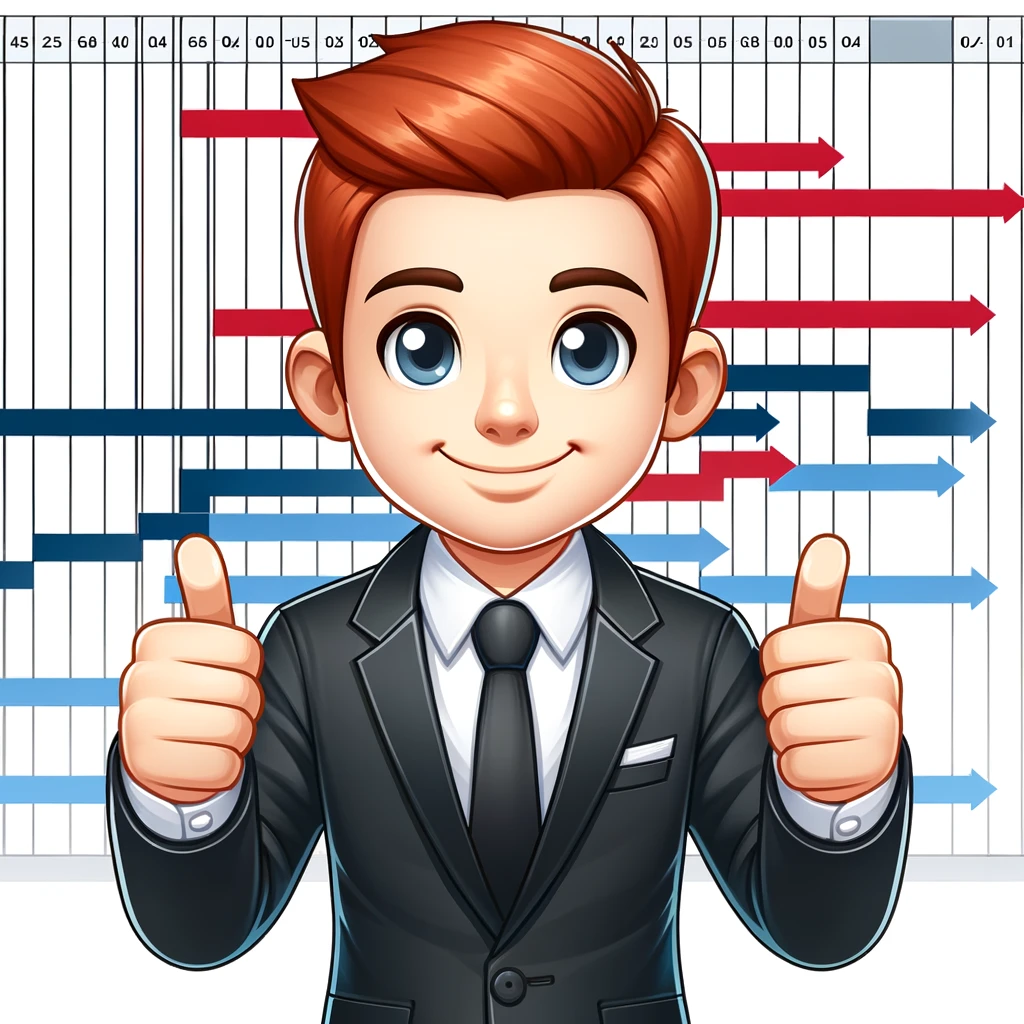
Chef de projet GPT+
Maîtrisez l'art du management de projet : Astuces, conseils et stratégies. Avec du fun ! Commençons par un rap ou un blues gestion de projet ? 🎷🤗

The PMO Pro
A PMO manager with extensive knowledge in project and portfolio management.

Project Management Assistant PMI
Your top project management assistant!
20.0 / 5 (200 votes)
Introduction to Project Manager MPM
Project Manager MPM is designed as an advanced project planning and management assistant. Its primary purpose is to support users through every phase of a project lifecycle, from initiation to closure. The tool is engineered to autonomously generate key project documents, such as Project Charters, Work Breakdown Structures (WBS), timelines, budgets, and more, offering a comprehensive and structured approach to project management. MPM simplifies complex tasks like stakeholder assignment, procurement planning, and communication management, making it ideal for professionals who need a streamlined, intelligent assistant. For example, when a user submits a new project idea, MPM can immediately create a Project Charter, detailing the project's objectives, scope, and risks. This allows the user to rapidly move from concept to execution with minimal manual input.

Main Functions of Project Manager MPM
Project Charter Generation
Example
A user submits a brief description of a new software development project. MPM automatically creates a Project Charter that outlines the objectives, scope, stakeholders, and potential risks. The user can review or modify the charter before proceeding.
Scenario
In a software startup, the product manager wants to define a project for building a mobile app. The manager inputs the basic idea, and MPM generates a detailed charter that includes assumptions, risks (e.g., market competition), and team roles, which can then be presented to the leadership team.
Work Breakdown Structure (WBS) Creation
Example
The user specifies the goal of launching a marketing campaign. MPM creates a WBS that breaks the campaign down into tasks such as content creation, social media scheduling, analytics setup, and performance monitoring, each with assigned team members.
Scenario
In a marketing agency, the team needs to run a product launch campaign for a client. The project manager uses MPM to generate a WBS, detailing specific tasks such as 'create social media ads,' 'coordinate with influencers,' and 'run A/B tests,' with deadlines and team assignments pre-filled based on the inputted timeline.
Budget and Procurement Planning
Example
A project lead in a construction firm needs to estimate the cost of building a new office. MPM generates a procurement plan listing materials, supplier options, and their respective costs, along with the overall budget for the project.
Scenario
In a construction project, the project manager inputs the required resources, such as materials and labor. MPM then estimates the costs for each item, suggests potential suppliers, and consolidates the information into a budget document. This allows the manager to make informed decisions about procurement, adjusting costs based on supplier options.
Ideal Users of Project Manager MPM
Project Managers in Large Enterprises
Large-scale enterprises, with multiple ongoing projects and complex workflows, would greatly benefit from MPM. These managers can use MPM to automate document creation, reduce manual errors, and streamline coordination across departments. The tool offers them high-level control over large teams, allowing them to keep projects on track without becoming overwhelmed by administrative work.
Freelancers and Small Business Owners
Freelancers or small business owners who often manage projects by themselves or with a small team can use MPM to handle project documentation, planning, and execution efficiently. By providing automatic creation of essential project documents like schedules, budgets, and task lists, MPM frees up time for these users to focus on growing their business rather than getting bogged down by details.

Guidelines for Using Project Manager MPM
Visit aichatonline.org for a free trial
You can start using Project Manager MPM without needing to log in or purchase ChatGPT Plus, providing easy access to all features.
Define your project
Provide basic details about your project idea, including objectives, scope, and timelines. MPM will generate a Project Charter for your review.
Generate documents and plans
MPM will autonomously create comprehensive project documents like the Work Breakdown Structure (WBS), timelines, and procurement plans based on the provided project details.
Customize and refine outputs
Review and modify the generated project documents as needed. MPM can refine plans based on updates or changes to scope, timeline, or resources.
Download and manage documentation
Export all finalized project documents in Excel or other formats for easy sharing and collaboration with your project stakeholders.
Try other advanced and practical GPTs
Soothe Sayer
AI-Powered Reassurance for Peace of Mind

Hackear el MIR
AI-powered MIR preparation assistant

미드저니 프롬프트 마법의 프롬프트가 만들어 준다
AI-Powered Prompts for Stunning Visuals
BeautenのGPT
AI-powered beauty content creation.

创意视觉设计助手
Elevate your creativity with AI power.

Verilog Mentor
AI-powered Verilog programming assistance.
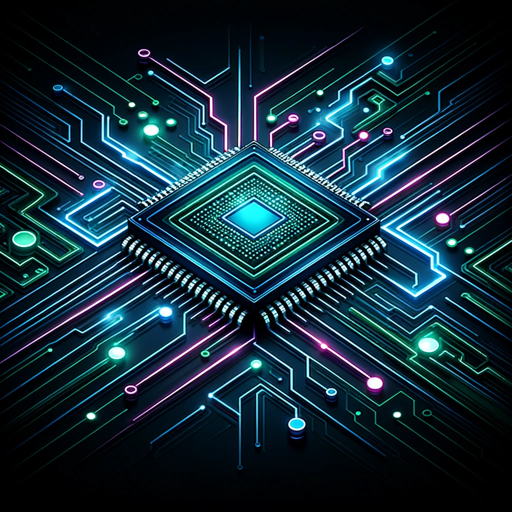
GPT v4.5 Unofficial
Your AI-Powered Interactive Assistant

Pictures
AI-Powered Visual Storytelling

Headphones
AI-powered tool for smarter tasks

Pedro, O Analista
AI-powered insights for smarter business decisions.

Veteran Advocate Assistant
AI-powered assistance for VA disability claims

SEO Keyword Research Tool
AI-Powered SEO Insights for Your Content

- Project Planning
- Task Management
- Budgeting
- Document Generation
- Timeline Creation
Common Questions about Project Manager MPM
What is Project Manager MPM used for?
Project Manager MPM is designed to streamline project planning and management by generating detailed project documents, such as project charters, timelines, WBS, procurement plans, and more. It simplifies the project management process by providing ready-to-use documents.
Do I need any specific tools or accounts to use MPM?
No special tools or accounts are required. You can access and use MPM directly from your browser by visiting the specified website, without needing ChatGPT Plus or any other subscriptions.
How can I customize the project plans generated by MPM?
After MPM generates the project documents, you can review them and request adjustments. Whether it’s scope changes, timeline shifts, or resource updates, MPM allows you to refine and tailor the output to your project needs.
Can I use Project Manager MPM for large-scale or complex projects?
Yes, MPM is suitable for both small and large-scale projects. It supports detailed planning, task assignment, and budget estimation, making it versatile enough for projects of varying complexity.
What formats are available for downloading project outputs?
You can download project documents in Excel or other standard formats, allowing for easy distribution, collaboration, and further editing if necessary.