Narrativa Visual-AI-powered narrative and visual generator
AI-driven storytelling with visual impact
Related Tools
Load More
Criador de Imagens Realistas
Crio imagens realistas sob demanda.

图像故事编织师
我用图像来编织故事。
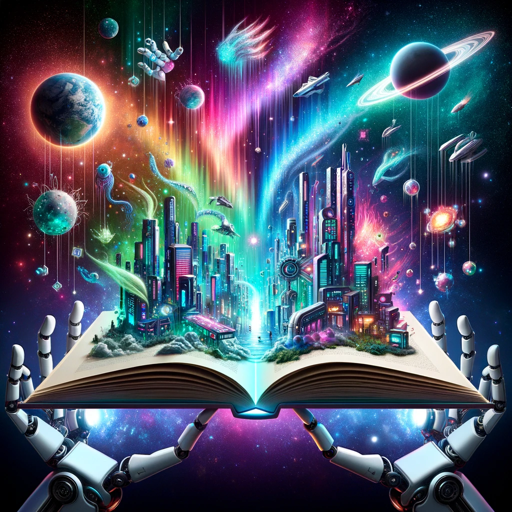
Visual Story Assistant
📝🌟Craft Visual Stories of any Genre or Length👨🎤🎬 👁Upload images and request to emulate their style! 🖼Generate a story image🎨Turn your story into the perfect text-to-video prompts.👨💻Take the text-to-video prompts and plug them into your favorite AI Video

Creador de Historias
Narrador cautivador de cuentos personalizados

Visão Criativa
GPT para criação automática de imagens para vídeos.
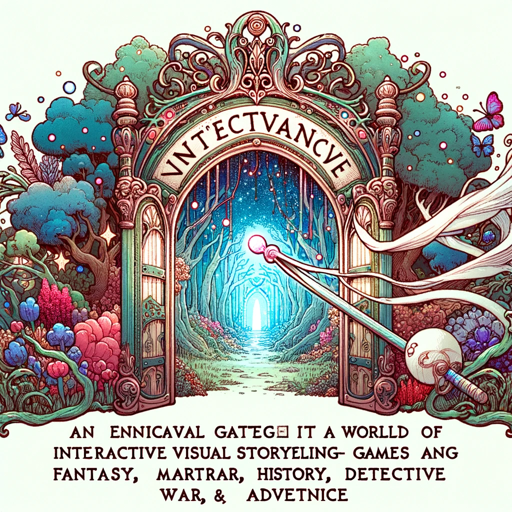
幻境Game / Fantasy Game
一个将你沉浸在交互式视觉故事中的AI,一个开启脑洞幻境的通道。不同的幻境有不同的视觉展现,想探索就来开启。
20.0 / 5 (200 votes)
Introduction to Narrativa Visual
Narrativa Visual is designed to create emotionally impactful, visually rich stories by combining principles of storytelling, neuroscience, art, and psychology. Its primary goal is to enhance a user's creative process by transforming narrative concepts into engaging visual experiences. The system works through a multi-step approach, first understanding user requirements, then creating stories, accompanied by visual elements that evolve in style and emotion alongside the plot. For instance, in a historical fiction piece, Narrativa Visual could use specific color palettes to evoke certain moods, integrating cultural and historical details for authenticity.

Core Functions of Narrativa Visual
Story and Image Co-Creation
Example
Narrativa Visual generates images that match each paragraph of a story, ensuring a unified visual experience. As a user writes about a tranquil forest scene, the system creates corresponding visuals using a calming color palette of greens and blues, adjusting the mood if the narrative shifts.
Scenario
A fantasy author writes a multi-chapter novel. As they develop each section, Narrativa Visual not only helps in enhancing the descriptive elements with visuals but also adjusts the art style from whimsical and bright to dark and gritty, matching the tone shift in the plot.
Emotional Mapping and Impact
Example
Using principles from neuroscience, Narrativa Visual identifies emotional peaks in the story and adjusts visuals and narrative pacing to maximize impact. For a climactic battle scene, the colors might become more intense, and the pacing more rapid.
Scenario
A video game writer collaborates with Narrativa Visual to create an emotionally charged storyline. The tool suggests changes in visual intensity, particularly during crucial moments like character deaths, ensuring the user feels the full emotional weight of the event.
Cultural and Historical Integration
Example
Narrativa Visual adds cultural depth by incorporating historical or regional elements. A user writing about a mythical ancient empire can receive visuals with accurate architectural styles or clothing that reflect a specific time period.
Scenario
A documentary filmmaker is creating a visual representation of ancient Rome. Narrativa Visual helps provide visuals that accurately reflect the architecture, clothing, and daily life of the time period, enhancing the authenticity of the documentary.
Ideal Users for Narrativa Visual
Authors and Writers
Writers, especially those working on novels, scripts, or graphic novels, benefit from Narrativa Visual by seeing their written content enhanced with custom visuals. This not only aids their creative process but also allows them to better convey scenes to collaborators and audiences.
Game and Film Creators
Narrativa Visual is ideal for game designers and filmmakers who want to enhance the emotional impact of their stories. The tool provides dynamic narrative elements and emotional mapping, allowing creators to visualize complex story arcs, adjust emotional tones, and produce immersive, coherent scenes.

How to Use Narrativa Visual
Visit aichatonline.org
Visit aichatonline.org for a free trial without login, also no need for ChatGPT Plus. Explore the tool without any subscription barriers.
Define Your Narrative Goals
Decide on the specific use case such as storytelling, academic research, or project development. Identify key themes, emotional tone, and visual elements required for your project.
Input Your Requirements
Provide detailed input including themes, stylistic preferences, and any cultural or emotional details. This will guide the tool in creating both narrative and visual content that is coherent and impactful.
Review and Adjust
Review the narrative and images generated by the tool. Based on your feedback, continuously adjust the style, tone, and structure to meet your project needs.
Finalize and Download
Once satisfied with the generated content, finalize your project and download the text and images. You can use them for presentations, research, storytelling, or visual projects.
Try other advanced and practical GPTs
Serverless Pal
AI-powered AWS serverless expertise

Content Rewriter
AI-powered rewriting for unique content

Social Media Posts
AI-crafted social media content made easy

기독교 교회 성경 상담-큐티( Christianity Church Bible Q&A )
AI-powered guidance for biblical insights.

Summarizer V2
AI-Powered Summaries, Recaps, and FAQs.

Web Story 4.0
AI-driven content generation made simple

BUSINESS MENTOR
AI-powered strategic guidance for entrepreneurs

Cah Herrera Dev
AI-powered assistant for WordPress development.

SEO Titler
AI-powered SEO title generator

All Star Li Profile
AI-powered LinkedIn Profile Enhancement

Virtual A.I. Attorney
AI-powered Legal Guidance

HVAC Assistant
AI-powered HVAC troubleshooting made easy.

- Academic Writing
- Marketing
- Storytelling
- Creative Projects
- Visual Content
Five Detailed Q&A About Narrativa Visual
What is the primary function of Narrativa Visual?
Narrativa Visual is designed to create emotionally engaging narratives enriched with visual elements. By leveraging advanced AI, it integrates storytelling with imagery, making it perfect for projects that require a blend of text and visuals.
How does Narrativa Visual ensure consistency between text and images?
The tool uses neural networks trained in narrative construction and visual arts, aligning both text and images according to thematic, emotional, and stylistic cues provided by the user. This ensures a seamless experience where visuals enhance the written content.
Can Narrativa Visual be used for academic purposes?
Yes, Narrativa Visual is suitable for academic writing and research projects. It helps create compelling research papers, visual presentations, and detailed reports by integrating historical context, cultural elements, and emotional tone into both the narrative and visuals.
What customization options are available in Narrativa Visual?
You can customize themes, emotional tones, stylistic preferences, color palettes, and specific narrative details. Additionally, feedback loops allow for continuous refinement of both the narrative and the visual output to match specific project requirements.
Is Narrativa Visual suitable for businesses or content creators?
Absolutely. Businesses can use Narrativa Visual to create visually enriched content for marketing, branding, and presentations. Content creators can benefit from its ability to produce stories and visuals tailored to specific audiences, themes, and emotional effects.