Email Genius-AI-powered email crafting tool
AI-driven email perfection in seconds
Compose my email for me
Check my email for correct grammar only
Improve my email
What are the default email attributes
Related Tools
Load More
Email Helper
I use your draft and ensure your emails are clear, professional, and approachable. + "AI Humanizer Extension". English and German version. #Humanizer, #Mail, #Writing, #Prfessional, #Productivity

Email Humanizer
Rewording emails to have an empathetic voice. New updated instructions !! [sponsored actions]

Editor GPT
Precise editor preserving tone
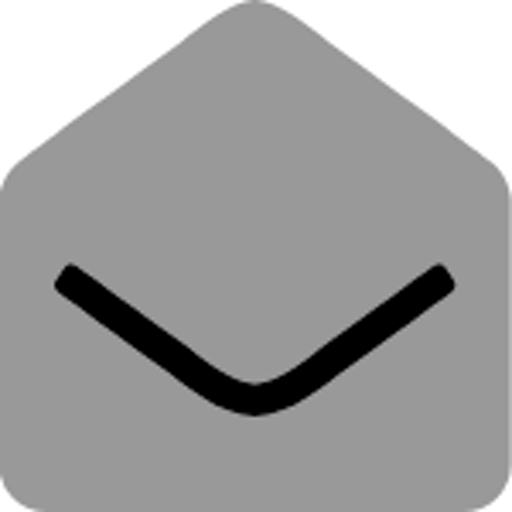
emailgeeks
Your go-to expert on email marketing, covering platforms, designs, and technical insights.

Email Marketing Guru
An expert in email marketing, providing tips, strategies, and creative ideas.

Email Composer
Adaptable writer for varied business contexts.
20.0 / 5 (200 votes)
Overview of Email Genius
Email Genius is a specialized tool designed to assist users in crafting high-quality, context-driven emails based on the user's specific needs. Its primary purpose is to streamline the process of email composition by providing a clear, concise, and professional tone, tailored specifically for business interactions or internal communications. Instead of generic templates, Email Genius follows a user-provided structure to ensure that the responses are relevant and context-sensitive. An example scenario is a Development Manager requesting project updates from their team. Here, Email Genius would generate a straightforward, professionally worded email that asks for key details without unnecessary formalities or filler, ensuring clarity and urgency.

Key Functions of Email Genius
Email Composition
Example
Email Genius can draft a concise and to-the-point project status update request from a Development Manager to their team.
Scenario
A manager needs to send an informal email to the team lead asking for a project update. Email Genius would quickly generate a request email that is both polite and clear in its demands, focusing on deadlines and key deliverables.
Grammar Checking and Improvements
Example
Email Genius reviews an email drafted by a user and makes edits to improve clarity and tone.
Scenario
A team member submits a draft for review, and Email Genius enhances it by making it more professional and concise, adjusting phrasing where necessary to match the tone of the organization.
Contextual Response Generation
Example
Email Genius provides a follow-up response based on a previous conversation, making sure the tone and content align with the initial email.
Scenario
After a project update, the manager needs to reply with further clarifications or requests. Email Genius generates the response, maintaining consistency with the earlier communication.
Ideal User Groups for Email Genius
Project Managers and Team Leads
These users benefit from the ability to generate quick, context-specific emails to keep track of project updates, team communications, and progress reporting. Email Genius helps them maintain a professional tone and clarity without spending excessive time on drafting emails.
Business Professionals and Executives
For professionals who handle a high volume of emails daily, Email Genius provides an efficient way to compose messages that are concise, direct, and appropriate for business communication. Its ability to adjust tone based on context makes it invaluable for maintaining relationships with clients, vendors, or colleagues.

How to Use Email Genius
Visit aichatonline.org for a free trial without login
No need to subscribe to ChatGPT Plus or any paid plans. Simply start exploring the service immediately.
Input your email query or draft
Enter the email content or query you need help with, whether it’s for creating, editing, or analyzing emails.
Specify context and details
Mention the role or tone needed, like ‘manager’, and the context of the email for accurate guidance.
Receive suggestions or full drafts
Get tailored email suggestions, or full drafts based on the information provided, structured for professional use.
Review and finalize your email
Make adjustments as needed, based on the suggestions, and finalize the email for your intended recipient.
Try other advanced and practical GPTs
ユニコ🦄式衣装プロンプト自動生成くん
AI-powered tool for designing custom outfits with ease

Chat Jurídico julio Alves Jr
Elevate legal strategies with AI-driven solutions.

Blogowy Przyjaciel
AI-powered tool for optimized content creation

Visual Prompt Master
AI-powered Visual Prompt Mastery

Album Cover
AI-powered minimalistic album cover design.

YPM - Product Manager
AI-powered business planning and strategy.
Motivational Interview Bot
AI-powered reflection and self-discovery

Topical Authority Master
AI-powered SEO content generator

Logo AI
Create custom logos with AI power

アニメキャラメーカー
AI-powered anime character creator for storytellers

Recriador de Conteudo
AI-powered content rewriting made easy.

Picture Perfect Image Generator
AI-powered, customized images on demand

- Marketing
- Business
- Support
- Collaboration
- Management
Frequently Asked Questions About Email Genius
What is Email Genius?
Email Genius is an AI-powered tool designed to help users craft, revise, and optimize emails for various professional scenarios.
Do I need a subscription to use Email Genius?
No, you can start using it directly by visiting aichatonline.org without any login or subscription requirements.
Can I use Email Genius for informal emails?
Yes, Email Genius is versatile and can assist with both formal and informal email styles, depending on your needs.
What types of emails can I create with Email Genius?
You can create anything from requests, responses, follow-ups, invitations, to detailed project-related communication.
Does Email Genius offer grammar and tone suggestions?
Yes, Email Genius not only helps with structure but also improves grammar and suggests the appropriate tone based on context.