Regex Assistant by Whitebox-Regex help and troubleshooting
AI-Powered Regex Assistant
What styles can you interpret?
Explain this regex pattern: \d{2,4}
Create a positive lookbehind
Create a regex to find email addresses
Related Tools
Load More
JavaScript GPT
JavaScript coding assistant.

JavaScript GPT
Your go-to expert for all things JavaScript, Node.js, TypeScript, jQuery, React, Vue, and Angular, ready to guide learners at any level with ease and insight.
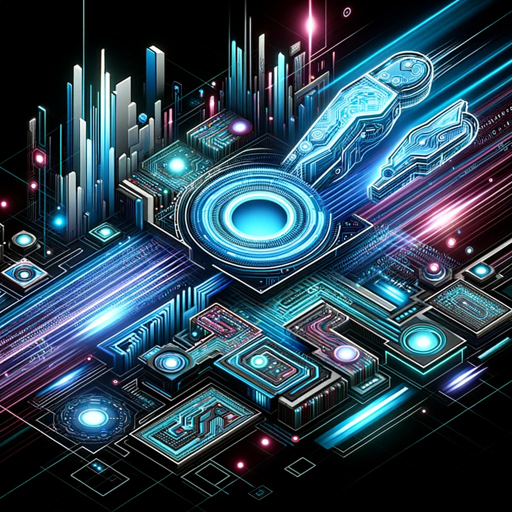
Verse GPT UEFN
UEFN Fortnite Verse Coding Wizard. Your friendly coding assistant for anything Verse! Type K for command list or Type V to get random ideas and code for Verse!

Advanced JavaScript Assistant
A friendly JavaScript programming assistant, ready to assist you.

Regex Helper
Expert in creating, explaining, and testing regular expressions.

JavaScript expert
Transform your JavaScript code with expert refactoring tips and tricks!
20.0 / 5 (200 votes)
Introduction to Regex Assistant by Whitebox
Regex Assistant by Whitebox is a specialized tool designed to assist users in constructing, understanding, and troubleshooting regular expressions (regex) across various programming and scripting languages. It focuses on providing clear, precise guidance on regex syntax, usage, and best practices. The assistant is built to handle complex regex queries and offer detailed explanations, making it a valuable resource for both beginners and experienced users. For instance, a user might need to extract email addresses from a text document. The assistant can provide the appropriate regex pattern and explain how it works, ensuring the user understands each component of the pattern.

Main Functions of Regex Assistant by Whitebox
Regex Pattern Construction
Example
Creating a regex pattern to match email addresses.
Scenario
A user needs to validate email input in a form. The assistant provides the regex pattern `^[\w\.-]+@[\w\.-]+\.\w{2,4}$` and explains that `^[\w\.-]+` matches the username part, `@[\w\.-]+` matches the domain name, and `\.\w{2,4}$` ensures a valid top-level domain.
Regex Pattern Explanation
Example
Breaking down a complex regex pattern for better understanding.
Scenario
A user encounters the regex `^(\d{3})-(\d{2})-(\d{4})$` used for Social Security Numbers in the U.S. The assistant explains that `^(\d{3})` matches the first three digits, `-(\d{2})` matches the next two digits, and `-(\d{4})$` matches the final four digits, with hyphens in between.
Regex Pattern Debugging
Example
Identifying and correcting errors in a regex pattern.
Scenario
A user writes a regex `^\d+\.\d*` to match decimal numbers but it fails for integers. The assistant suggests modifying it to `^\d+(\.\d+)?$`, explaining that the added parentheses and question mark allow for optional decimal parts.
Ideal Users of Regex Assistant by Whitebox
Software Developers
Developers often need to use regex for tasks like input validation, text processing, and data extraction. Regex Assistant helps them construct efficient patterns, understand complex regex, and debug errors, enhancing their productivity and code quality.
Data Analysts
Data analysts frequently use regex to clean and parse large datasets. Regex Assistant aids them in creating accurate patterns to filter, extract, and manipulate data, making their analysis more precise and effective.

How to Use Regex Assistant by Whitebox
Visit aichatonline.org for a free trial without login, also no need for ChatGPT Plus.
Navigate to aichatonline.org and start your free trial without any login or subscription requirements. This provides instant access to the Regex Assistant.
Familiarize Yourself with Regex Basics
Before diving into complex regex patterns, ensure you understand basic concepts and syntax. This knowledge will help you make the most of the assistant's capabilities.
Define Your Regex Needs
Clearly identify what you need to accomplish with regex, such as pattern matching, validation, or extraction. This clarity will help the assistant provide precise guidance.
Use Regex Assistant for Pattern Creation and Troubleshooting
Input your regex-related queries, whether you're crafting new patterns or debugging existing ones. The assistant will provide step-by-step help and explanations.
Optimize and Test Your Regex
Utilize the assistant's tips and best practices to refine your regex. Always test your patterns thoroughly to ensure they work as expected in your specific use case.
Try other advanced and practical GPTs
TrollGPT
Unleash Your Inner Meme Genius with AI.

Solidity Developer
AI-powered Solidity smart contract builder.

Grant Writing & General Assistant for Non-Profits
AI-Powered Assistance for Non-Profits

Francine the FP&A Bot
AI-powered financial insights.
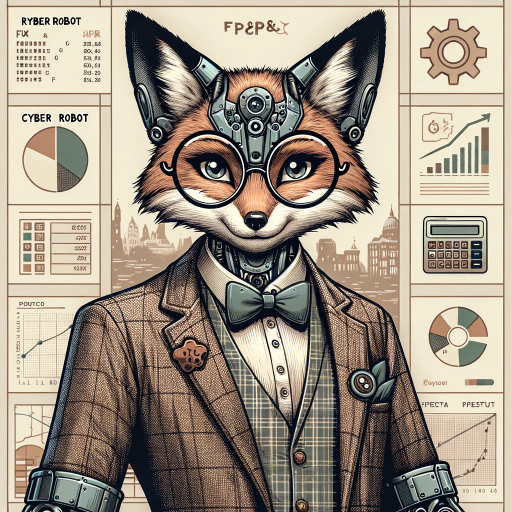
Financial Cybersecurity Analyst - Lockley Cash v1
AI-driven financial security insights

Writing Advice with The Creative Penn
AI-powered insights for your writing journey

Data Cleaner
Clean and organize your data effortlessly with AI

Research Pathfinder
AI-powered research support for STEM

Chat-GuyPT
AI-powered cultural and linguistic guide

Roulette Strategy GPT
AI-powered roulette strategy insights.

Thumbnail Creator
AI-powered custom thumbnails creation.

Career Coach
AI-powered guidance for your career path.

- Coding Support
- Log Analysis
- Form Validation
- Data Parsing
- Text Search
Regex Assistant by Whitebox Q&A
What is Regex Assistant by Whitebox?
Regex Assistant by Whitebox is an AI-powered tool designed to help users create, understand, and troubleshoot regular expressions for various programming and scripting languages.
How can I start using the Regex Assistant?
Visit aichatonline.org to begin a free trial without the need for login or a subscription. This gives you immediate access to the assistant's features.
What types of regex issues can the assistant help with?
The assistant can help with crafting new regex patterns, debugging existing ones, and providing explanations for complex expressions across multiple programming languages.
Is prior knowledge of regex required to use the assistant?
While basic knowledge of regex is helpful, the assistant provides detailed explanations and step-by-step guidance, making it accessible even for beginners.
Can the Regex Assistant be used for educational purposes?
Yes, the assistant is an excellent resource for learning and teaching regex, offering clear explanations and practical examples to help users understand and apply regex concepts effectively.