Notion AI-AI-powered Notion enhancements
AI-Powered Productivity for Notion Users
How do I create a task list in Notion?
What are the latest features in Notion?
How to integrate Notion with other tools?
Explain Notion's data security measures.
Related Tools
Load More
Notion Expert GPT
Your go-to guide for all things Notion. I have studied the Notion help center, guides, template library and even more. How can I help you?

Notion (非公式)
Notionにログインしてデータベース、ページ、コンテンツ本文を調べられます

Notion GPT
Create, Read and Update your notion documents from ChatGPT

Ask Notion API
Your Notion API integration helper. It has digested Notion API Docs and many Github repos which are using Notion API.

Task to Notion
目標を明確なタスクに分解し、チェックボックス形式でNotionにコピペできます!
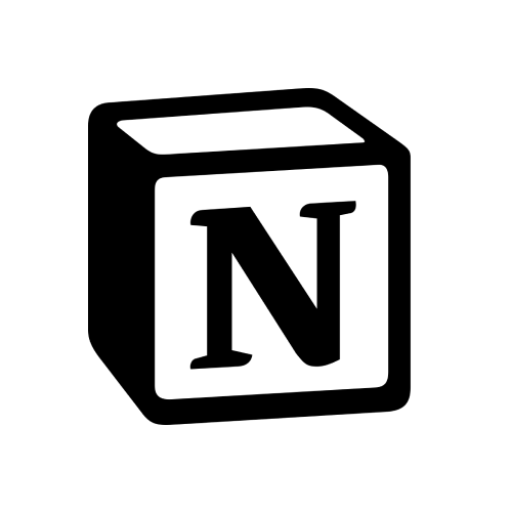
Notion Adviser
Advise and tips on using Notion.
20.0 / 5 (200 votes)
Detailed Introduction to Notion AI
Notion AI is an advanced feature within the Notion platform designed to enhance productivity, creativity, and efficiency in managing and generating content. Integrated directly into Notion's workspace, Notion AI assists users by automating tasks such as content generation, summarization, translation, and idea brainstorming. Its design purpose is to help users focus on more critical and creative tasks by handling repetitive or labor-intensive activities. For example, if a user needs to draft a project plan, Notion AI can generate an initial outline based on a few key points, saving time and providing a structured starting point.

Key Functions of Notion AI
Content Generation
Example
Creating blog posts, marketing copy, or reports.
Scenario
A content creator needs to produce a series of blog posts on a tight deadline. By inputting a brief outline or key topics, Notion AI generates a draft of each post, enabling the creator to focus on refining the content rather than starting from scratch.
Text Summarization
Example
Summarizing meeting notes or lengthy documents.
Scenario
A project manager has extensive meeting notes that need to be shared with the team. Notion AI can condense these notes into key points, making it easier for team members to quickly grasp the most important information.
Task Automation
Example
Automating repetitive writing tasks like creating lists or formatting text.
Scenario
A team leader needs to create a detailed task list based on a complex project breakdown. Notion AI can automate the creation of this list, organizing tasks by priority and deadlines, which streamlines the project management process.
Ideal Users of Notion AI
Content Creators and Writers
Writers, bloggers, and content marketers who need to generate large volumes of text will benefit significantly from Notion AI. It helps them quickly produce drafts, brainstorm ideas, and organize content, thus speeding up the creative process.
Project Managers and Team Leaders
Project managers and team leaders who need to manage complex tasks and large teams can use Notion AI to automate task creation, summarize meetings, and ensure that team communication is concise and actionable. This helps in maintaining project momentum and clarity.

How to Use Notion AI
Visit aichatonline.org for a free trial without login, also no need for ChatGPT Plus.
Start by visiting aichatonline.org to access Notion AI without needing to log in or subscribe to ChatGPT Plus. This allows you to explore the features of Notion AI with ease.
Ensure your Notion workspace is set up.
Make sure you have a Notion workspace ready. You can organize your projects, notes, and databases within this workspace to fully utilize Notion AI’s capabilities.
Integrate Notion AI into your workspace.
Activate Notion AI within your workspace settings or by accessing it directly from your tools menu. This step enables AI functionalities, such as content generation, summarization, and task management.
Leverage Notion AI for various tasks.
Use Notion AI to automate content creation, brainstorm ideas, organize information, or assist with decision-making. Explore different AI prompts and functions to enhance productivity.
Refine AI-generated content as needed.
Review and edit the content generated by Notion AI to match your specific requirements. Fine-tuning AI outputs ensures that they align with your intended outcomes and tone.
Try other advanced and practical GPTs
Building Designs and Plans
AI-powered architectural design made easy.

Angular Expert
AI-powered Angular development assistant.

Puzzle Constructor
AI-powered Puzzle Creation for Everyone
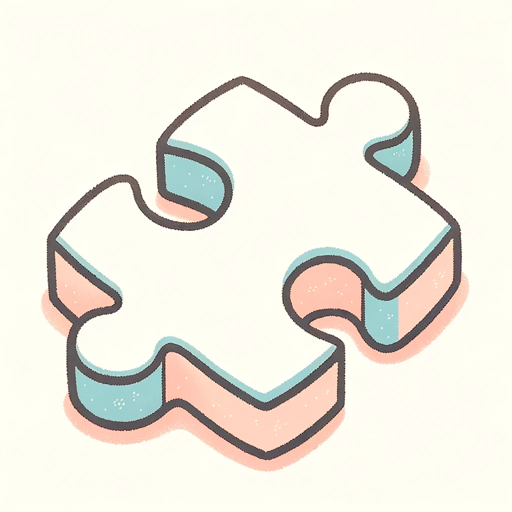
AMZN Ad Expert - Boost your campaigns 🚀
AI-powered Amazon ad campaign optimizer

Ad Copy Wizard
AI-powered ad copy crafted to convert
IFS Coach
AI-powered coaching for personal growth.

3D Image Generation AI
AI-Powered 3D Image Creation

Oraculum
Unlock Creativity with AI-Powered Precision
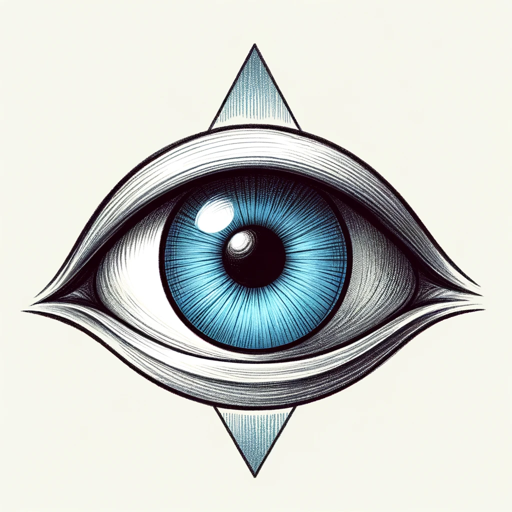
Sports Betting Picks & Tips
AI-powered Sports Betting Insights

会話履歴で脈あり診断
AI-powered tool for detecting interest in chats
3T9DSA Image Generator
AI-Powered Advanced 9D Sensory Imaging

GPT API Key Assistance
AI-Powered API Key Management

- Content Creation
- Project Planning
- Idea Generation
- Task Management
- Workflow Automation
Notion AI Q&A
What are the key features of Notion AI?
Notion AI offers content generation, summarization, task automation, and enhanced decision-making capabilities. It integrates seamlessly into your Notion workspace, providing AI-powered assistance for a variety of tasks.
How can Notion AI improve my productivity?
Notion AI helps streamline workflows by automating repetitive tasks, generating content ideas, organizing information, and offering quick summaries of lengthy documents, allowing you to focus on high-priority tasks.
Can Notion AI be customized for specific use cases?
Yes, Notion AI can be tailored to meet specific needs. You can customize prompts and refine the AI-generated content to better suit your personal or business requirements.
Is Notion AI suitable for team collaboration?
Absolutely! Notion AI enhances team collaboration by providing shared AI-generated insights, facilitating idea generation, and helping to organize and manage collaborative tasks more efficiently.
Do I need technical skills to use Notion AI?
No, Notion AI is designed to be user-friendly, requiring no technical expertise. Its intuitive interface allows users of all levels to easily integrate AI into their daily workflows.