ASL Gloss Translator-ASL Gloss translation tool.
Translate English into ASL Gloss effortlessly.
Translate 'I'm happy to meet you' into ASL gloss.
What's the ASL gloss for 'Can you help me?'
How do you sign 'Thank you' in ASL gloss?
Explain the ASL gloss structure for 'Where is the library?'
Related Tools
Load MoreLive-TranslatorGPT
Live translation between two users speaking different languages - This GPT is designed for the voice feature in the OpenAI App

Gen Z Whisperer
I translate anything into fun Gen Z slang! 😜🤘

Translator
Bilingual translator between English and Chinese

Slang Savvy
Expert in everyday American English and slang, including subculture terms.

EN <> ID Translator (informal)
Translation assistant for English and informal Indonesian.

Live Translator
Have a voice conversation with anyone in any language! Start by saying two languages.
20.0 / 5 (200 votes)
Introduction to ASL Gloss Translator
The ASL Gloss Translator is a specialized tool designed to convert English sentences into ASL gloss, a written form that captures the essential structure of American Sign Language (ASL). ASL gloss is not a direct translation of English but rather a representation of ASL's unique grammar and syntax. This tool also accurately represents fingerspelling by inserting hyphens between each letter of a word that needs to be fingerspelled. For example, the English phrase 'My name is John' would be translated into ASL gloss as 'MY NAME IS J-o-h-n.' The design purpose of the ASL Gloss Translator is to assist learners, educators, and interpreters in understanding and accurately representing ASL in written form, ensuring that the distinct grammatical features of ASL are preserved in translation.

Main Functions of ASL Gloss Translator
English to ASL Gloss Conversion
Example
Converting the sentence 'I want to go to the store' to 'I WANT GO STORE' in ASL gloss.
Scenario
This function is useful in educational settings where students are learning how to structure sentences in ASL. By seeing the English sentence converted into ASL gloss, learners can better understand how ASL syntax differs from English syntax.
Fingerspelling Representation
Example
For a sentence like 'I live in New York,' the tool translates 'New York' as 'N-e-w Y-o-r-k' in ASL gloss.
Scenario
This is particularly useful for translating proper nouns, technical terms, or words without a direct sign in ASL. Interpreters can use this function to accurately represent fingerspelled words when preparing materials.
Preservation of ASL Grammar and Syntax
Example
The tool translates 'She is going to the park' as 'SHE GO PARK' in ASL gloss, preserving ASL’s subject-verb-object (SVO) order.
Scenario
In a classroom setting, this helps instructors teach the grammatical structure of ASL, ensuring that students do not mistakenly apply English grammar rules to ASL.
Ideal Users of ASL Gloss Translator
ASL Learners
Students who are learning ASL can benefit from this tool as it provides a clear representation of how English sentences are translated into ASL grammar. It helps them practice and understand ASL’s unique syntax, making their learning process more effective.
ASL Educators and Interpreters
Teachers and interpreters can use the ASL Gloss Translator to prepare teaching materials or to ensure accurate translation of content. It aids in demonstrating proper ASL structure and can be used as a reference tool to check the correctness of ASL gloss in various educational contexts.

Guidelines for Using ASL Gloss Translator
Step 1
Visit aichatonline.org for a free trial without requiring a login, and no need for ChatGPT Plus.
Step 2
Enter the English sentence you want to translate into the provided text input box on the website. Ensure the sentence is grammatically correct and clear.
Step 3
Click the 'Translate' button to generate the ASL gloss. The tool will convert your English sentence into ASL gloss, representing American Sign Language grammar and structure.
Step 4
Review the ASL gloss output carefully. Look for hyphens indicating fingerspelled words, which follow the standard ASL convention.
Step 5
Use the output for educational purposes, communication practice, or translation verification. Save or note down the translation for future reference.
Try other advanced and practical GPTs
English Tutor
Enhance Your English with AI Assistance
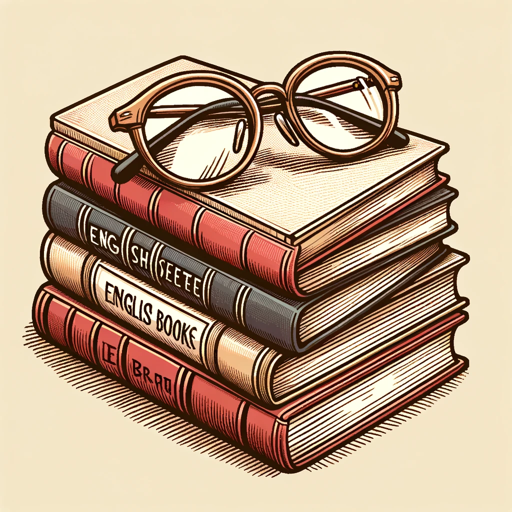
🤖MyGPT⚡
AI-Powered Custom GPT Assistant

Legal Scribe
AI-powered legal insights at your fingertips

Domain Name Generator Pro
AI-Powered Domain Name Generation

TEXT TO EXCEL
AI-Powered Text to Excel Conversion
Concise GPT
Quick Answers, Powered by AI

Cannabis Harvest Hero✨
Grow smarter with AI-powered cannabis cultivation.

El MejoraPrompts
AI-powered prompt enhancement tool

HRIS Wizard
AI-powered assistance for Workday HCM

Creador de Copys
AI-powered copywriting at your fingertips.

Xem Tử vi
AI-Powered Horoscope and Life Guidance.
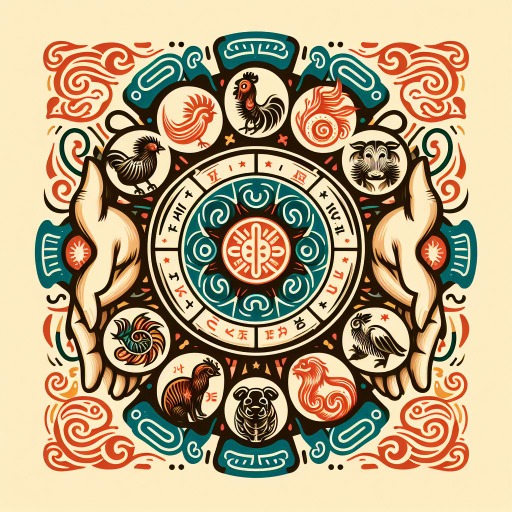
Gottfried Wilhelm Leibniz
Unleashing AI-powered intellectual brilliance.

- Language Learning
- Educational Tool
- Translation Practice
- Communication Aid
- Sign Language
Common Questions About ASL Gloss Translator
What is ASL Gloss Translator used for?
ASL Gloss Translator is a tool designed to convert English sentences into ASL gloss. It helps users understand how to express English concepts using the grammar and syntax specific to American Sign Language. This is particularly useful for ASL learners, educators, and interpreters who need to practice or verify their understanding of ASL structure.
Do I need an account to use ASL Gloss Translator?
No, you do not need an account to use ASL Gloss Translator. You can access the service for free by visiting aichatonline.org, without logging in or subscribing to any service.
How does ASL Gloss Translator handle fingerspelling?
ASL Gloss Translator uses hyphens between letters of a word that should be fingerspelled. This notation follows ASL gloss conventions, making it easy to identify which words are represented through fingerspelling rather than traditional signs.
Can ASL Gloss Translator handle complex sentences?
Yes, ASL Gloss Translator can handle complex sentences. However, for optimal accuracy, it is recommended to input clear, grammatically correct sentences. Complex sentences are broken down according to ASL grammar rules to ensure the translation maintains the meaning while adhering to ASL syntax.
Is ASL Gloss Translator accurate for all types of English sentences?
ASL Gloss Translator is designed to provide accurate translations for standard English sentences, but its accuracy may vary with idiomatic expressions, slang, or highly specialized jargon. It is best used for educational and communicative purposes where standard language is applied.