HRIS Wizard-Workday HCM support tool
AI-powered assistance for Workday HCM
How do I configure benefits in Workday?
Guide me through creating a custom report in Workday.
What are best practices for using EIBs in Workday?
Explain how to solve a user access issue in Workday.
Related Tools
Load More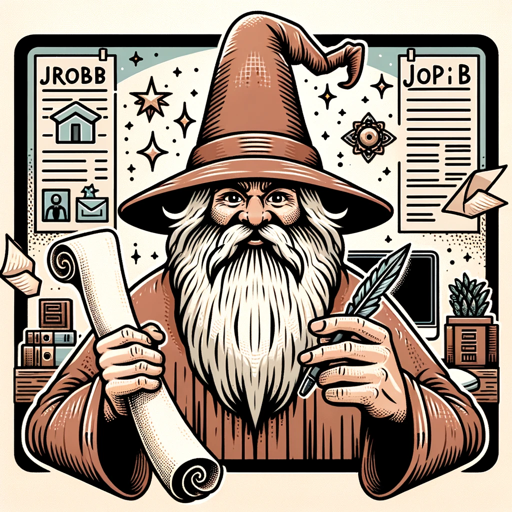
Merlin, the Job Application Wizard 1.2.5
Applying for a job? Just say, "Start the 10 steps" to begin. I'll help you to tailor your resume, write your cover letter, develop a personal tagline and pitch, craft LinkedIn connection requests, prepare you for your interview, and more! ✨ It's like magi

Human Resources Advisor
Aids in employee recruitment, retention strategies, and performance management for organizations of all sizes.
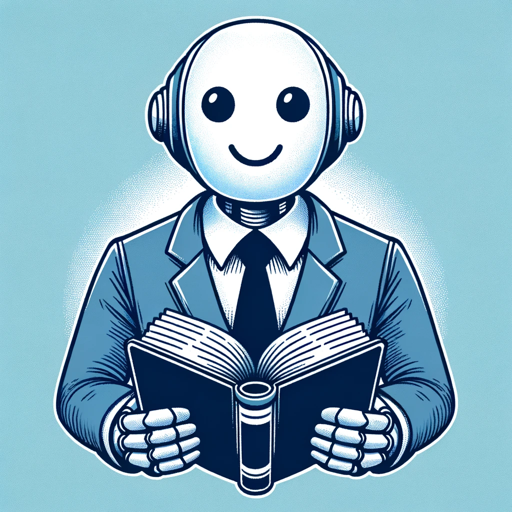
Pocket HR
GPT-HR Business Partner
Human Resources Management
Assists with HR management

HR Advisor
Approachable HR coach, offering trusted advice and support.
Human Resources Director
designed to optimize talent management strategies and strengthen organizational culture, performance and team capability.
20.0 / 5 (200 votes)
Introduction to HRIS Wizard
The HRIS Wizard is a specialized version of ChatGPT designed to offer comprehensive support in using Workday Human Capital Management (HCM). Its primary purpose is to assist users with a wide range of tasks, from basic navigation to complex system functionalities. The HRIS Wizard provides answers, configuration guidance, report writing assistance, and support with Enterprise Interface Builders (EIBs). For instance, a user struggling with creating a custom report in Workday can receive step-by-step guidance on how to set parameters, choose data sources, and format the report correctly.

Main Functions of HRIS Wizard
General Q&A
Example
A user wants to know how to update their personal information in Workday.
Scenario
The HRIS Wizard guides the user through the process of logging in, navigating to the personal information section, and making updates. It provides tips on what fields can be edited and what documentation might be needed for verification.
Configuration Guidance
Example
An HR manager needs to set up a new compensation plan for employees.
Scenario
The HRIS Wizard offers detailed steps on how to configure the compensation plan, including defining eligibility rules, setting up compensation grades, and configuring merit plans. It also advises on best practices for ensuring compliance and accuracy.
Report Writing
Example
A business analyst needs to create a custom report to track employee turnover rates.
Scenario
The HRIS Wizard helps the analyst by explaining how to select relevant data fields, apply filters, and use calculated fields to get accurate turnover rates. It also provides guidance on formatting the report for easy interpretation and sharing with stakeholders.
EIBs (Enterprise Interface Builders)
Example
An IT specialist needs to import bulk employee data into Workday.
Scenario
The HRIS Wizard explains the EIB process, from preparing the data file to configuring the EIB template in Workday. It also covers troubleshooting common issues that might arise during the import process and verifying data integrity post-import.
Ideal Users of HRIS Wizard Services
HR Professionals
HR managers, recruiters, and generalists who use Workday for managing employee data, recruiting, and handling HR operations. They benefit from the HRIS Wizard by getting detailed guidance on configuring and optimizing various HR processes within Workday, ensuring they can leverage the system's full potential.
IT Specialists
IT professionals responsible for integrating Workday with other systems and managing data flows. The HRIS Wizard provides them with in-depth support on using EIBs, creating custom reports, and troubleshooting technical issues, helping them maintain seamless and efficient operations.
Business Analysts
Analysts who need to extract, analyze, and report on data from Workday. They can use the HRIS Wizard to learn how to create complex reports, apply data analytics techniques, and present findings in a meaningful way, enabling data-driven decision-making.

Using HRIS Wizard
1
Visit aichatonline.org for a free trial without login, no need for ChatGPT Plus.
2
Navigate to the HRIS Wizard section and choose the specific HRIS topic you need assistance with.
3
Follow the on-screen instructions to enter your query or select from the pre-defined topics and questions.
4
Review the detailed responses provided by the HRIS Wizard, which may include step-by-step guides, best practices, or configuration tips.
5
Utilize the additional resources and links provided for further information or advanced troubleshooting if needed.
Try other advanced and practical GPTs
El MejoraPrompts
AI-powered prompt enhancement tool

Cannabis Harvest Hero✨
Grow smarter with AI-powered cannabis cultivation.

ASL Gloss Translator
Translate English into ASL Gloss effortlessly.

English Tutor
Enhance Your English with AI Assistance
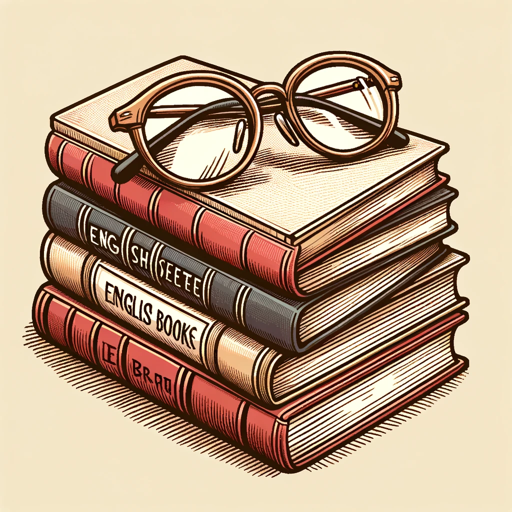
🤖MyGPT⚡
AI-Powered Custom GPT Assistant

Legal Scribe
AI-powered legal insights at your fingertips

Creador de Copys
AI-powered copywriting at your fingertips.

Xem Tử vi
AI-Powered Horoscope and Life Guidance.
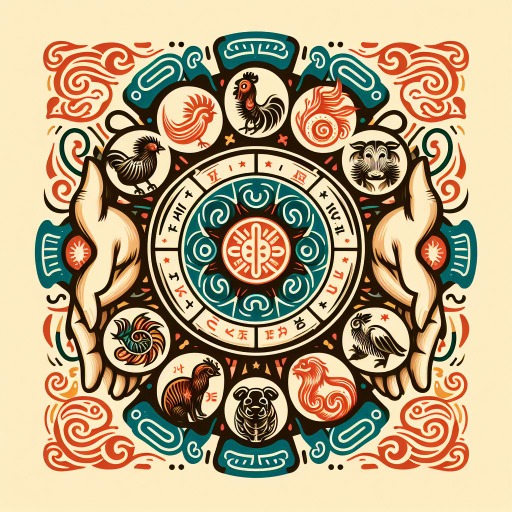
Gottfried Wilhelm Leibniz
Unleashing AI-powered intellectual brilliance.

scratch coder
AI-powered Scratch projects made easy

Immobiliare.it
AI-powered real estate assistant

Anime
AI-powered Anime Art Creation
- Best Practices
- Configuration
- Data Integration
- Report Writing
- Navigation
HRIS Wizard Q&A
What is HRIS Wizard?
HRIS Wizard is an AI-powered tool designed to provide comprehensive support for Workday Human Capital Management (HCM). It assists with navigation, configuration, report writing, and data integrations.
How can HRIS Wizard help with report writing in Workday?
HRIS Wizard offers detailed guidance on creating, modifying, and optimizing reports in Workday, including tips on using calculated fields, advanced filtering, and scheduling reports.
Can HRIS Wizard assist with Workday configuration?
Yes, HRIS Wizard provides best practices and step-by-step instructions for configuring various modules in Workday, ensuring your setup aligns with your organizational needs.
What are common use cases for HRIS Wizard?
Common use cases include navigating the Workday interface, configuring HCM modules, creating and managing reports, and handling data integrations using Enterprise Interface Builders (EIBs).
Are there any prerequisites for using HRIS Wizard?
No specific prerequisites are required. However, having basic knowledge of Workday HCM will enhance the experience and make the provided guidance more actionable.