Laravel vuejs Inertia-modern web app development
AI-powered Laravel Vue Inertia integration.
Related Tools
Load More20.0 / 5 (200 votes)
Introduction to Laravel Vue.js Inertia
Laravel Vue.js Inertia is a modern full-stack development framework that leverages the power of Laravel, Vue.js, and Inertia.js to create dynamic, single-page applications (SPAs) with ease. Laravel serves as the backend framework, providing robust features for handling data management, authentication, routing, and more. Vue.js is a progressive JavaScript framework used for building user interfaces, offering reactive components that are easy to integrate with the backend. Inertia.js acts as a glue between Laravel and Vue.js, allowing developers to build SPAs without needing a separate API or complex front-end routing. By using Inertia.js, the server-side rendering provided by Laravel and the client-side interactivity of Vue.js are seamlessly combined. This setup provides a more integrated development experience, reducing the complexity associated with traditional SPA development.

Main Functions of Laravel Vue.js Inertia
Seamless SPA Development
Example
A developer can create a dashboard that updates dynamically without reloading the page. By using Inertia.js, components are loaded on demand based on the route and only the necessary data is passed to the client, minimizing the amount of JavaScript and API requests needed.
Scenario
In a project management tool, users can switch between different project dashboards without experiencing full-page reloads. The application feels snappy and responsive, improving the user experience.
Server-Side Routing with Client-Side Rendering
Example
Routes are defined in Laravel as usual, and views are returned using Inertia's render function. Instead of traditional Blade views, Vue components are returned, which are then rendered on the client side.
Scenario
A content management system (CMS) where administrators can manage posts, categories, and tags. Each action (like creating a new post) can be routed server-side, but the response is rendered in Vue, providing a dynamic and modern interface.
Shared State Between Server and Client
Example
Using Inertia.js, developers can pass shared data (like user authentication status or global settings) from the Laravel backend to the Vue frontend. This shared state remains consistent across all pages without requiring multiple API calls.
Scenario
In an e-commerce application, a user's shopping cart contents and authenticated status are shared across all pages. When a user adds an item to the cart, the cart component updates in real-time, reflecting the changes without needing a full page refresh or additional API calls.
Ideal Users of Laravel Vue.js Inertia
Full-Stack Developers
Developers who are comfortable working with both backend and frontend technologies will benefit the most. Laravel Vue.js Inertia provides a smooth and integrated environment, reducing the need to maintain separate front-end and back-end codebases or handle complex API interactions. These developers can leverage the power of Laravel for backend development and Vue.js for crafting rich, interactive UIs, all while maintaining a cohesive development workflow.
Teams Building Dynamic Web Applications
Development teams that need to build responsive, modern web applications with rich user experiences will find Laravel Vue.js Inertia to be a valuable tool. The framework is well-suited for developing dashboards, admin panels, content management systems, and other applications where seamless interaction is crucial. The integrated nature of the stack allows teams to streamline their workflow, reduce overhead, and deliver high-quality, interactive user experiences quickly.

How to Use Laravel VueJS Inertia
Step 1
Visit aichatonline.org for a free trial without login, no need for ChatGPT Plus.
Step 2
Ensure you have the necessary prerequisites: Laravel 10, Vue.js 3, Inertia.js, Node.js, npm, and Composer. Install Laravel and set up a new project.
Step 3
Install Inertia.js in your Laravel project by following the official documentation. Ensure that you configure the Inertia middleware in your Laravel application.
Step 4
Set up Vue.js 3 with script setup syntax within your Laravel application. Install necessary dependencies like Vue Router and integrate Inertia's Vue adapter.
Step 5
Build your application's frontend using Vue.js components and leverage Tailwind CSS for styling. Use Inertia's server-side rendering features to link your Laravel backend with your Vue.js frontend seamlessly.
Try other advanced and practical GPTs
The SEO Auditor - Full Technical & On-page Audits
AI-powered technical and on-page SEO audits.

Get Vedic Answers - HH Mahavishnu Goswami Maharaj
AI-powered Vedic guidance for your spiritual journey.

Algebra Mentor
AI-powered solutions for algebraic problems

Network Topology Creator
AI-Powered Network Design and Visualization

ProofReader
AI-Powered Proofreading for Flawless Text

Grammar Checker
AI-powered Grammar Perfection

Maths assistant
AI-powered math solutions, simplified.

Expert Botanist Plant Doctor Botany Wizard
AI-powered botanical expertise at your fingertips.

Orthopedic Expert
AI-Powered Personalized Orthopedic Care.

Shoes Elegant Footwear Sneakers Shopping Guide
AI-powered footwear shopping guide for all styles

DocuCompare Helper
AI-powered tool for detailed document comparison

Raspberry Pi (RaspiGPT)
AI-Powered Raspberry Pi Support
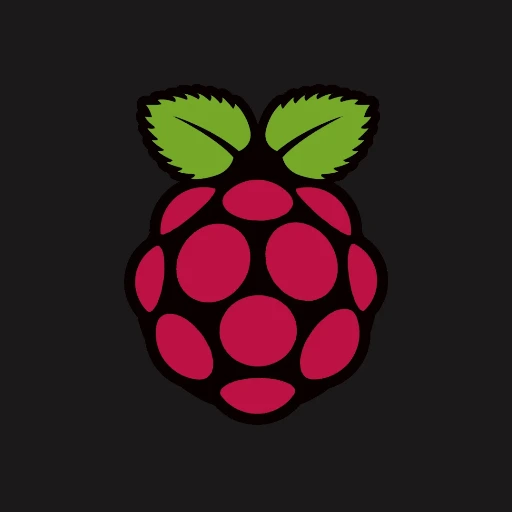
- Web Development
- Full-Stack
- Server-side Rendering
- Single-Page Apps
- Reactive Interfaces
Q&A on Laravel VueJS Inertia
How does Inertia.js differ from traditional SPAs?
Inertia.js provides a unique approach by allowing developers to build modern, single-page applications (SPAs) without the need for an API. It bridges the gap between a Laravel backend and a Vue.js frontend, handling routing and state management more naturally.
What are the benefits of using Vue.js 3 with Laravel?
Vue.js 3 brings a reactive and component-based architecture to the frontend, making it easy to build complex user interfaces. When combined with Laravel, it allows for a smooth full-stack development experience, leveraging Laravel's powerful backend features with Vue.js's rich frontend capabilities.
How do I manage state in an Inertia.js application?
State management in an Inertia.js application is handled through Vue's reactive properties and components. You can also use Vuex if you need more complex state management, although Inertia's approach often reduces the need for a global state management library.
What is the role of Tailwind CSS in a Laravel Vue Inertia application?
Tailwind CSS provides utility-first styling, allowing you to build responsive and visually appealing interfaces quickly. In a Laravel Vue Inertia application, Tailwind can be used to style your components directly, keeping your styles consistent and easy to manage.
How can I optimize the performance of a Laravel Vue Inertia application?
To optimize performance, use Laravel's caching mechanisms, leverage Vue's lazy loading features, and optimize your assets with tools like Laravel Mix. Additionally, consider server-side rendering with Inertia.js to reduce initial load times and improve SEO.