Pixel Art Generator-pixel art creation tool
AI-powered pixel art creation made easy
9:16 aspect ratio. A moody cyberpunk city in the fog.
16:9 aspect ratio. A cute kitten plays with a puppy in the dark night with colorful lighting.
1:1 aspect ratio. A cute kitten in the night looking at the crescent.
A cute kitten plays with a butterfly in the dark night with colorful lighting.
Related Tools
Load More
Pixel Art +
Pixel art, regardless of the subject matter. 4 different versions will be generated. V-4.0

Pixelart Sprites Creator
ドット絵の画像素材を全自動で生成する。

Pixel Art Wizard
Pixel Art Pro for game design

PixelArt GPT
Create Pixel Art images for anything you can imagine

AI Pixel Art Character Generator
This AI tool helps users generate 8-bit pixel art characters

8 Bit Art
I create 8-bit style images
20.0 / 5 (200 votes)
Introduction to Pixel Art Generator
Pixel Art Generator is designed as a tool to assist users in creating pixel art, a form of digital art where images are created on a pixel-by-pixel basis, typically with a retro aesthetic or simplified visual style. This generator allows for the creation of pixel art that is both expressive and trendy, often conforming to specific dimensions commonly associated with pixel-based images, such as 16:9 or square aspect ratios. It leverages advanced AI models to create various artistic compositions, offering customization in terms of art style, theme, and complexity. The tool's primary function is to help users easily generate pixel art for a wide range of creative applications, from game design to social media content or even personal projects. For example, a game developer can use Pixel Art Generator to quickly create 16-bit style characters, while a social media influencer might use it to create unique avatars or icons for their content.

Main Functions of Pixel Art Generator
Generating pixel art characters
Example
A user can request a retro-style pixel character, such as a knight or a robot, rendered in a 32x32 or 64x64 resolution. The generator will create multiple variations to give users a variety of options to choose from.
Scenario
Game developers often use Pixel Art Generator to quickly develop visual assets for 2D or retro-style games, saving time on designing individual characters while maintaining a cohesive visual aesthetic.
Background and environment creation
Example
The generator can produce pixel art environments like cityscapes, forests, or dungeons. For instance, a 128x128 pixel image of a cyberpunk cityscape can be created with vibrant neon colors and details suited for a video game background.
Scenario
Artists or designers working on indie games or animated projects might use the tool to create detailed pixel backgrounds that match the aesthetic of their project.
Icon and avatar design
Example
Users can request pixel art icons or avatars for personal use, such as creating a pixelated version of themselves or simple items like a sword or heart in 16x16 or 32x32 pixel resolution.
Scenario
Content creators on platforms like Twitch or YouTube often use pixel art avatars to create unique and identifiable icons that stand out, aligning with the retro or minimalist design aesthetic they want to convey.
Ideal Users of Pixel Art Generator
Game Developers
Pixel Art Generator is perfect for indie game developers or studios looking to create retro-style or 2D games. Developers can quickly generate characters, environments, and assets without needing to invest in a full-time artist, speeding up the game development process while maintaining a cohesive visual style.
Content Creators and Social Media Users
Content creators such as streamers, YouTubers, or influencers benefit from Pixel Art Generator by creating custom icons, banners, and avatars. The ability to generate pixel art easily allows them to create personalized, standout visual elements that align with their brand identity in a unique, retro style.

How to Use Pixel Art Generator
1
Visit aichatonline.org for a free trial without login, no need for ChatGPT Plus.
2
Choose the type of pixel art you want to create—select from characters, objects, landscapes, or custom designs.
3
Define the dimensions of your art (common aspect ratio is 16:9) or select a preset resolution for optimized rendering.
4
Use detailed prompts or modify existing templates to customize colors, shading, and style for your pixel art.
5
Export the final design as a PNG or GIF file and share it across platforms, or embed it directly into your projects.
Try other advanced and practical GPTs
Idea Visualizer
AI-powered creative visual assistant

Star Wars Bot
AI-powered Star Wars knowledge.

⭐️ Art Prompt List Creator ⭐️
AI-powered art prompt generator.

Ava
AI-Powered Solutions for Every Task

Motivatiebrief Maker
AI-powered motivation letter, personalized to perfection.
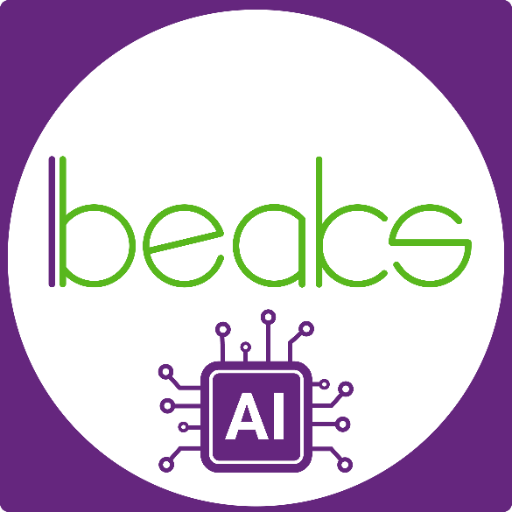
Avatar Artist
AI-powered avatars that reflect you

Proconsul
AI-powered strategic business advisor

Prompt Helper - Prompt Combo
AI-Powered Prompt Optimization Tool

Interior Design Expert
AI-Powered Interior Design Assistance

Larabuddy
AI-powered Laravel assistant for developers

Fitness Planning
AI-powered fitness planning made easy.

Social media Wizard
AI-powered tool for creating engaging social media content.

- Creative Projects
- Digital Art
- Game Design
- Animations
- NFT Creation
Frequently Asked Questions about Pixel Art Generator
What platforms is the Pixel Art Generator compatible with?
The Pixel Art Generator can be used on any modern web browser on both desktop and mobile devices. No additional software or downloads are required.
Can I use my own designs or templates?
Yes, you can import existing designs or use customizable templates to start your project. The tool supports PNG and GIF formats for importing pixel-based art.
How detailed can my pixel art be?
The level of detail depends on the resolution you choose. You can create simple 8x8 characters or larger 128x128 or 256x256 pieces for more complex designs and detailed environments.
Is there a limit to how much I can create?
No, there is no limit on the number of projects you can create, although free trials might have export restrictions. With paid plans, you can export as many designs as you like.
What file formats are supported for exporting art?
You can export your pixel art in PNG, GIF, or animated GIF format. This makes it easy to use the art across different applications or on the web.