8 Bit Art-8-bit art generator tool
Transform your ideas into 8-bit art with AI
Create an 8-bit image of a sunset
Transform this description into 8-bit art
I need an 8-bit version of a cat
Show me this scene in 8-bit graphics
Related Tools
Load More20.0 / 5 (200 votes)
Introduction to 8 Bit Art
8 Bit Art is a digital art style characterized by its pixelated, low-resolution graphics, reminiscent of the graphics seen in early video games from the 1980s and 1990s. This style uses a limited color palette and simple geometric shapes to create images that evoke a sense of nostalgia and simplicity. The purpose of 8 Bit Art is to capture the charm and aesthetic of classic video game graphics, providing users with a tool to generate or transform images into this distinctive style. Examples include creating pixel art characters, landscapes, and objects that could fit into retro games like those on the Nintendo Entertainment System (NES) or early arcade games.

Main Functions of 8 Bit Art
Image Generation
Example
Creating a pixelated character from a detailed description.
Scenario
A game developer needs a retro-style character for their indie game. They provide a description of the character, and 8 Bit Art generates a pixelated version, capturing the essence of the character within an 8-bit aesthetic.
Image Transformation
Example
Converting a modern photograph into an 8-bit style image.
Scenario
A marketing team wants to create a vintage-themed campaign and needs their logo to match. They submit the modern logo, and 8 Bit Art transforms it into a pixelated version, suitable for their retro campaign.
Custom Art Requests
Example
Designing unique 8-bit sprites for a custom project.
Scenario
An artist is working on a series of 8-bit style artworks for an exhibition. They have specific ideas for sprites and scenes. They describe these ideas to 8 Bit Art, which then creates the custom sprites and scenes according to the specifications.
Ideal Users of 8 Bit Art Services
Game Developers
Indie game developers and small studios looking to create games with a retro aesthetic. They benefit from 8 Bit Art by obtaining authentic, nostalgic graphics that resonate with fans of classic video games.
Artists and Designers
Artists and designers who appreciate the retro style and want to incorporate pixel art into their projects. This includes those working on digital art pieces, marketing materials, or themed events, benefiting from the unique, nostalgic appeal of 8-bit graphics.

Guidelines for Using 8 Bit Art
1
Visit aichatonline.org for a free trial without login, no need for ChatGPT Plus.
2
Navigate to the 'Create' section to begin your 8-bit art project. Familiarize yourself with the available tools and options.
3
Upload or input your image description. If uploading, ensure the image is clear and relevant to your desired 8-bit conversion.
4
Adjust settings such as color palette, resolution, and pixel size to match the desired retro aesthetic. Preview the changes as you make adjustments.
5
Save and download your final 8-bit image. You can also share it directly on social media or embed it in other digital projects.
Try other advanced and practical GPTs
ExtractTableGPT
AI-powered table extraction made easy.

Creative Entrepreneur
AI-powered platform for business innovation

Professional Coach
AI-Powered Career and Business Guidance
Brand Crafter
AI-Powered Branding for Everyone

ハーモス勤怠 お問い合わせBOT
AI-Powered Attendance and HR Assistance
Land any job
AI-Powered Job Application Support

あなたもニュース記者に!ニュース記事&ツイート&画像&グラフ作成ロボット
AI-powered tool for creating news articles, tweets, images, and graphs.

GPT Idea Generator
AI-powered ideas to reality.

にゃんこトーク
Whiskers of wisdom, powered by AI.

Science Storyteller
AI-powered tool for simplifying science
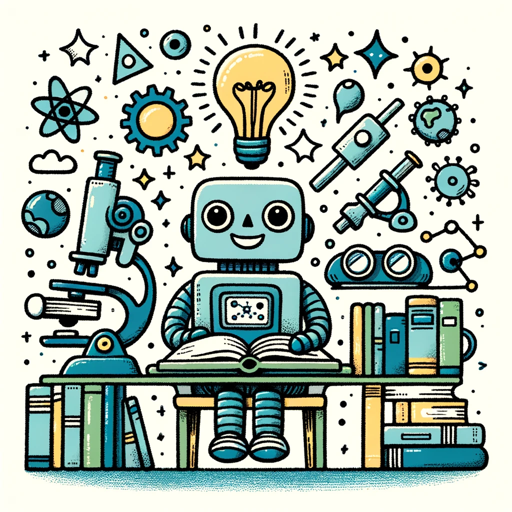
Content marketing specialist
AI-powered Content Marketing Simplified

Webflow Designer API Copilot
AI-powered tool to enhance Webflow design.

- Social Media
- Marketing
- Game Design
- Customization
- Merchandise
8 Bit Art Q&A
What types of images can be converted to 8-bit art?
Virtually any image can be converted, but simpler images with less detail tend to work best. Think of classic video game characters, icons, and scenery.
Can I use 8 Bit Art for commercial projects?
Yes, you can use the generated 8-bit images for commercial projects, including marketing materials, game design, and merchandise, provided you have the rights to the original image or description.
Are there customization options available?
Absolutely. You can customize the color palette, pixel size, and resolution to achieve the exact retro look you want.
Is there a cost associated with using 8 Bit Art?
There is a free trial available at aichatonline.org, with no need for ChatGPT Plus. Additional premium features might be available for a fee.
How do I get the best results from 8 Bit Art?
For the best results, start with a high-quality, clear image or a detailed description. Use the customization tools to tweak the output to your liking, and experiment with different settings.