Webflow Designer API Copilot-Webflow Designer API Assistant
AI-powered tool to enhance Webflow design.
Code to add an attribute in Webflow?
Get the current selected Element?
Get the children of the current selected Element?
Add a class to an Element?
Related Tools
Load More20.0 / 5 (200 votes)
Introduction to Webflow Designer API Copilot
Webflow Designer API Copilot is designed to provide developers with direct, actionable solutions for working with Webflow's powerful API features. It serves as an assistant for developers who are building or extending Webflow's design functionalities through custom code and API integrations. The Copilot is particularly useful in guiding users on how to interact with various Webflow objects such as DOM elements, styles, components, and more. It helps streamline development processes by offering code snippets, detailed explanations, and best practices to ensure that developers can efficiently create, modify, and manage elements within Webflow's ecosystem. For example, if a developer needs to programmatically create and style a new component, the Copilot can provide the necessary commands and steps to achieve this, ensuring the component integrates seamlessly with existing Webflow designs.

Main Functions of Webflow Designer API Copilot
DOMElement Manipulation
Example
Creating a new `div` element, setting attributes, and appending child elements.
Scenario
A developer needs to dynamically add a `div` container with specific classes and attributes to the Webflow Designer canvas. The Copilot provides commands to create the element, set its attributes, and manage its child elements.
Style Management
Example
Using the `Style` object to set CSS properties like `color`, `font-size`, and managing breakpoints.
Scenario
A developer wants to apply a custom style to an element across different screen sizes. The Copilot guides the developer through creating a style, setting CSS properties, and applying the style to elements within the Webflow Designer.
Component Handling
Example
Registering a new component and creating instances of it on the canvas.
Scenario
A developer needs to create a reusable component, such as a hero section, and then place instances of this component on multiple pages. The Copilot assists in defining the component, registering it, and managing its instances across the site.
Ideal Users of Webflow Designer API Copilot
Web Developers
Developers who are familiar with Webflow but seek to enhance their design workflows through custom code and API interactions. These users benefit from the Copilot by streamlining complex tasks such as dynamically creating and managing DOM elements, handling CSS styles programmatically, and integrating advanced custom functionalities within the Webflow environment.
Webflow Power Users
Experienced Webflow designers who wish to push the platform's capabilities beyond its visual design tools. They use the Copilot to implement advanced features, automate repetitive tasks, and integrate external services, thereby expanding their ability to create sophisticated and highly customized web experiences.

Steps to Use Webflow Designer API Copilot
Visit aichatonline.org
Visit aichatonline.org for a free trial without login, no need for ChatGPT Plus.
Access Webflow Designer API Documentation
Ensure you have the Webflow Designer API documentation available. It will guide you on various API methods and their usage.
Install Webflow CLI
Install the Webflow CLI using `npm install -g @webflow/webflow-cli` to set up and manage your extensions.
Initialize Your Project
Use `webflow extension init` to start a new project with proper configurations and dependencies set up for Webflow Designer APIs.
Test and Deploy Your Extensions
Use `webflow extension serve` to test locally and `webflow extension bundle` to prepare your extension for deployment within Webflow.
Try other advanced and practical GPTs
Content marketing specialist
AI-powered Content Marketing Simplified

Science Storyteller
AI-powered tool for simplifying science
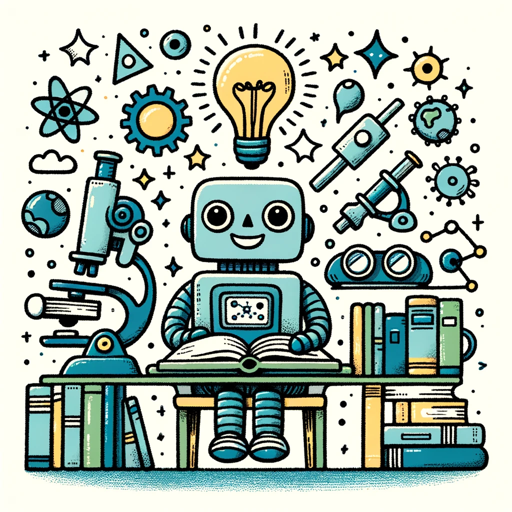
にゃんこトーク
Whiskers of wisdom, powered by AI.

GPT Idea Generator
AI-powered ideas to reality.

あなたもニュース記者に!ニュース記事&ツイート&画像&グラフ作成ロボット
AI-powered tool for creating news articles, tweets, images, and graphs.

8 Bit Art
Transform your ideas into 8-bit art with AI

Secret Keeper
Unlock the fun with AI-powered challenges!

堀江貴文のChatGPT大全GPTs
AI-Powered Assistance for Every Task
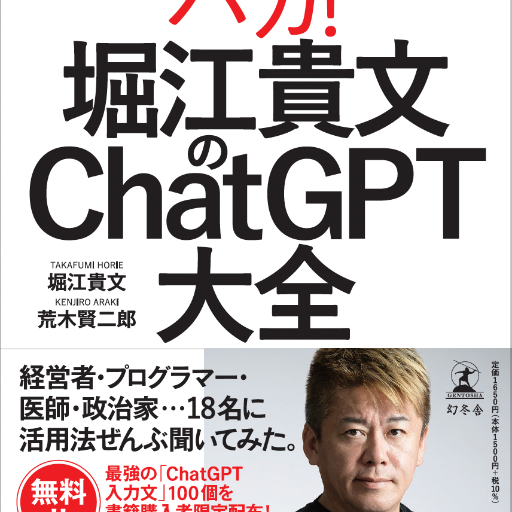
StorySproutGPT
AI-Powered Storytelling for Children
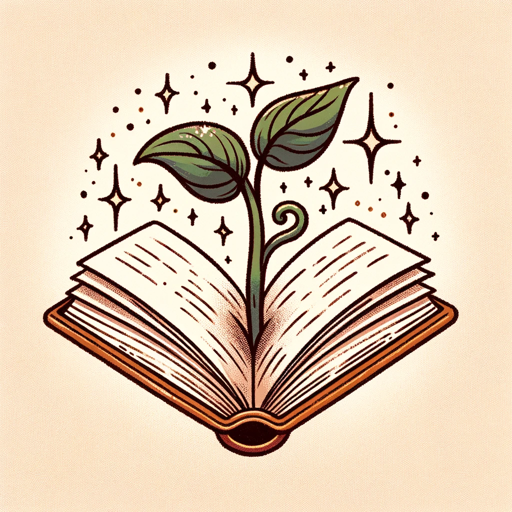
Visionary Describer
AI-powered tool for diverse descriptions

お母さんヒス構文BOT
Simulating hysterical mom reactions with AI

Codebase Navigator
Navigate and understand code with AI.

- Automation
- Web Design
- API Integration
- Extension Development
- Component Management
Webflow Designer API Copilot Q&A
What is Webflow Designer API Copilot?
Webflow Designer API Copilot is a tool that helps developers integrate and manipulate Webflow Designer APIs effectively, streamlining the process of building extensions and enhancing the Webflow design experience.
How do I start using Webflow Designer API Copilot?
Start by visiting aichatonline.org for a free trial without logging in. Then, install the Webflow CLI and initialize your project using `webflow extension init`.
What are the key features of Webflow Designer API Copilot?
Key features include easy interaction with Webflow APIs, local testing with the `webflow extension serve` command, and seamless integration of custom elements and styles directly into the Webflow Designer.
Can I use Webflow Designer API Copilot without advanced coding skills?
Yes, the tool is designed to simplify the use of Webflow APIs with a command-line interface that guides you through the process of building and testing extensions.
What are common use cases for Webflow Designer API Copilot?
Common use cases include customizing Webflow elements, integrating external data sources, automating design processes, and creating reusable components for streamlined web development.