Vue Copilot-AI-powered Vue.js assistant
Your AI-Powered Vue.js Development Partner
👤 Build a full login screen with password recovery
⭐️ Transform this UI design into Vue.js code
🪲 Find any bug or improvement in my code
💡 Teach me a useful skill or trick in Vue.js
Related Tools
Load More
NodeJS Copilot
⭐️ 4.4ㆍYour personal Node.js assistant and code generator with a focus on responsive, efficient, and scalable projects. Write clean code in Node and become a much faster developer.

Code Copilot
Code Copilot Flutter NextJS Python Android Developer
Vitest Copilot
Vitest Copilot: Harness the power of Vitest Testing Framework

Vite Copilot
Expert in Vite.js and TypeScript, providing clear, secure, and up-to-date guidance.

Rust Copilot
A highly sophisticated Copilot tailored for advanced Rust programmers.
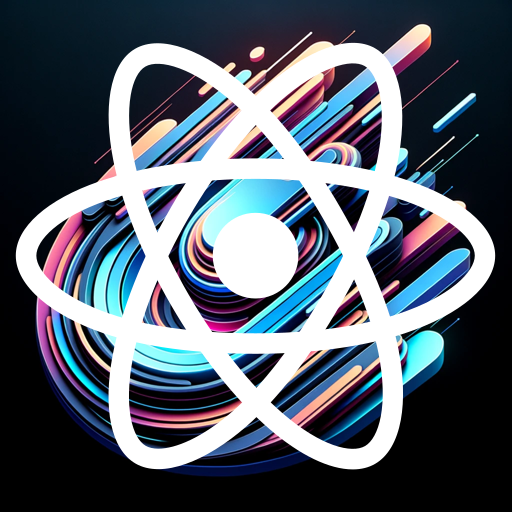
React Senior Web Crafter Copilot ⚛️
Expert in React development, offering advanced solutions and best practices. v1.1
20.0 / 5 (200 votes)
Introduction to Vue Copilot
Vue Copilot is a specialized AI assistant designed to provide comprehensive support for Vue.js developers. Leveraging advanced AI capabilities, it offers solutions ranging from basic syntax queries to complex algorithmic challenges. Vue Copilot is intended to enhance productivity and efficiency by delivering accurate, efficient, and insightful programming assistance in real-time. It helps developers at all levels by providing code generation, debugging, and in-depth programming insights tailored to Vue.js's best coding practices. For example, when a developer is working on a Vue.js project and encounters a specific issue with component data binding, Vue Copilot can analyze the problem and provide a detailed solution. Additionally, it can offer suggestions for optimizing the code structure and improving performance.

Main Functions of Vue Copilot
Code Generation
Example
A developer needs to create a new Vue component with specific props, data, and methods.
Scenario
Vue Copilot can automatically generate the entire component structure based on the developer's specifications, saving time and ensuring best practices are followed.
Debugging Assistance
Example
A developer encounters an error in their Vue.js application related to reactive state management.
Scenario
Vue Copilot can analyze the error message, review the relevant code, and provide a step-by-step guide to resolve the issue, including potential pitfalls and best practices.
Optimization Suggestions
Example
A developer wants to improve the performance of a Vue.js application that has slow rendering times.
Scenario
Vue Copilot can review the existing codebase and suggest optimizations such as lazy loading, efficient data handling, and component lifecycle management to enhance performance.
Ideal Users of Vue Copilot
Beginner Vue.js Developers
Newcomers to Vue.js can benefit from Vue Copilot's detailed explanations and code examples, helping them learn the framework more effectively. It provides immediate answers and guidance, making the learning curve less steep and more manageable.
Experienced Vue.js Developers
Seasoned developers can use Vue Copilot to streamline their workflow, quickly resolve complex issues, and optimize their code. It serves as a reliable second set of eyes, offering advanced insights and recommendations that can improve code quality and project efficiency.

How to Use Vue Copilot
1
Visit aichatonline.org for a free trial without login, also no need for ChatGPT Plus.
2
Explore the Vue Copilot interface to understand its main features and tools.
3
Familiarize yourself with the available documentation and tutorials for best practices.
4
Start by creating or importing a Vue.js project to see how Vue Copilot can assist in real-time.
5
Leverage the AI-powered assistance for code suggestions, debugging, and learning new Vue.js techniques.
Try other advanced and practical GPTs
News on Demand
AI-Powered News and Forecasts on Demand

Traductor al Francés
AI-powered translations for natural French.

SBInksandMore Creatives
Empower Your Creativity with AI

Generador de Mapas Mentales
AI-powered mind mapping for everyone

UI/UX Design Inspector
Enhance Designs with AI Insights.

Signals and Systems Tutor
AI-Powered Assistance for Signals and Systems

Vue JS Expert
AI-powered Vue.js development expert

Twitter Analyzer
AI-powered Twitter sentiment analysis.

更聪明的进击型GPT4
AI-Powered Solutions for Smart Users

Python/SQL
AI-powered Python and SQL toolkit

In Traditional Chinese
AI-powered Traditional Chinese Text Solutions
Video Maker
AI-powered video script creation

- Debugging
- Learning
- Integration
- Guidance
- Efficiency
Vue Copilot Q&A
What is Vue Copilot?
Vue Copilot is an AI-powered assistant designed to help developers with Vue.js projects, offering code suggestions, debugging help, and learning resources.
How can Vue Copilot assist in debugging?
Vue Copilot can analyze your code for common errors, suggest fixes, and provide insights into potential issues, making debugging more efficient.
Is Vue Copilot suitable for beginners?
Yes, Vue Copilot is suitable for both beginners and experienced developers. It provides helpful tips, code snippets, and explanations to help you learn and improve your skills.
Can Vue Copilot integrate with existing projects?
Absolutely, Vue Copilot can be integrated into existing Vue.js projects, providing immediate assistance and suggestions based on the current codebase.
What are the common use cases for Vue Copilot?
Common use cases include real-time code suggestions, debugging assistance, project setup guidance, learning new Vue.js techniques, and improving coding efficiency.