Custom Color Scheme Generator-custom color scheme generator
AI-powered custom color scheme creation
I need a color scheme for my presentation.
My logo needs better colors.
Help me choose a color palette for my room.
I need to decide colors for my new website.
Related Tools
Load More
Personal Color Analysis
Personal color analyst helping you find your best colors

Color Palette Pro
Generates create visually appealing and thematically consistent color palettes tailored to your specific creative needs.

Palette Creator
A color palette generator offering 5 colors with hex codes and images.

Color Palette
Professional color palette generator that will offer a modern combination of colors. It will generate a preview image, and will create HEX codes to help in the design process.

Brand Color Palette & Brand Kit generator
Create amazing brand color palettes and brand kits

Color Palette Creator GPT
Create and modify color palettes.
20.0 / 5 (200 votes)
Overview of Custom Color Scheme Generator
The Custom Color Scheme Generator is an AI-driven tool specifically designed to assist users in creating tailored color schemes for various purposes. Its primary focus is on crafting visually appealing and harmonious color palettes based on user-defined criteria such as mood, tone, saturation, and brightness. Through structured questions, the tool gathers relevant information to generate personalized color schemes that fit specific needs such as branding, design projects, presentations, websites, or even personal creative works. One of its core features is providing hex codes and color names for each color in the palette, allowing for easy use across different digital applications. For example, if a user is developing a website with a calming atmosphere, they may specify that they want muted blues and greens, and the tool will generate a matching color scheme accordingly.

Key Functions of the Custom Color Scheme Generator
Personalized Color Scheme Creation
Example
Users can define the mood or purpose of their color scheme (e.g., vibrant, calming, professional), and the tool will generate a custom palette based on this input.
Scenario
A startup company building a new website may specify that they want their branding colors to evoke innovation and energy. By selecting a mood such as 'dynamic' and providing some guidance on their preferred tones (e.g., reds and oranges), the tool creates a color scheme that matches their vision.
Detailed Customization Options
Example
The tool can refine color schemes based on user preferences for specific colors, the number of colors, saturation levels, or even specific harmonies like triadic or analogous combinations.
Scenario
A graphic designer preparing a presentation for a client needs a 3-color triadic scheme, where each color contrasts well but stays balanced. By selecting 'triadic' harmony and specifying 3 colors, the tool generates a palette that is harmonious and suitable for their project.
Visual Representation and Hex Code Output
Example
Once the palette is generated, the tool creates a visual image displaying the color scheme along with their hex codes and names for easy reference.
Scenario
A web developer looking to implement a color scheme for a landing page can quickly copy the hex codes and use the image preview to see how the colors will look together. This helps them ensure consistency in their design.
Target User Groups for the Custom Color Scheme Generator
Graphic Designers and UI/UX Designers
These users benefit greatly from precise color schemes when designing user interfaces, branding materials, or graphic assets. The tool’s ability to generate harmonious, visually appealing palettes allows them to create designs that align with their client’s goals while maintaining aesthetic balance. Its customization options allow them to adjust color schemes based on brand identity or user experience requirements.
Small Business Owners and Startups
Entrepreneurs often need visually distinct and cohesive branding materials for their websites, logos, and marketing campaigns. The generator helps them create color schemes that convey specific emotions or brand values, like trustworthiness or innovation. Its ease of use and straightforward outputs (color names and hex codes) make it accessible even for those with limited design expertise.

How to Use Custom Color Scheme Generator
1
Visit aichatonline.org for a free trial without login, no need for ChatGPT Plus.
2
Provide details about the intended application, such as branding, web design, or presentations. This helps tailor the scheme to your project’s specific needs.
3
Answer questions related to the mood and tone you'd like to set with your color scheme, such as calm, energetic, or professional.
4
If you prefer a more detailed color scheme, specify how many colors you need, which colors to include or avoid, and your preferences for saturation and brightness.
5
Once your preferences are set, the generator will create a custom palette with color names and hex codes. Download the visual representation and text file with hex codes for use.
Try other advanced and practical GPTs
UX Consultant
AI-powered UX insights for better design.

Archi-gram
AI-powered architecture, visualized instantly.
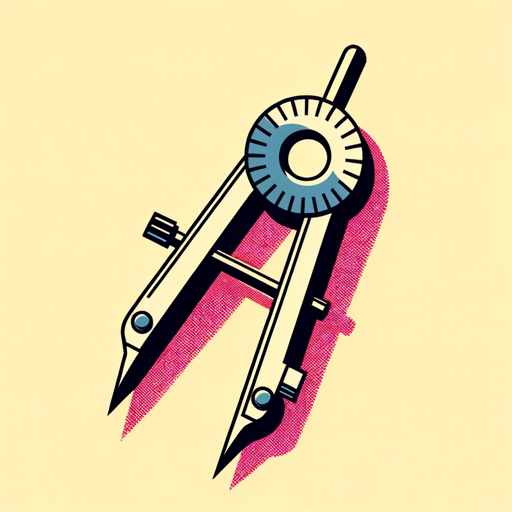
100 Remote Ways to Make Money
AI-powered Remote Work Insights

Good Design Advisor
AI-powered design feedback for professionals

AI Phonetics and Reading Coach with Speech
AI-powered phonetics and reading coach.
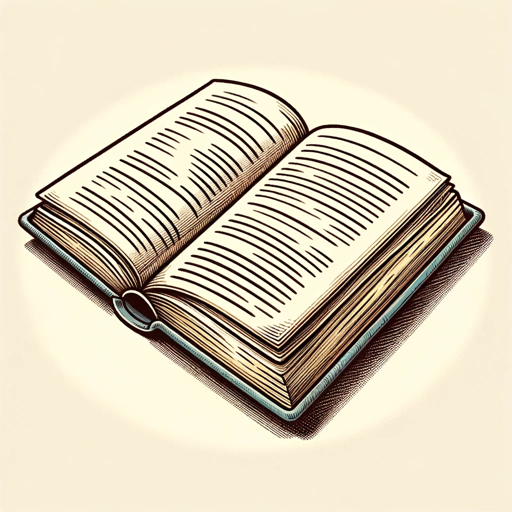
小红书最火文案生成器-真正读懂平台推送逻辑
AI-Powered Xiaohongshu Post Creator

Themeco Pro Parameters GPT
AI-powered tool for building dynamic web elements.

Product Market Fat
AI-powered insights for product managers

AI Film Critic
AI-powered film analysis for everyone.

Diagramming Genius
AI-powered diagrams for all your needs

Quote Finder
AI-powered quotes for every need.

Consistent Characters
AI-powered character consistency tool

- Social Media
- Creative Projects
- Branding
- Web Design
- Presentations
Common Questions about Custom Color Scheme Generator
Can I create a color scheme without knowing much about color theory?
Yes, the generator is designed to guide you through a simple process. You can answer basic questions about your project, and the AI will handle the rest, creating a color scheme based on professional design principles.
What kind of projects can I use this tool for?
This tool is versatile and can be used for branding, website design, social media content, presentations, and personal creative projects. It adapts to your requirements, whether you’re a beginner or a design expert.
Can I customize the number of colors in the scheme?
Yes, you can specify the number of colors you want in your scheme. The default is five colors, but you can request fewer or more based on your design needs.
Does the generator support specific color harmony types?
Absolutely! You can request specific harmonies like complementary, analogous, triadic, or monochromatic schemes to match your aesthetic goals.
Is the color scheme accessible for people with visual impairments?
The generator can ensure high contrast and accessible color combinations if specified. This makes your color scheme more inclusive and usable across various platforms.