Palette Creator-AI color palette generator
AI-powered color palette customization
Generate a color palette with warm tones.
Create a palette inspired by the ocean.
Show me a palette with earthy colors.
Generate a palette with pastel colors.
Related Tools
Load More
Color Palette Pro
Generates create visually appealing and thematically consistent color palettes tailored to your specific creative needs.

Color Companion
Color palettes for apps, web, painting, and skin tone matching with photo analysis. v2.0

Color Palette
Professional color palette generator that will offer a modern combination of colors. It will generate a preview image, and will create HEX codes to help in the design process.

Brand Color Palette & Brand Kit generator
Create amazing brand color palettes and brand kits

Color Palette Creator GPT
Create and modify color palettes.

Free-Hue Guide
Guides artistic color exploration with 12 Seasons Color Analysis and Open Expressionism.
20.0 / 5 (200 votes)
Introduction to Palette Creator
Palette Creator is a tool designed to generate and customize color palettes. It allows users to create a visual representation of color schemes by displaying five squares in a horizontal line, each representing a color in the palette. Users can then specify which colors to change by using numbers 1 through 5, and Palette Creator will adjust the colors to fit within the existing palette. This tool is useful for designers, artists, and anyone working with color schemes who needs a quick and efficient way to create and modify color palettes.

Main Functions of Palette Creator
Generate Color Palettes
Example
Creating a new color palette for a website design.
Scenario
A web designer needs a cohesive color scheme for a client's website. Using Palette Creator, they can generate a palette that includes colors for the background, text, buttons, and other elements. The visual representation helps ensure the colors work well together.
Customize Existing Palettes
Example
Modifying a pre-existing palette to match brand colors.
Scenario
A graphic designer is working on marketing materials for a brand with specific color guidelines. They use Palette Creator to tweak an existing palette to better align with the brand's primary colors, making slight adjustments to shades while maintaining harmony within the palette.
Visual Representation of Colors
Example
Displaying a color scheme for client approval.
Scenario
An interior designer is presenting a color scheme to a client. Using Palette Creator, they can show a clear, organized visual of the proposed colors, making it easier for the client to visualize the final result and provide feedback on any changes they would like to see.
Ideal Users of Palette Creator
Designers
Graphic, web, and interior designers who need to create and modify color palettes frequently. These users benefit from Palette Creator's ability to quickly generate and adjust color schemes, ensuring their designs are visually appealing and cohesive.
Artists and Illustrators
Artists and illustrators who work with color in their creations. They can use Palette Creator to experiment with different color combinations and find the perfect palette for their artwork, saving time and enhancing their creative process.

How to Use Palette Creator
Step 1
Visit aichatonline.org for a free trial without login, also no need for ChatGPT Plus.
Step 2
Familiarize yourself with the interface and locate the palette creation section.
Step 3
Choose an initial color palette or input specific hex codes to create your starting palette.
Step 4
Use the number keys 1 through 5 to select which colors you want to change, ensuring the new color fits within the existing palette.
Step 5
Review your final palette, save it, and use the hex codes for your design projects.
Try other advanced and practical GPTs
SREPro
Enhance SRE with AI insights

Freelance Writing Mentor
AI-powered tips for sustainable freelance success
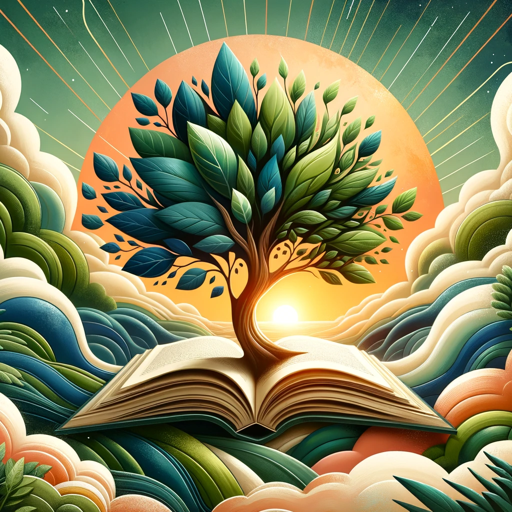
X Thread Generator
AI-driven Twitter thread generation made easy
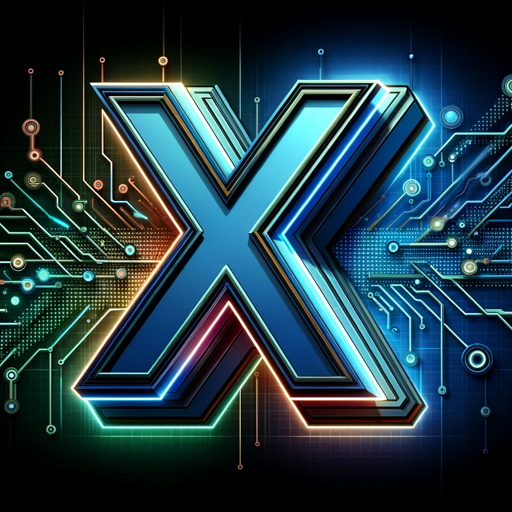
Anna: La LOMLOE a Catalunya
AI-powered support for LOMLOE education.

Psychology Insight Analyzer
AI-powered insights for psychology research

Calidad en Educación Superior
AI-powered quality assurance for universities.
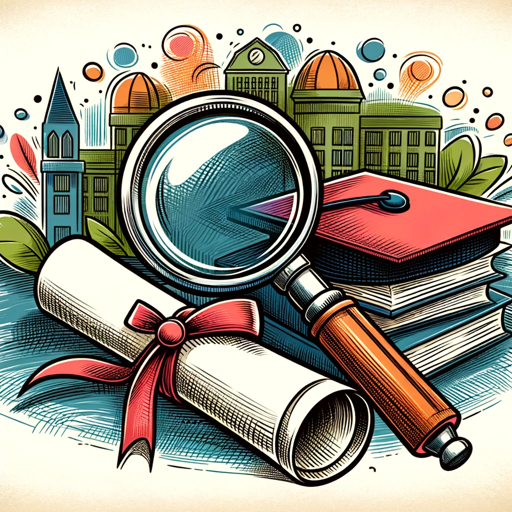
Stories from the Apple Design Team
AI-powered design insights from Apple.
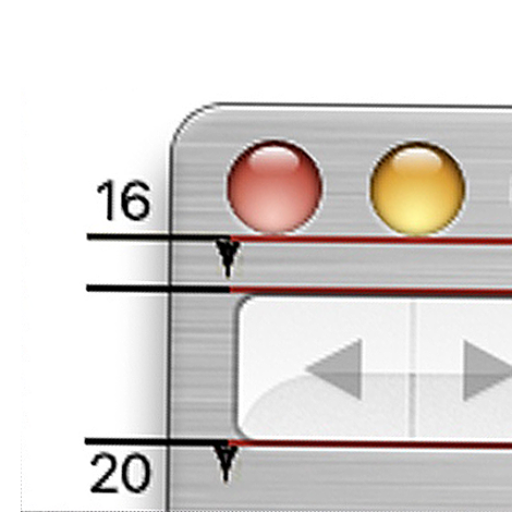
CreativeGPT
AI-Powered Creative Inspiration

Smart Contract Audit Assistant by Keybox.AI
AI-Powered Smart Contract Security Analysis

Word Master
AI-powered tool for mastering words.
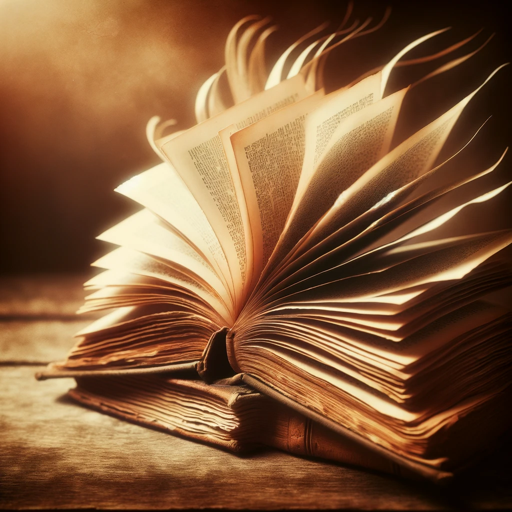
Hilbert
AI-Powered Math Mentor for Learners.
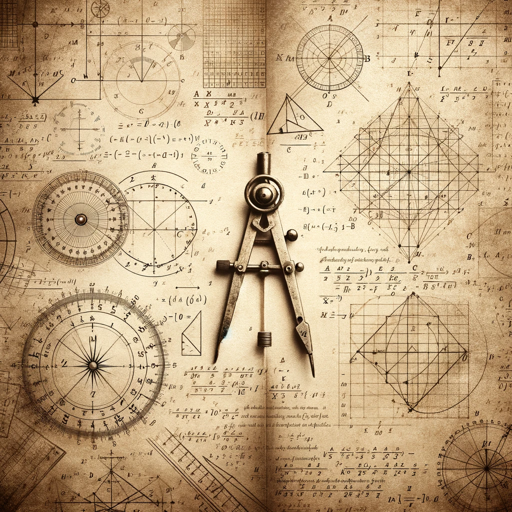
Absurd GPT
AI-powered absurdity at your fingertips
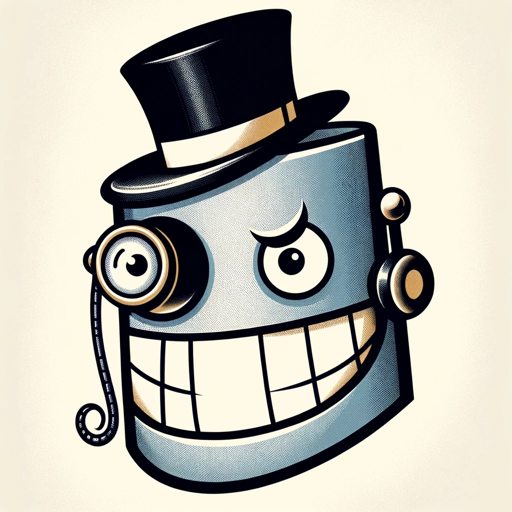
- Branding
- Graphic Design
- Web Design
- Interior Design
- Fashion
Palette Creator Q&A
What is Palette Creator?
Palette Creator is an AI-powered tool designed to help users generate and customize color palettes for various design projects.
How can I change a specific color in my palette?
Simply type a number 1 through 5 corresponding to the color you want to change. The new color will be a different shade that fits within the current palette.
What are the main benefits of using Palette Creator?
Palette Creator offers an easy-to-use interface, ensures color harmony in palettes, provides hex codes for each color, and allows for quick customization.
Can I input my own colors into Palette Creator?
Yes, you can input specific hex codes to start your palette or modify existing colors to suit your needs.
Is Palette Creator suitable for professional use?
Absolutely. It is ideal for designers, marketers, and anyone needing cohesive color schemes for their projects.