Prototype Designer-AI design prototypes
AI-Powered Prototype Design Tool
What do you want to invent?
Let me show you a visual representation of your product idea.
What would you call this new product that doesn't exist?
Enter a short description of the product idea you want to bring to life.
Related Tools
Load More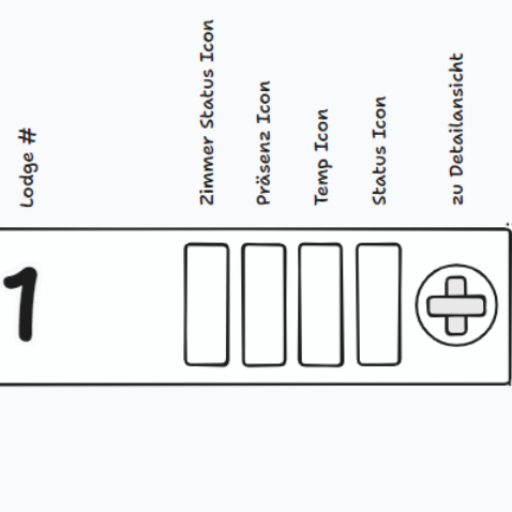
tldraw make it real
Expert web developer turning wireframes into complete prototypes.
Design Pattern
Create incredible designs for your clothing and decoration collections.
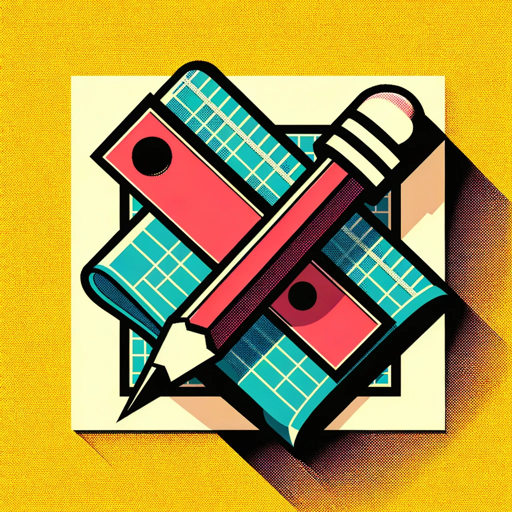
Prototyper
I casually craft and host web prototypes, explaining code on request.

GPT Engineer
Build interactive web apps using natural language.

Product Developer
Attracts and recruits top talent using advanced sourcing and assessment techniques to build a strong workforce.

原型图转描述
转换原型图片为流程图、交互说明、字段描述等,以专业产品经理角度,为你助力产品工作。【AxureHub产品经理原型站】出品
20.0 / 5 (200 votes)
Introduction to Prototype Designer
Prototype Designer is a specialized tool created to assist users in developing innovative prototype designs from images or text inputs. It emphasizes creativity and practicality, ensuring that designs are not only unique but also feasible. Prototype Designer aims to make the design process more interactive by providing visual representations of user ideas, enhancing their experience and aiding in the visualization of concepts. For instance, if a user describes a new type of ergonomic chair, Prototype Designer can generate an image that captures the essence of the described features, helping the user see their idea come to life.

Main Functions of Prototype Designer
Image-Based Design Generation
Example
A user uploads a sketch of a new kitchen gadget.
Scenario
Prototype Designer takes the sketch and creates a detailed, realistic image of the gadget, showing how it would look in a real kitchen setting.
Text-Based Design Conceptualization
Example
A user describes a concept for a smart wearable device.
Scenario
Based on the text description, Prototype Designer generates an image that visually represents the smart wearable, including its key features and design elements.
Interactive Design Enhancement
Example
A user requests modifications to an existing design.
Scenario
Prototype Designer allows the user to make specific adjustments, such as changing colors or materials, and updates the image accordingly to reflect these changes, providing an updated visual prototype.
Ideal Users of Prototype Designer
Product Designers
Product designers benefit from Prototype Designer by quickly visualizing their concepts and making iterative changes. The tool helps them experiment with different design elements and see the results instantly, streamlining the prototyping phase.
Entrepreneurs and Innovators
Entrepreneurs and innovators can use Prototype Designer to bring their ideas to life without needing extensive design skills. This allows them to present their concepts to potential investors or partners with clear and compelling visuals, enhancing their ability to communicate their vision.

Guidelines for Using Prototype Designer
1
Visit aichatonline.org for a free trial without login, no need for ChatGPT Plus.
2
Familiarize yourself with the interface by exploring available options and tools on the homepage.
3
Enter your design idea or concept in the input field, providing as much detail as possible for accurate visualization.
4
Use the customization features to refine and adjust the generated prototype to better match your vision.
5
Save or download your finalized design for further development or presentation purposes.
Try other advanced and practical GPTs
Company Researcher
AI-powered contact search, simplified.

Scholar AI
Elevate Your Academic Writing with AI-Powered Assistance

Project PathFinder
AI-driven project management made simple

MakeAMeeting
AI-powered meeting scheduling made easy

Física
AI-powered Physics Insights in Seconds

C# Expert
AI-Powered Insights for Advanced C# Development

논문퀴즈봇
AI-powered tool to generate quizzes from research papers

Trisociation
AI-powered creative idea generator.

Mathématiques
AI-driven math assistance for every problem.

her
Your AI companion for deeper connections.
WritersBlock
AI-driven assistance to beat writer's block

Autopilot
Your AI-Powered Assistant for Every Task

- Product Design
- Academic Projects
- UI Mockups
- Architectural Visualizations
- Creative Artwork
Common Questions About Prototype Designer
What is Prototype Designer?
Prototype Designer is a tool that helps users develop innovative prototype designs from images or text. It prioritizes originality and practicality, making the design process interactive and vivid.
How can I start using Prototype Designer?
You can start by visiting aichatonline.org for a free trial without the need for login or ChatGPT Plus. Follow the steps to input and customize your design.
What are the common use cases for Prototype Designer?
Prototype Designer can be used for product design, academic projects, creative artwork, user interface mockups, and architectural visualizations, among others.
Do I need any prior experience to use Prototype Designer?
No, Prototype Designer is user-friendly and designed for both novices and experts. The intuitive interface guides you through the design process smoothly.
Can I customize the generated prototypes?
Yes, you can use the customization features to adjust and refine the prototypes to better match your specific vision and requirements.