WritersBlock-AI-powered writing aid tool
AI-driven assistance to beat writer's block
Related Tools
Load More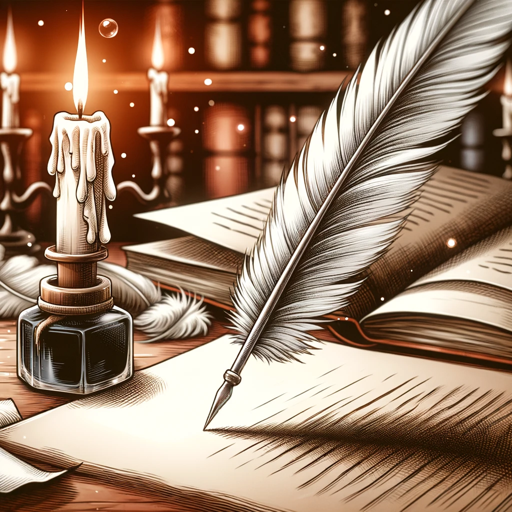
Creative Writer
A professional author aiding in story writing and creation.
Ghostwriter
Created by Isabella Bedoya
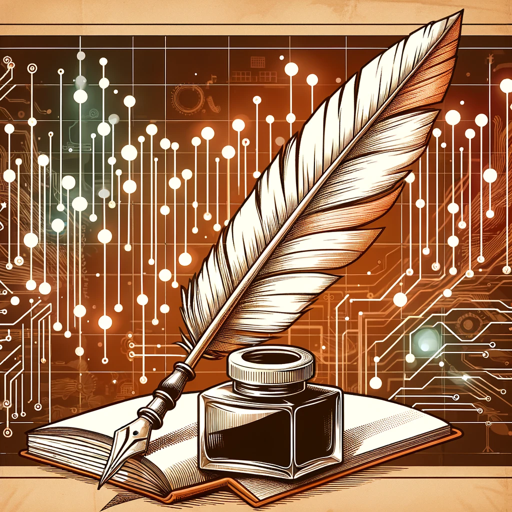
Interactive writer
Bring GPT Writing Skills to the Next Level. ************************************************************************ 24 dynamic commands to tailor and enhance your writing, discover the art of perfection in every word.
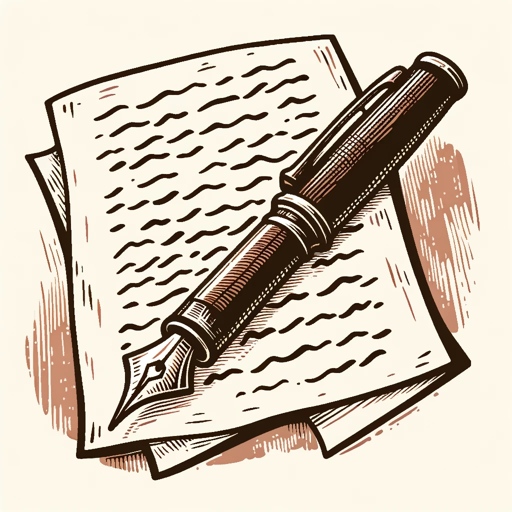
Writers Guild
Writes scripts

FanFic Writer by Fictions.ai
Creates engaging short fanfictions

FictionAI
Ready, Set, Write (v.1.1.0)
20.0 / 5 (200 votes)
Introduction to WritersBlock
WritersBlock is a tool designed to help writers overcome creative roadblocks, enabling them to move forward when they feel stuck during the writing process. The primary function of WritersBlock is to offer multiple, diverse suggestions for finishing a sentence, paragraph, or section, helping the writer to explore new directions, styles, and ideas. The tool is designed with a focus on flexibility and creativity, providing unique solutions to fit various contexts—whether it’s a blog post, academic writing, fiction, or professional copywriting. For example, if a writer is struggling to complete a character's dialogue in a novel, WritersBlock can generate five alternative endings to the conversation. These alternatives might vary in tone, intent, or even genre, encouraging the writer to think differently about the scene. This flexibility is a key design feature, ensuring that the tool caters to various writing forms and helps users explore their creativity from multiple perspectives.

Key Functions of WritersBlock
Generating Alternative Endings or Continuations
Example
A novelist might be stuck on how to end a tense scene between two characters. WritersBlock provides five radically different ways to finish the conversation, ranging from a peaceful resolution to a dramatic argument or even an unexpected plot twist.
Scenario
A writer crafting a dialogue between a protagonist and an antagonist in a thriller might use WritersBlock to explore different ways the scene could unfold—creating varied emotional beats and possible directions for the story's next chapter.
Offering Creative Variations in Tone and Style
Example
A journalist writing an opinion piece needs to maintain a formal tone but wants to experiment with humor in certain parts. WritersBlock suggests multiple versions of the same paragraph—one formal, one humorous, one reflective, and one with an urgent tone.
Scenario
When writing an editorial on a sensitive political issue, the writer uses WritersBlock to consider how different tones can affect the reader’s perception, enabling them to choose the best voice for the message they want to convey.
Breaking Through Writer's Block by Expanding Ideas
Example
A content creator is unsure how to elaborate on a point in an article about sustainable living. WritersBlock generates five different ways to expand on the idea, including statistical evidence, personal anecdotes, expert quotes, ethical considerations, and environmental benefits.
Scenario
A blogger creating content on eco-friendly products uses WritersBlock to brainstorm how to make a section more compelling. One suggestion might be to add a case study, another could suggest listing tangible benefits of adopting eco-conscious habits.
Target User Groups for WritersBlock
Fiction Writers
Fiction writers often encounter creative blocks during story development, especially when trying to navigate complex plotlines or character arcs. WritersBlock is particularly useful for these writers as it can suggest multiple directions to take the story, offering varied tones, styles, and narrative choices. For instance, a novelist struggling with pacing or dialogue can receive five different suggestions for scene resolution, allowing them to weigh options they may not have considered on their own.
Content Creators and Copywriters
Content creators and copywriters working with strict deadlines may find WritersBlock helpful in maintaining productivity when they need fresh ideas or alternative ways to phrase key points. Whether they're developing ad copy, blog posts, or social media content, WritersBlock can help these professionals generate diverse variations, ensuring that the message resonates with different audience segments. It also provides stylistic changes, allowing them to adjust the tone from professional to casual, or from technical to engaging.

How to Use WritersBlock
1
Visit aichatonline.org for a free trial without login, also no need for ChatGPT Plus.
2
Once on the site, upload your unfinished draft or manually input text where you’re stuck.
3
Select the specific type of writing assistance you need, whether it’s for completing a sentence, enhancing flow, or rewriting a section.
4
Receive multiple alternative suggestions to continue your draft, allowing you to choose the one that best fits your style or direction.
5
Refine the generated content by mixing and matching elements or editing them further to align with your writing tone and goals.
Try other advanced and practical GPTs
her
Your AI companion for deeper connections.
Mathématiques
AI-driven math assistance for every problem.

Trisociation
AI-powered creative idea generator.

논문퀴즈봇
AI-powered tool to generate quizzes from research papers

Prototype Designer
AI-Powered Prototype Design Tool

Company Researcher
AI-powered contact search, simplified.

Autopilot
Your AI-Powered Assistant for Every Task

Ticketcrociere
AI-powered cruise planning and booking
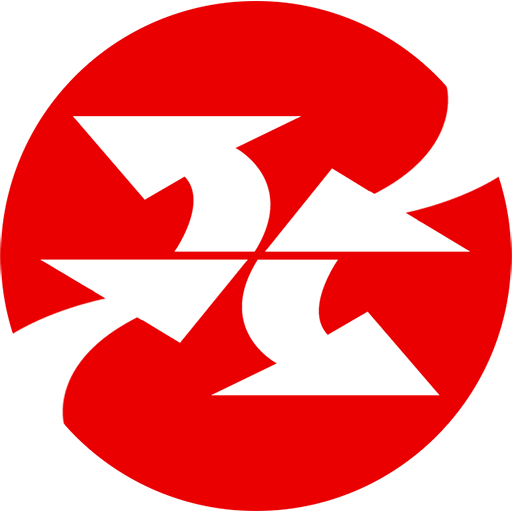
BioHack Me
AI-powered personalized biohacking tool

SAP B1 Tips
AI-powered SAP Business One mastery

Newsletter Writer GPT
AI-driven newsletter creation made easy.

SEC Filings
AI-powered SEC filings made simple.

- Academic Writing
- Creative Writing
- Blog Posts
- Technical Reports
- Business Proposals
Frequently Asked Questions About WritersBlock
What exactly does WritersBlock do?
WritersBlock helps unblock writers by generating alternative ways to finish sentences, paragraphs, or sections of text. It provides multiple, varied suggestions, allowing writers to choose or adapt them according to their preferences.
Do I need an account or subscription to use WritersBlock?
No, you do not need an account or subscription. The service can be accessed freely without logging in, and there is no requirement for a premium account like ChatGPT Plus.
Can WritersBlock help with different types of writing?
Yes, WritersBlock is versatile and can assist with academic writing, creative writing, technical documents, business reports, and more. It provides customized solutions based on your specific writing needs.
How many suggestions does WritersBlock provide for each writing block?
WritersBlock typically generates five distinct suggestions per request, each offering a unique angle or style to help you choose the most suitable one for your writing.
What are the best practices for getting optimal results from WritersBlock?
For the best experience, provide as much context as possible in your draft or describe your writing goal clearly. This allows WritersBlock to generate more relevant and targeted suggestions that match your intended direction.