Color Palette Creator GPT-AI-powered color palette generator
AI-powered Color Palette Creation Tool
Create a warm color palette.
Modify color 3 to something cooler.
Generate a palette inspired by the ocean.
I have an image, can you make a palette from it?
Related Tools
Load More
Color Palette Pro
Generates create visually appealing and thematically consistent color palettes tailored to your specific creative needs.

Palette Creator
A color palette generator offering 5 colors with hex codes and images.

Color Palette
Professional color palette generator that will offer a modern combination of colors. It will generate a preview image, and will create HEX codes to help in the design process.

GPT Maker
Assists in GPT creation using GPT Builder and General GPT Best Practices

PixelArt GPT
Create Pixel Art images for anything you can imagine

Color GPT
Creates never-before-seen colors using DALL-E.
20.0 / 5 (200 votes)
Introduction to Color Palette Creator GPT
Color Palette Creator GPT is a specialized AI designed to generate, modify, and optimize color palettes for a variety of creative and professional applications. Its primary function is to provide users with aesthetically pleasing color schemes, each consisting of five colors, which are displayed in a visually clear manner with each color represented by a square. The service includes features such as naming and providing hex codes for each color, allowing users to modify individual colors within the palette, and generating palettes based on themes or moods. Additionally, users can import images to generate color palettes or export their palettes for use in design software. This AI is geared towards fostering creativity and providing practical solutions for color selection in various fields such as graphic design, interior design, and fashion.

Main Functions of Color Palette Creator GPT
Generate Initial Color Palette
Example
A user requests a 'vibrant' color palette.
Scenario
The AI generates a palette with bright and bold colors such as #FF5733 (vivid red-orange), #33FF57 (bright green), #3357FF (electric blue), #FF33A6 (hot pink), and #F3FF33 (neon yellow). Each color is displayed as a square with its hex code for easy reference.
Modify Specific Colors in the Palette
Example
A user wants to change the third color in their palette to better match their project’s theme.
Scenario
The user specifies the number '3', and the AI suggests a new color that harmonizes with the existing palette, such as changing #3357FF (electric blue) to #33A1FF (sky blue). The updated palette is then displayed with the new color.
Theme or Mood-Based Palette Generation
Example
A user requests a 'pastel' color palette.
Scenario
The AI generates a soft and soothing palette with colors like #FFB3BA (light pink), #FFDFBA (peach), #FFFFBA (pale yellow), #BAFFC9 (mint green), and #BAE1FF (baby blue). Each color is represented as a square, and the hex codes are provided for easy use.
Ideal Users of Color Palette Creator GPT
Graphic Designers
Graphic designers often need to create visually appealing designs that require harmonious color schemes. This AI helps them quickly generate and modify color palettes that can be used in branding, web design, and print materials, saving time and ensuring color coherence.
Interior Designers
Interior designers benefit from using this AI to generate color palettes that can be applied to room designs, furniture selections, and decor. The ability to create mood-based palettes helps them evoke specific emotions and styles in their projects.

How to Use Color Palette Creator GPT
Step 1
Visit aichatonline.org for a free trial without login, also no need for ChatGPT Plus.
Step 2
Familiarize yourself with the interface and select the 'Color Palette Creator' option.
Step 3
Specify your preferences for the palette, such as mood, theme, or specific colors.
Step 4
Generate your initial color palette and review the colors and their hex codes.
Step 5
Modify the palette as needed, changing specific colors to suit your needs, and export the final palette for use in your design projects.
Try other advanced and practical GPTs
Hook Generator GPT
AI-powered Hook Generator for Twitter

Content Planner GPT
AI-Powered Content Planning Simplified

SEO Keyword Research Tool
AI-Powered SEO Keyword Research Tool

Chief Marketing Officer GPT
AI-powered marketing solutions for your business

Value Proposition GPT
AI-powered insights to boost conversions.

Summarizer GPT
AI-powered text summarization made easy.
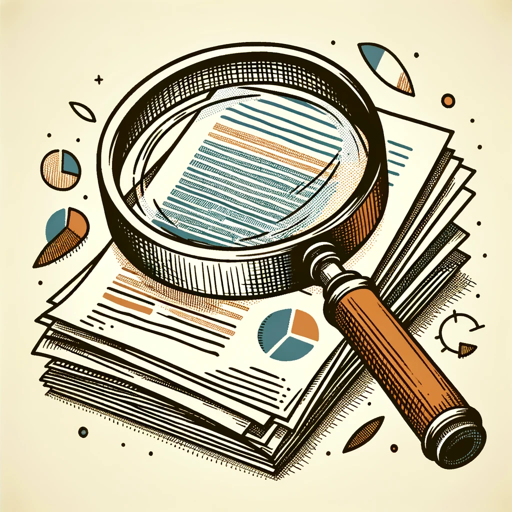
Article Title Generator GPT
AI-powered titles for your blog

Landing Page Optimization GPT
AI-Powered Landing Page Optimization

Startup Valuation GPT
AI-powered business valuation and growth insights.

Marketing Framework GPT
AI-powered insights for smarter marketing strategies

Market Researcher GPT
AI-powered insights for solopreneurs.

Product Name Generator GPT
AI-powered product name generator

- Web Development
- Graphic Design
- Marketing Materials
- Interior Design
- Fashion Trends
Q&A About Color Palette Creator GPT
What is Color Palette Creator GPT?
Color Palette Creator GPT is an AI-powered tool designed to help users generate and customize color palettes for various design projects, providing hex codes and visual representations.
How can I generate a color palette based on a theme?
Simply specify your desired theme or mood when using the tool, and the AI will create a palette that aligns with your specified aesthetic, such as 'warm,' 'cool,' or 'vibrant.'
Can I modify individual colors in the palette?
Yes, you can select any of the five colors in the generated palette and adjust them to better fit your design needs, ensuring harmony within the palette.
Is it possible to create a palette from an image?
Absolutely! You can upload an image, and the AI will extract a color palette that represents the dominant and complementary colors found within that image.
How can I stay updated with current color trends?
The tool provides insights into trending colors across various industries, helping you stay informed about popular color choices in fashion, interior design, and graphic design.