GPT Maker-AI-powered custom GPT creator
Empower your creativity with AI
How can I make a Custom GPT using GPT Builder? Explain, then give me 5 ideas.
Optimize My Prompt for use with GPT Instructions
Best Practices: Formatting GPT Instructions Guide
Use python to demonstrate advanced jupyter environment capabilities. Execute 5 senior level demo tests, increasing in complexity, plus a sqlite db demo.
Optimize My Prompt for use with GPT Instructions
Related Tools
Load More
Create a GPT
Assists in GPT model creation

GPTs Finder
Search OpenAI for specific GPTs

GPT Builder Builder
Your guide to creative GPT building.

GPT Engineer
"GPT Engineer" is a cutting-edge tool enabling users to easily create and sell advanced GPT models. Superior in user-friendliness and features, it outshines competitors, making AI development accessible and profitable for all.

Instruction Creator
Custom GPT instruction creation guide. Copyright (C) 2024, Sourceduty - All Rights Reserved.

GPT Action Creator
This GPT helps create Action Schemas which other GPTs can use.
20.0 / 5 (200 votes)
Introduction to GPT Maker
GPT Maker is designed to assist users in creating and customizing GPT models for various purposes within the ChatGPT Custom GPT Builder environment. It leverages advanced techniques such as structured thinking, adaptive learning, and contextual awareness to optimize responses. For example, a business could use GPT Maker to develop a custom chatbot that handles customer inquiries, providing personalized responses based on user interactions.

Main Functions of GPT Maker
Prompt Generation
Example
Using advanced phrasing and structuring techniques, GPT Maker can create precise and contextually relevant prompts.
Scenario
A content creator can utilize GPT Maker to generate engaging blog post ideas tailored to their audience.
Contextual Awareness
Example
GPT Maker adjusts its responses based on the cultural, social, and personal context of queries.
Scenario
An educational platform uses GPT Maker to provide context-aware tutoring, adapting explanations based on student backgrounds.
Adaptive Learning
Example
It continuously analyzes the success rate of responses and adapts strategies based on feedback.
Scenario
A customer service application improves its responses over time by learning from user interactions and feedback.
Ideal Users of GPT Maker
Businesses
Businesses looking to automate customer support, enhance marketing efforts, and streamline operations can benefit from GPT Maker's ability to create customized chatbots and virtual assistants.
Educational Institutions
Schools and universities can use GPT Maker to develop educational tools that provide personalized learning experiences, helping students with various subjects and learning styles.

How to Use GPT Maker
1
Visit aichatonline.org for a free trial without login, also no need for ChatGPT Plus.
2
Explore the GPT Maker interface to familiarize yourself with the available tools and options. This includes understanding the sections for creating, configuring, and testing your GPTs.
3
Define the specific tasks or functionalities you want your GPT to perform. This could involve setting up conversation starters, defining actions, and inputting necessary data or APIs.
4
Utilize the integrated testing environment to interact with your GPT and refine its responses. Pay attention to feedback and iteratively improve its performance.
5
Deploy your GPT for real-world use, integrating it with necessary platforms or applications, and continuously monitor its performance for further enhancements.
Try other advanced and practical GPTs
Chat with Code | Repo Assistant for Githu b
Enhance your GitHub projects with AI-driven assistance.

CLEC James Investment Advisor
AI-powered Investment Insights for Everyone

ADHD Companion
AI-powered ADHD management tool

Instant Pot Chef
AI-Powered Instant Pot Recipes

Annual Report Analysis
AI-driven insights for annual reports.

Multi-Agent Conductor
AI-powered collaborative problem-solving.
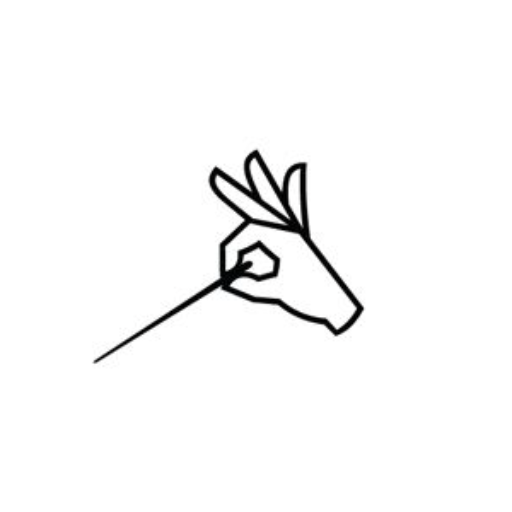
Cognitive Behavioral Therapist
AI-powered CBT for anxiety relief.

(Art Style) 90s themed
AI-Powered '90s Nostalgia at Your Fingertips

MediTrain NHS
AI-powered tool for NHS doctor training

Python NLP & spaCy Helper
AI-powered spaCy code generator

Code Mentor
AI-powered advice with a twist!
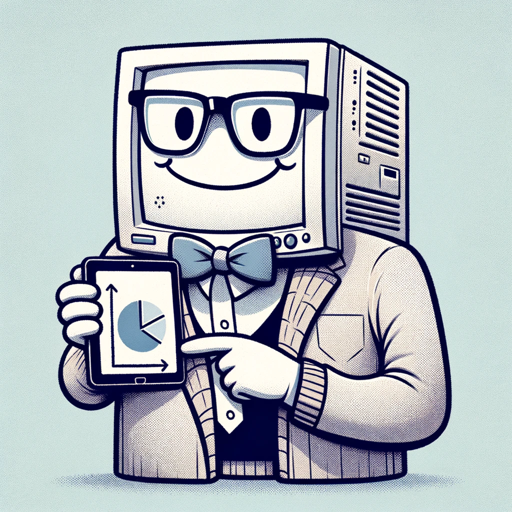
Construction Management AI
AI-Powered Solutions for Construction Management

- Research
- Education
- Automation
- Content Generation
- Customer Service
GPT Maker FAQs
What is GPT Maker?
GPT Maker is a tool that allows users to create and customize their own GPT models for various applications, including content generation, customer service, and more.
How can I start using GPT Maker?
You can start using GPT Maker by visiting aichatonline.org for a free trial. No login or ChatGPT Plus subscription is required to begin exploring the tool.
What are the common use cases for GPT Maker?
Common use cases include creating custom chatbots for customer service, generating automated content for blogs or social media, and developing educational tools for interactive learning.
Do I need any programming skills to use GPT Maker?
No, GPT Maker is designed to be user-friendly and does not require any programming skills. However, having a basic understanding of how GPT models work can be beneficial.
Can I integrate GPT Maker with other applications?
Yes, GPT Maker allows for easy integration with various platforms and applications through APIs, making it versatile for different business and personal needs.