Chat with Code | Repo Assistant for Githu b-AI-Powered GitHub Assistant
Enhance your GitHub projects with AI-driven assistance.
Can you give me an overview of how to modify this?
Show me how to add a feature to this software.
Explain this code snippet from the repository.
What steps are involved in enhancing this software?
Related Tools
Load More
チャットGPT
日本の文化に適応した話し方でユーザーに応答

AskTheCode - Git Companion
Provide a GitHub repository URL and ask about any aspect of the code.

ChatCody - GitHub, GitLab Assistant
GitHub / Lab - empowered assistant, designed for comprehensive repository interaction - from code contributions to read/write operations, reviews and advanced task automation.

Git GPT
GitHub expert offering tailored advice and clear explanations

GitHub助手
专业解读 GitHub 上的知识和资料
ChatCPT-5
An advanced AI, superior to GPT-4, focusing on accuracy and detail.
20.0 / 5 (200 votes)
Introduction to Chat with Code | Repo Assistant for GitHub
Chat with Code | Repo Assistant for GitHub is designed to help users interact with and manage GitHub repositories more effectively. This assistant provides both general guidance and specific code snippets or detailed implementation steps for software modifications or feature additions. The primary design purpose is to assist users in navigating, understanding, and modifying code within GitHub repositories, ensuring that both novice and experienced developers can benefit from its functionalities. For instance, if a user needs to understand how to implement a new feature in their repository, the assistant can provide step-by-step instructions along with relevant code examples.

Main Functions of Chat with Code | Repo Assistant for GitHub
General Guidance
Example
Explaining how to fork a repository and set up a local development environment.
Scenario
A user new to GitHub wants to contribute to an open-source project but is unsure how to start. The assistant guides them through the process of forking the repository, cloning it locally, and setting up the necessary environment to begin development.
Specific Code Snippets
Example
Providing a code snippet to add a new feature, such as a login functionality using OAuth.
Scenario
An experienced developer needs to add OAuth login to their project. The assistant offers a detailed code snippet and explains how to integrate it into their existing codebase, saving time and ensuring best practices.
Detailed Implementation Steps
Example
Step-by-step instructions for implementing a CI/CD pipeline using GitHub Actions.
Scenario
A team wants to automate their deployment process. The assistant provides a comprehensive guide on setting up GitHub Actions for continuous integration and deployment, including configuration files and tips for troubleshooting common issues.
Ideal Users of Chat with Code | Repo Assistant for GitHub
Novice Developers
Novice developers who are new to GitHub and software development. They benefit from the assistant's ability to break down complex processes into simple, understandable steps, helping them learn and contribute more effectively.
Experienced Developers and Teams
Experienced developers and development teams looking to streamline their workflow. They gain from the assistant's detailed technical advice and code snippets, which help in quickly implementing new features and best practices in their projects.

How to Use Chat with Code | Repo Assistant for Githu b
1
Visit aichatonline.org for a free trial without login, also no need for ChatGPT Plus.
2
Open your GitHub repository and identify the specific tasks or issues you need assistance with.
3
Interact with the Chat with Code | Repo Assistant via the designated interface, providing details about your repository and the assistance required.
4
Receive tailored guidance, code snippets, and step-by-step instructions for your specific queries.
5
Implement the provided solutions into your repository and test the changes for accuracy and effectiveness.
Try other advanced and practical GPTs
CLEC James Investment Advisor
AI-powered Investment Insights for Everyone

ADHD Companion
AI-powered ADHD management tool

Instant Pot Chef
AI-Powered Instant Pot Recipes

Annual Report Analysis
AI-driven insights for annual reports.

Multi-Agent Conductor
AI-powered collaborative problem-solving.
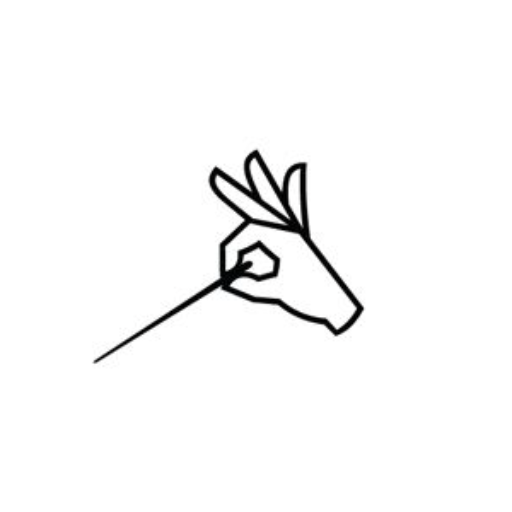
TarotGPT
AI-powered Tarot Insights
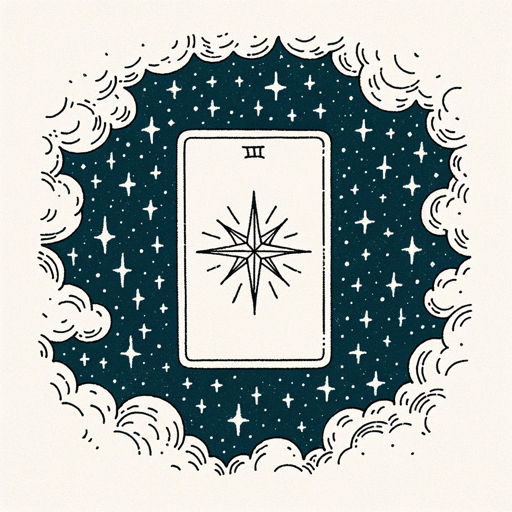
GPT Maker
Empower your creativity with AI

Cognitive Behavioral Therapist
AI-powered CBT for anxiety relief.

(Art Style) 90s themed
AI-Powered '90s Nostalgia at Your Fingertips

MediTrain NHS
AI-powered tool for NHS doctor training

Python NLP & spaCy Helper
AI-powered spaCy code generator

Code Mentor
AI-powered advice with a twist!
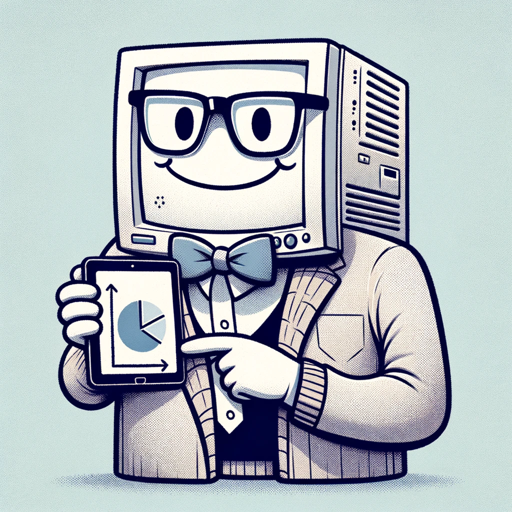
- Best Practices
- Coding Help
- Performance Boost
- Bug Fixes
- Feature Add
Frequently Asked Questions about Chat with Code | Repo Assistant for Githu b
What is Chat with Code | Repo Assistant for Githu b?
Chat with Code | Repo Assistant for Githu b is an AI-powered tool that provides detailed guidance, code snippets, and technical support for tasks related to GitHub repositories.
How can I get started with Chat with Code | Repo Assistant for Githu b?
To get started, visit aichatonline.org for a free trial. Open your GitHub repository, and interact with the assistant by providing specific details about your needs.
What kind of tasks can Chat with Code | Repo Assistant for Githu b help with?
The assistant can help with a variety of tasks, including troubleshooting code, generating new features, optimizing performance, and providing best practices for repository management.
Is there any cost associated with using Chat with Code | Repo Assistant for Githu b?
You can start with a free trial at aichatonline.org without needing a login or ChatGPT Plus. After the trial, there may be subscription options available for continued use.
Can Chat with Code | Repo Assistant for Githu b assist with non-technical aspects of repository management?
Yes, the assistant can also provide guidance on documentation, project organization, and collaboration best practices within GitHub repositories.