AI Diagram Designer: Smart Mind Map & Chart Maker-AI Diagram Creation
AI-powered tool for creating diagrams
Please create a concept map from my notes.
I'd like a detailed map of philosophy.
What kinds of things can you help me visualize?
Create a funny meme diagram showing a sarcastic decision-making process.
Related Tools
Load More20.0 / 5 (200 votes)
Introduction to AI Diagram Designer: Smart Mind Map & Chart Maker
AI Diagram Designer: Smart Mind Map & Chart Maker is a sophisticated tool designed to help users create visually compelling and logically structured diagrams. Leveraging the power of the DOT language, this tool facilitates the creation of mind maps, process diagrams, flowcharts, and concept maps. Its primary purpose is to convert complex ideas and processes into clear, organized, and aesthetically pleasing visual representations. For example, a project manager can use it to map out the stages of a project, highlighting dependencies and timelines. Similarly, educators can create concept maps to help students understand the relationships between different topics in a curriculum.

Main Functions of AI Diagram Designer: Smart Mind Map & Chart Maker
Mind Map Creation
Example
A user can create a mind map to brainstorm ideas for a new product launch.
Scenario
During a brainstorming session, a team can visually organize their thoughts and ideas about the features, target market, and marketing strategies for a new product. This helps in identifying key areas to focus on and how different ideas are interconnected.
Process Diagram Generation
Example
A user can design a process diagram to map out the steps in a manufacturing process.
Scenario
A manufacturing engineer can use the tool to create a detailed process diagram that outlines each step in the production line, including quality control checkpoints and equipment involved. This ensures clarity in the workflow and helps in identifying potential areas for efficiency improvement.
Flowchart Design
Example
A user can construct a flowchart to illustrate the customer service workflow.
Scenario
In a customer service department, a manager can use the tool to create a flowchart that shows the steps involved in handling customer queries, from initial contact to resolution. This flowchart can be used for training new employees and ensuring that all team members follow the same process.
Ideal Users of AI Diagram Designer: Smart Mind Map & Chart Maker
Project Managers
Project managers can greatly benefit from using this tool to plan, execute, and track project progress. By visualizing tasks, timelines, and dependencies, they can ensure that all team members are aligned and aware of their responsibilities, leading to more efficient project management.
Educators and Students
Educators can use this tool to create educational materials that help students understand complex topics through visual aids. Students can also use it to create study guides and project presentations, enhancing their learning experience by organizing information in an easily digestible format.

How to Use AI Diagram Designer: Smart Mind Map & Chart Maker
1
Visit aichatonline.org for a free trial without login, no need for ChatGPT Plus.
2
Familiarize yourself with the interface and available diagram types such as mind maps, process diagrams, and flow charts.
3
Input your data and customize the diagram using the provided tools and settings to adjust shapes, colors, and layouts according to your needs.
4
Review and refine your diagram by using the preview function to ensure accuracy and completeness.
5
Export or save your diagram in the desired format, and share it directly or integrate it into your documents or presentations.
Try other advanced and practical GPTs
WHU Startup Browser
AI-Powered Startup Discovery and Analysis

Scientific Writing
AI-powered tool for precise scientific writing

AI OCR
AI-powered OCR for seamless text extraction
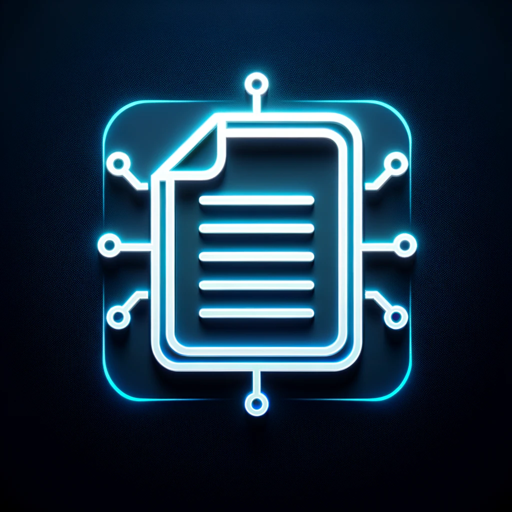
HOOD Requirements Assistant
AI-Powered Clarity for Your Requirements

NAICS Explorer
AI-powered tool for NAICS code exploration.

Self Portrait Painter - One click portraits
Transform Your Photos into AI-Powered Portraits

Chain of Density - Article Summarization in JSON
AI-powered summaries that pack maximum detail.

Chess Mentor
AI-powered chess coaching

Astrologer GPT
Astrology insights powered by AI.

Photo Creator
Turn your ideas into photorealistic images with AI.

Business Insight Writer
AI-powered business insights made easy

Philosophy Sage
AI-Powered Philosophy Insight Tool

- Education
- Academic Research
- Project Management
- Brainstorming
- Business Planning
Common Questions about AI Diagram Designer: Smart Mind Map & Chart Maker
What types of diagrams can I create?
You can create a variety of diagrams including mind maps, process diagrams, flow charts, and concept maps.
Is there a cost associated with using the tool?
No, you can start using the tool for free by visiting aichatonline.org, without the need for a login or ChatGPT Plus subscription.
How do I customize the appearance of my diagrams?
You can customize your diagrams by adjusting shapes, colors, and layouts using the tool's intuitive settings and options.
Can I export my diagrams?
Yes, you can export your diagrams in various formats, making it easy to integrate them into your documents or presentations.
What are the common use cases for this tool?
Common use cases include academic research, business process planning, project management, brainstorming sessions, and educational purposes.