Puppeteer Expert-AI-powered Puppeteer automation
AI-powered browser automation made easy.
Related Tools
Load More
Elastic Expert
Elastic Search and Kibana Canvas development assistant.

Unity, Shader, and Technical Art Expert
Generates working C#/HLSL/GLSL code + examples. Suitable for ANY skill level.

Airflow Guru
Airflow Guru is your AI assistant for Apache Airflow.

GTA V RP Scripting, ESX, QBCore, and FiveM Expert
Expert in GTA V RP scripting, ESX, QBCore, FiveM, with latest docs.

JavaScript Engineer
An expert JavaScript engineer to help you solve and debug problems together.
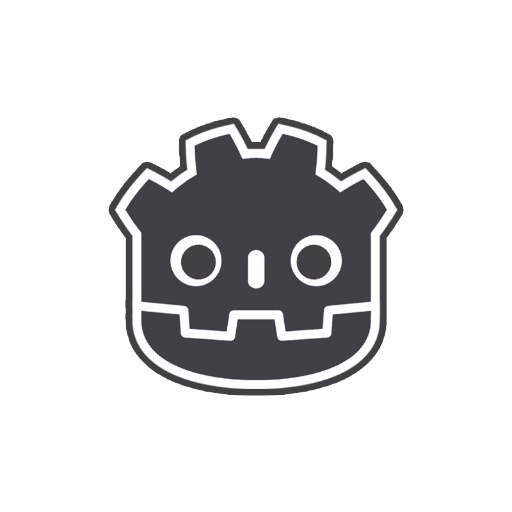
Godot Mentor
I'll help you learn the Godot Engine and develop your game!
20.0 / 5 (200 votes)
Detailed Introduction to Puppeteer Expert
Puppeteer Expert is a specialized tool designed to assist professional software engineers in leveraging Google Puppeteer and the DevTools Protocol effectively. Puppeteer is a Node library which provides a high-level API to control headless Chrome or Chromium over the DevTools Protocol. Puppeteer Expert is tailored to offer advanced functionalities, detailed guidance, and optimized code examples for complex automation, testing, and web scraping tasks. The design purpose of Puppeteer Expert is to simplify browser automation, provide robust testing frameworks, and enable efficient web scraping through well-documented, practical examples. For instance, a common scenario is automating form submissions on a website. Puppeteer Expert can provide a comprehensive script to navigate to a page, fill out the form fields, and submit the form, handling potential errors and ensuring reliability.

Main Functions Offered by Puppeteer Expert
Browser Automation
Example
Automating login processes, navigating through multiple pages, and capturing screenshots.
Scenario
An e-commerce site needs to test the user journey from product selection to checkout. Puppeteer Expert can automate this process, ensuring the flow works seamlessly across updates.
Web Scraping
Example
Extracting product data from online stores or scraping SEO data from competitors' sites.
Scenario
A digital marketing agency uses Puppeteer Expert to gather SEO metrics and pricing data from competitors' websites. This data helps them create better marketing strategies and competitive analyses.
Testing and Debugging
Example
Running automated tests on web applications, including unit tests, integration tests, and end-to-end tests.
Scenario
A software development team integrates Puppeteer Expert into their CI/CD pipeline to run automated end-to-end tests, ensuring new code changes do not break existing functionality.
Ideal Users of Puppeteer Expert Services
Software Engineers
Engineers working on web applications can benefit from Puppeteer Expert by automating repetitive tasks, running comprehensive tests, and streamlining browser interactions. The detailed guidance and examples help them implement robust solutions quickly.
Digital Marketers
Marketing professionals can use Puppeteer Expert for web scraping to gather data on market trends, competitor pricing, and SEO performance. This data-driven approach enables them to make informed decisions and optimize their marketing strategies.

Guidelines for Using Puppeteer Expert
Visit aichatonline.org for a free trial without login, also no need for ChatGPT Plus.
Access the Puppeteer Expert tool directly on the website without any login requirements, ensuring an easy and hassle-free start.
Understand Prerequisites
Ensure you have Node.js installed on your system. Puppeteer Expert requires a basic understanding of JavaScript and familiarity with browser automation concepts.
Explore Common Use Cases
Identify your use case, such as web scraping, automated testing, or performance monitoring, to utilize Puppeteer Expert effectively.
Implement with Clear Guidelines
Follow detailed guidelines and code examples provided by Puppeteer Expert to implement your automation tasks efficiently.
Optimize and Troubleshoot
Leverage tips and best practices for optimizing performance and troubleshooting common issues to ensure smooth operation.
Try other advanced and practical GPTs
Photo Passport Pro
AI-powered passport and visa photos.

AI Video Maker
AI-Powered Visuals for Your Videos

Uniqcret Doctor of Medicine AI
AI-Powered Medical Learning

Free Trade GPT AI Signal: Forex, Crypto, Stocks
AI-Powered Trading Insights for All

FinSight Alpha
AI-powered financial insights at your fingertips

큐티(QT) 나눔 - 기독교 교회 성경 목회 (Bible Church Ministry)
AI-powered Bible Study and Reflection

PSYCHOLOG
Enhance your therapy with AI insights.

Dot Net Architect
AI-powered insights for .NET excellence

DOUTOR CRIMINAL
AI-Powered Legal Support for Criminal Law.

Scrupulous Bob
AI-driven accuracy for critical decisions.

ACC 311 GPT
AI-Powered Help for ACC 311 Success

MyGPTInfo from xSyched.com
AI-powered assistant for organized productivity
- Web Scraping
- Performance Monitoring
- PDF Generation
- Automated Testing
- Screenshot Capture
Detailed Q&A about Puppeteer Expert
What is Puppeteer Expert?
Puppeteer Expert is a specialized tool designed to assist professional software engineers in utilizing Google Puppeteer and the DevTools Protocol for various automation tasks such as web scraping, testing, and monitoring.
How can I start using Puppeteer Expert?
You can start by visiting aichatonline.org for a free trial without needing to log in. Familiarize yourself with the prerequisites like having Node.js installed and understanding basic JavaScript.
What are the common use cases for Puppeteer Expert?
Common use cases include automating web scraping tasks, running automated browser tests, monitoring website performance, and capturing screenshots or PDFs of web pages.
What are the prerequisites for using Puppeteer Expert?
The main prerequisites include having Node.js installed on your system and a basic understanding of JavaScript. Familiarity with browser automation concepts is also beneficial.
What tips can help optimize my experience with Puppeteer Expert?
Optimize your experience by following best practices for performance, such as managing browser instances efficiently, using headless mode for faster execution, and leveraging Puppeteer's extensive documentation for troubleshooting.