Pie Chart Pro-AI-powered pie chart generator
AI-powered pie charts made simple.
Create a pie chart with this data:
How can I represent these figures in a pie chart?
I need a pie chart for these percentages:
Visualize this data in a pie chart for me:
Related Tools
Load More
Chart Maker 🌟
🔥 Quickly create any type of chart, graph, diagram, or function plot 🌈, all with simple English words. Support for creating 3D charts. 🌟

Data Visualizer 👉 Graphs 👉 Charts
Creates data visualizations, graphs, and charts.

数据图表匠人
我是数据图表匠人,专业将数据转化为图表。请上传想要制作图表所使用的数据,同时告知我你想要制作图表的内容和主题。

GPTChart
Visualize charts and graphs from data input to facilitate your detailed analysis.

Excel & Charts 🌟
The world's most powerful Excel assistant and charts creator.

Charts, Graphs and Statistical Analysis GPT
Expert in data analysis and creating charts/graphs.
20.0 / 5 (200 votes)
Introduction to Pie Chart Pro
Pie Chart Pro is a specialized tool designed to assist users in creating precise and visually accurate pie charts based on user-provided data. The primary function of Pie Chart Pro is to interpret data, whether it’s in the form of values, percentages, or categories, and generate a pie chart that accurately represents this information. The tool is tailored to ensure clarity, accessibility, and ease of use, making it suitable for users who need to present data in a visual format that is easy to understand. For instance, a business analyst may use Pie Chart Pro to quickly create a pie chart showing the market share of different companies within an industry. The design purpose of Pie Chart Pro is to simplify the process of data visualization, ensuring that even users without technical expertise can produce professional-quality pie charts with minimal effort.

Main Functions of Pie Chart Pro
Data Interpretation and Visualization
Example
A marketing manager wants to show the distribution of customer demographics (e.g., age groups) in a visual format.
Scenario
The marketing manager inputs the number of customers in each age group, and Pie Chart Pro generates a pie chart that visually represents the percentage of customers in each category. This helps the manager present the data to stakeholders in a clear and impactful way.
Customization of Pie Charts
Example
An educator needs to create a pie chart for a classroom presentation but wants to ensure it is color-blind friendly.
Scenario
The educator uses Pie Chart Pro to not only generate the pie chart but also customize the colors according to accessibility guidelines. This ensures that all students, including those with color vision deficiencies, can accurately interpret the chart.
Labeling and Annotation
Example
A financial analyst needs to create a pie chart that clearly labels each segment with both percentages and actual values.
Scenario
Pie Chart Pro allows the analyst to add detailed labels to each segment of the pie chart, including percentages and actual data values. This makes the chart more informative and easier to understand, especially for presentations to non-technical audiences.
Ideal Users of Pie Chart Pro
Business Analysts and Managers
Business professionals often need to present data in meetings, reports, and presentations. Pie Chart Pro is ideal for them as it allows for quick and accurate creation of pie charts that clearly communicate data insights. Whether it’s showing market share, sales distribution, or customer demographics, these users benefit from the tool’s ease of use and ability to produce polished, professional visuals.
Educators and Students
Educators and students frequently need to visualize data for teaching, learning, and project purposes. Pie Chart Pro serves this group by providing a straightforward way to create charts that are both visually appealing and educationally effective. The tool's customization options also ensure that charts can be adapted for different audiences, including those with visual impairments.

How to Use Pie Chart Pro
Step 1
Visit aichatonline.org for a free trial without login, no need for ChatGPT Plus.
Step 2
Prepare your data in advance. Ensure you have your values or percentages organized, as they will be needed to generate the pie chart.
Step 3
Input your data into Pie Chart Pro. You can either manually enter the data or upload a compatible file format that contains your data.
Step 4
Customize the pie chart settings. Choose colors, labels, and other visual preferences to make your chart clear and accessible.
Step 5
Generate and download your pie chart. Once satisfied with the preview, export the chart in your preferred format for use in reports, presentations, or other projects.
Try other advanced and practical GPTs
Pie Charts
AI-Powered Pie Chart Generator

PDF Translator
AI-powered PDF translation with precise formatting.

PDF Analysis
AI-powered insights from your PDFs

PDF Reader
AI-Powered PDF Reader for All Your Needs
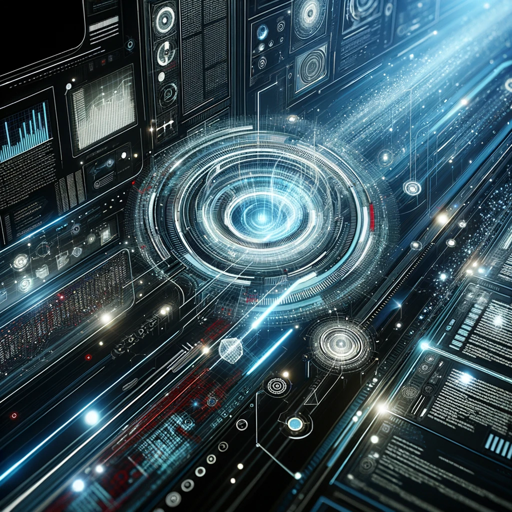
PDF parser
AI-powered PDF parsing made simple

PDF Translator
AI-powered PDF translation, simplified.

Graphic Design Steve
AI-powered tool for quirky 90s-style graphics.

Minimum Wage Developer
AI-powered, Tailwind CSS design solutions.

Accurate Scribe
AI-powered audio transcription made easy.

Accurate medical mcq answer bot
AI-powered tool for medical MCQ mastery.

戰國策AI塔羅系統
AI-powered Tarot Guidance for All

Nuke & Hiero Script
Automate Nuke & Hiero with AI-powered scripts.

- Academic Writing
- Data Visualization
- Business Analysis
- Financial Reports
- Marketing Reports
Frequently Asked Questions About Pie Chart Pro
What kind of data can I use with Pie Chart Pro?
Pie Chart Pro supports numerical data that can be represented as values or percentages. You can input data directly or upload files in common formats like CSV. Ensure your data is clean and properly formatted for best results.
Can I customize the colors and labels on my pie chart?
Yes, Pie Chart Pro allows you to customize colors and labels to fit your needs. You can select color schemes that are accessible and visually distinct, and you can also edit labels to ensure clarity.
Is there a limit to the amount of data I can input?
While there is no strict limit, it is recommended to use a manageable number of categories for clarity. Typically, pie charts are most effective with fewer than 10-12 segments.
Can I use Pie Chart Pro for 3D pie charts?
Yes, Pie Chart Pro offers the option to generate 3D pie charts. This can be useful for presentations or scenarios where a more dynamic visual is required.
Is Pie Chart Pro suitable for business presentations?
Absolutely. Pie Chart Pro is designed to create professional-quality pie charts that are ideal for business presentations, reports, and data analysis.