PDF Translator-PDF translation powered by AI
AI-powered PDF translation, simplified.
Upload a PDF for translation
Translate this PDF into English
I need this document in Spanish
Can you translate this file?
Related Tools
Load More
PDF Translator
I translate PDF documents into different languages. 🟢

PDF Summarizer and Translator
This GPT can make a detailed summary of your PDF document, and it can also translate sections of your document into other languages. It can help you find information related to your document, and compare and contrast different documents.

PDF Translate
Translates and returns PDFs or DOCXs, preserving original layout and formatting.

PDF Translator
I translate PDF documents into different languages, maintaining the original tone.

Document Translator
Translates any document you want, preserving format and images.
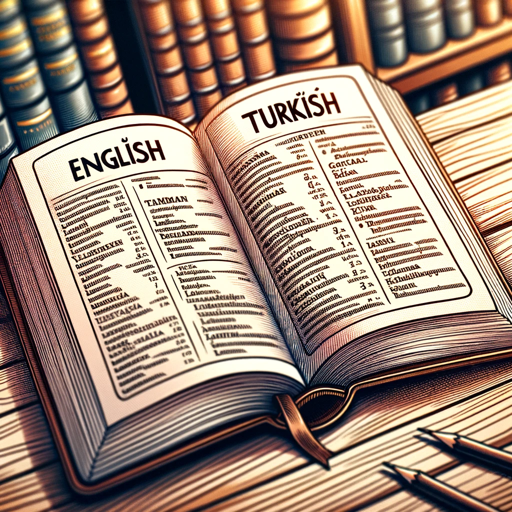
PDF Translate
Friendly and versatile Turkish translator for PDFs.
20.0 / 5 (200 votes)
Introduction to PDF Translator
PDF Translator is a specialized service designed to assist users in translating PDF documents from one language to another. The primary purpose is to provide accurate and contextually relevant translations of text within PDF files, ensuring that users can understand and utilize documents even if they are not proficient in the document's original language. The tool analyzes the document, determines the language, and provides translations in the user’s preferred language. This service is particularly useful for businesses, researchers, students, and professionals who need to access content in foreign languages. **Example Scenario:** A business professional receives a PDF report from an international partner in Japanese, a language they do not understand. Using PDF Translator, they can translate the report into English, allowing them to comprehend and respond to the information effectively.

Key Functions of PDF Translator
Full Document Translation
Example
Translating an entire business report from Chinese to English.
Scenario
An international business consultant needs to analyze a market research report written in Chinese. Using PDF Translator, the consultant can convert the entire document into English, enabling them to make informed business decisions based on the report's findings.
Section-Specific Translation
Example
Translating only the executive summary of a financial report.
Scenario
A financial analyst receives a lengthy report in German but only needs to understand the executive summary. By selecting the relevant section and translating it into English, the analyst can quickly access the needed information without translating the entire document.
Multilingual Support
Example
Translating a technical manual from Japanese to both English and Spanish.
Scenario
A company that manufactures electronic devices has a technical manual written in Japanese. They need to provide this manual in both English and Spanish for their global customer base. PDF Translator can handle this by translating the document into both languages, ensuring all customers have access to the information they need.
Ideal Users of PDF Translator
Business Professionals
Business professionals often need to access documents such as contracts, reports, and research papers in different languages. PDF Translator helps them overcome language barriers by providing accurate translations, enabling them to make informed decisions and communicate effectively with international partners.
Researchers and Academics
Researchers and academics frequently encounter scholarly articles, studies, and papers published in languages other than their own. PDF Translator allows them to access this wealth of information by translating complex academic texts, thereby broadening their research scope and facilitating cross-cultural academic collaboration.

How to Use PDF Translator
Visit aichatonline.org for a free trial without login, also no need for ChatGPT Plus.
Access the platform without creating an account or requiring a paid subscription. The free trial offers immediate access to PDF translation features.
Upload the PDF you want to translate.
Once on the website, simply drag and drop or upload the PDF file directly. The tool accepts various document formats and multiple languages for seamless translation.
Select your desired output language.
Choose the language into which you want the document translated. This step ensures that the entire PDF is processed into the correct target language.
Review and download your translated PDF.
Once the translation is complete, you can review it within the tool, then download the document in its translated form or copy individual sections as needed.
Use advanced features for complex documents.
Leverage additional settings like text formatting preservation, image handling, and selective translation for enhanced control over the final document's appearance.
Try other advanced and practical GPTs
PDF Editor
AI-Powered PDF Editing Made Easy

Nursing School Mentor
AI-powered RN education assistant

CELPIP Writing Examiner
AI-powered writing feedback for CELPIP success.

Podcast Show Notes Writer by NextGen Podcaster
AI-Powered Show Notes for Podcasters

MCTS 助理
AI-powered insights for better decisions.

Wisdom GPT
AI-powered wisdom for deeper insights

PDF parser
AI-powered PDF parsing made simple

PDF Reader
AI-Powered PDF Reader for All Your Needs
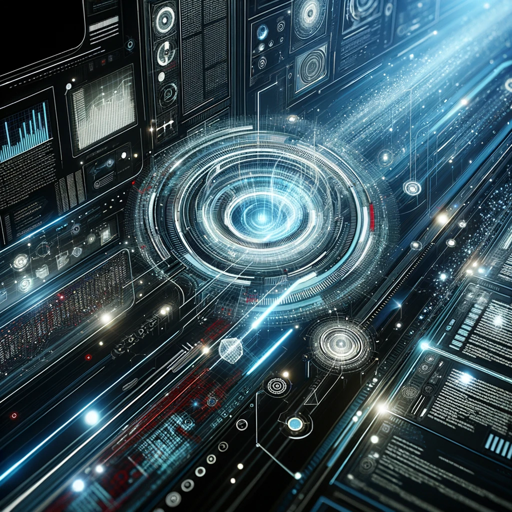
PDF Analysis
AI-powered insights from your PDFs

PDF Translator
AI-powered PDF translation with precise formatting.

Pie Charts
AI-Powered Pie Chart Generator

Pie Chart Pro
AI-powered pie charts made simple.

- Academic Writing
- Marketing Content
- Legal Documents
- Technical Manuals
- Business Translation
Common Questions about PDF Translator
What languages does PDF Translator support?
PDF Translator supports a wide range of languages, including common global languages like English, Spanish, French, German, Chinese, and many others. The tool also automatically detects the source language if you are unsure.
Can PDF Translator handle documents with images and tables?
Yes, PDF Translator is capable of translating documents that include images, tables, and complex formatting. You can choose to preserve these elements during translation or extract only the text.
Is there a file size limit for PDF uploads?
Generally, PDF Translator allows files up to a certain size, depending on your subscription or free trial usage. For optimal performance, keep your files under 100MB, though the tool can handle larger files in most cases.
Does PDF Translator maintain the formatting of the original document?
Yes, PDF Translator is designed to retain the original formatting of the document as closely as possible. This includes fonts, styles, and layout to ensure that the translated version mirrors the original.
Can I translate a scanned PDF or an image-based document?
Yes, PDF Translator includes OCR (Optical Character Recognition) capabilities, allowing you to translate scanned PDFs and image-based documents into editable, translatable text.