E-Sensei-AI-powered English text enhancer
Refine your English with AI-powered precision.
How do I improve my essay writing?
Explain the use of metaphors in literature.
What are common grammatical mistakes?
Help me understand this poem.
Related Tools
Load More
Japanese Sensei
Japanese translator with concise and focused language breakdowns.

英語の先生
文章を送るだけで【英文添削】【日本語の英訳】発音アドバイスや言い換え提案も的確におこなうあなた専用AI講師
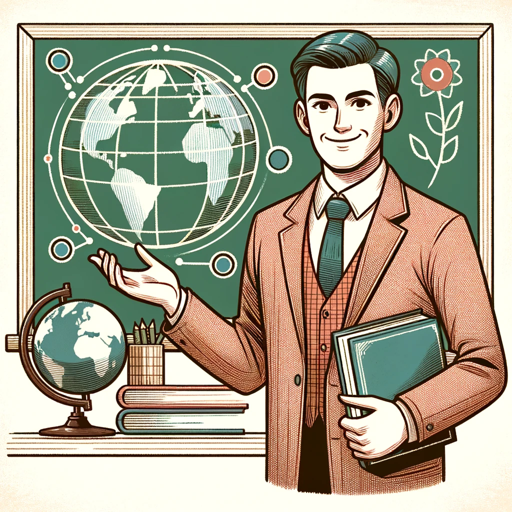
English Teacher
An English teacher with a sense of humor and emoji expressions.

冴子先生
英単語やフレーズを入力すると日本語でやさしく解説してくれます
English Teacher
Improve your English with interesting conversations. Say bye for feedback. v1.5
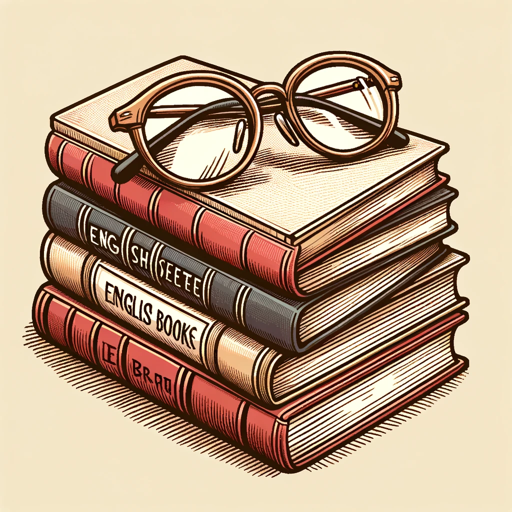
English Tutor
Personalized English mentor for all proficiency levels.
20.0 / 5 (200 votes)
Introduction to E-Sensei
E-Sensei is a customized AI assistant designed to enhance language skills, particularly for non-native English speakers seeking to improve their fluency and natural expression in various contexts. E-Sensei is built to provide three levels of language corrections: business, normal, and casual. This allows users to select the tone and formality appropriate for their needs. For example, a business professional preparing for an international meeting can use E-Sensei to refine their email drafts to ensure they sound polished and professional. Similarly, a student working on an essay might use the normal mode to ensure their writing is clear and academically appropriate, while someone crafting a personal message might opt for the casual mode to keep the tone friendly and relaxed.

Key Functions of E-Sensei
Language Correction in Multiple Tones
Example
A user can input a sentence and receive three versions of it: one for business communication, one for general use, and one for casual conversations.
Scenario
An international sales manager needs to send an email to a potential client. They use E-Sensei to draft the email, starting with a formal, professional tone. After reviewing, they decide to create a more neutral version to ensure it's understood clearly without being overly formal.
Personalized Learning and Improvement
Example
E-Sensei helps users refine their language skills by offering alternatives and explanations for common mistakes, tailored to the user's current proficiency level.
Scenario
A non-native English speaker preparing for an exam inputs their essay for review. E-Sensei not only corrects grammatical errors but also suggests more natural phrasing and vocabulary enhancements, helping the user learn and improve.
Cultural and Contextual Language Adaptation
Example
E-Sensei provides corrections and suggestions that take into account cultural nuances and the context of the conversation, helping users sound more natural in specific situations.
Scenario
A professional relocating to the US uses E-Sensei to adapt their communication style to better fit American workplace norms. The AI suggests changes in idioms, humor, and formality, making the transition smoother.
Target Users of E-Sensei
Non-Native English Professionals
This group includes business professionals, academics, and other individuals who need to communicate in English at a high level but may not be fluent. They benefit from E-Sensei by ensuring their communication is polished, professional, and culturally appropriate, which is crucial for success in international settings.
Students and Language Learners
Students and individuals actively learning English can use E-Sensei to enhance their writing and speaking skills. The tool's ability to provide corrections in different tones helps them understand the nuances of formal and informal English, aiding in both academic and everyday communication.

How to Use E-Sensei
Step 1
Visit aichatonline.org for a free trial with no login required, and no need for ChatGPT Plus.
Step 2
Familiarize yourself with the various modes of correction available, such as business, normal, and casual, to match the context of your content.
Step 3
Enter or paste your text into the input field. Specify the context (e.g., email, essay) if needed, to receive more tailored corrections.
Step 4
Review the suggestions provided. You can accept, modify, or reject each suggestion, ensuring your text aligns with your desired tone and style.
Step 5
Experiment with different styles and contexts to fully understand the range of E-Sensei’s capabilities, enhancing your writing process.
Try other advanced and practical GPTs
Economics Graphs
AI-powered economic graph creation

Graph Master
AI-Powered Business Graphs Made Easy

Pharma RD/BLs
AI-Powered Health Market Insights

Lyrics translation
AI-Powered Song Lyrics Translator

Language Translation (EN-JP)
AI-powered translations, effortlessly accurate
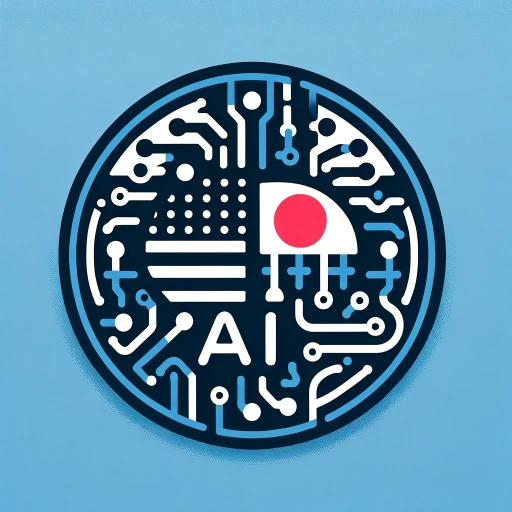
Human Resource Specialist
Streamline HR with AI-Powered Insights

Fastest Response
AI-powered responses, faster than ever.

LOGO
AI-Powered Custom Logo Maker

Story Writer
Craft interactive stories with AI

Lab Report
AI-powered Precision for Lab Reports

Reworder
AI-powered text rephrasing for clarity and engagement

Statement Advisor
Elevate Your Personal Statement with AI-Powered Insights

- Academic Writing
- Creative Writing
- Business Communication
- Casual Messaging
- Email Crafting
E-Sensei: Frequently Asked Questions
What is E-Sensei?
E-Sensei is an AI-powered tool designed to refine and enhance English text, offering different correction modes like business, normal, and casual to suit various communication needs.
Can I use E-Sensei for free?
Yes, you can access E-Sensei for free by visiting aichatonline.org, with no login required and no need for a ChatGPT Plus subscription.
What types of text can E-Sensei help with?
E-Sensei can assist with a wide range of texts, including emails, academic papers, casual messages, business documents, and creative writing, providing context-appropriate corrections.
How does E-Sensei ensure accuracy?
E-Sensei leverages advanced language models to understand context and nuances, providing accurate and natural-sounding corrections that align with the intended tone and purpose of your text.
Is E-Sensei suitable for non-native English speakers?
Absolutely. E-Sensei is designed to help non-native English speakers improve their writing by offering clear, context-aware corrections that make their text sound more fluent and natural.