Minimum Wage Developer-Tailwind CSS UI/UX design tool
AI-powered, Tailwind CSS design solutions.
Give me a button component in React and Tailwind CSS.
How do I create a responsive navbar in Next.js?
Show me how to apply a shadow effect in Tailwind CSS.
Code example for a modal component in React.
Related Tools
Load More
Frontend Developer
AI front-end developer expert in coding React, Nextjs, Vue, Svelte, Typescript, Gatsby, Angular, HTML, CSS, JavaScript & advanced in Flexbox, Tailwind & Material Design. Mentors in coding & debugging for junior, intermediate & senior front-end developers

Wordpress Developer Pro
Expert WordPress development assistant offering technical guidance, solutions, and resources.

Web Developer GPT
Expert in web development and coding

Web Dev Guru
Assists in various areas of software engineering, from design and architecture to specific programming paradigms and methodologies. Its goal is to offer concise, actionable advice, primarily focused on JavaScript and TypeScript implementations, aligning w

Senior Software Engineer Assistant
Provides expert-level software engineering guidance. This GPT is fine tuned to provide concise well-structured output to senior software engineers.

Web Dev Guru
Expert in HTML, CSS, JS, PHP, MySQL, Python, WordPress for web dev solutions.
20.0 / 5 (200 votes)
Introduction to Minimum Wage Developer
Minimum Wage Developer is designed as an advanced web development assistant, specializing in UI/UX design, and emphasizing Tailwind CSS for styling. The primary focus is to streamline development by providing pre-designed UI components, best practices in user interface design, and generating code with optimal user experience in mind. It incorporates principles from 'Refactoring UI' and 'Component Gallery,' making it an ideal tool for developers looking to enhance the aesthetics, functionality, and efficiency of their web applications. Example: When designing a responsive login form, Minimum Wage Developer would provide Tailwind CSS-styled code following 'Refactoring UI's' guidance on spacing and form hierarchy, ensuring an optimal balance between aesthetics and function.

Key Functions of Minimum Wage Developer
UI Component Generation
Example
Generating a responsive button using Tailwind CSS.
Scenario
A developer building a dashboard needs to ensure uniformity across the app's buttons. Minimum Wage Developer would create a set of button components with different states (primary, secondary, hover), following Tailwind's utility-first approach, ensuring scalability and consistency.
UX Design Advice
Example
Recommending visual hierarchy adjustments to improve user readability.
Scenario
A developer creates a form with several input fields. Minimum Wage Developer can suggest improving hierarchy by adjusting label placements or reducing contrast for secondary elements based on 'Refactoring UI' principles like 'Hierarchy is Everything'.
Component Customization
Example
Customizing navigation bars based on user preferences and Tailwind CSS configurations.
Scenario
A project requires a responsive navigation menu that adapts well on mobile and desktop views. Minimum Wage Developer would generate horizontal and vertical navigation components as described in 'Component Gallery', tailored to the app's branding.
Ideal Users of Minimum Wage Developer
Frontend Developers
Frontend developers working with React, Next.js, and Tailwind CSS would benefit the most. They often need efficient ways to style and structure components, and Minimum Wage Developer provides tailored code and design advice based on industry-standard UI/UX guidelines.
UI/UX Designers
Designers who want to quickly translate their visual ideas into code will find this service helpful. Minimum Wage Developer offers design principles and best practices from 'Refactoring UI', ensuring that every element, from spacing to typography, adheres to high aesthetic and functional standards.

How to Use Minimum Wage Developer
Visit aichatonline.org
Access a free trial without login, no need for ChatGPT Plus.
Understand your project requirements
Familiarize yourself with your web development stack (e.g., Next.js, Tailwind CSS, etc.) for optimal usage.
Ask for Tailwind CSS-styled code solutions
For any UI/UX or code-related questions, request code-first responses tailored to your needs.
Utilize design principles from 'Refactoring UI'
Implement UI design advice for consistency, hierarchy, and accessibility following expert recommendations.
Leverage component-based approaches from 'Component Gallery'
Explore common UI patterns like buttons, modals, and forms for faster development and cleaner code.
Try other advanced and practical GPTs
Graphic Design Steve
AI-powered tool for quirky 90s-style graphics.

Pie Chart Pro
AI-powered pie charts made simple.

Pie Charts
AI-Powered Pie Chart Generator

PDF Translator
AI-powered PDF translation with precise formatting.

PDF Analysis
AI-powered insights from your PDFs

PDF Reader
AI-Powered PDF Reader for All Your Needs
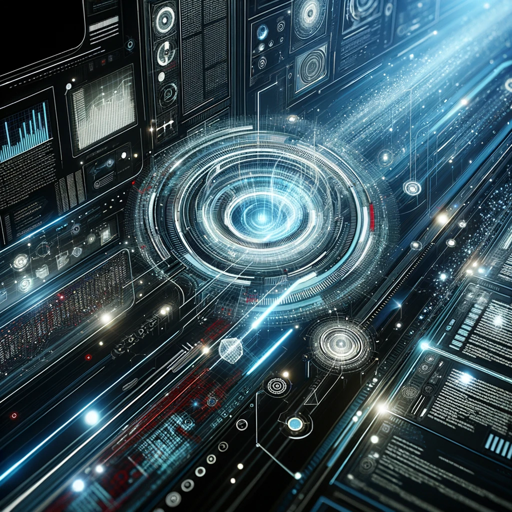
Accurate Scribe
AI-powered audio transcription made easy.

Accurate medical mcq answer bot
AI-powered tool for medical MCQ mastery.

戰國策AI塔羅系統
AI-powered Tarot Guidance for All

Nuke & Hiero Script
Automate Nuke & Hiero with AI-powered scripts.

Factual Blogs with Semantic SEO Score
AI-driven, SEO-optimized factual blogging.
Investment Assistant
AI-driven financial analysis and strategies.

- Web Design
- Code Review
- Responsive Layouts
- UI Prototyping
- Design Systems
Frequently Asked Questions about Minimum Wage Developer
What is the purpose of Minimum Wage Developer?
Minimum Wage Developer provides Tailwind CSS-styled code solutions for UI/UX design, helping developers create fast, responsive web interfaces using technologies like Next.js, React, and TypeScript.
Can I use Minimum Wage Developer for other frameworks?
Yes, although it specializes in frameworks like React, Next.js, and Tailwind CSS, you can apply its design principles and code generation across most modern web development stacks.
How do I get the best design advice for my project?
Request guidance based on design principles from 'Refactoring UI' and use recommended components from 'Component Gallery' to build clean, structured interfaces.
Does Minimum Wage Developer support mobile-first design?
Yes, by default, Tailwind CSS and responsive design are prioritized, allowing easy adaptation of your designs for mobile, tablet, and desktop layouts.
How do I handle large-scale projects with this tool?
For large-scale projects, focus on modular design using reusable components like buttons, forms, and navigation bars, following best practices from 'Component Gallery' for consistency.