Tamagui Docs-cross-platform UI framework.
AI-powered Tamagui docs for coders.
How do I implement a feature in Tamagui?
What's the best way to handle navigation in Tamagui?
Find examples of Tamagui UI components.
How can I optimize performance in my app?
Related Tools
Load More
Developer Doc Search
Access thousands of open source packages and their GitHub documentation, code effortlessly.

README Generator
Expert in creating informative README files for software projects. Drop your files and boom!
User Guides Documentation Builder
Drop in any requirement, user story, technical task, feature, and i'll articulate a relevant user guide document for you with insights!
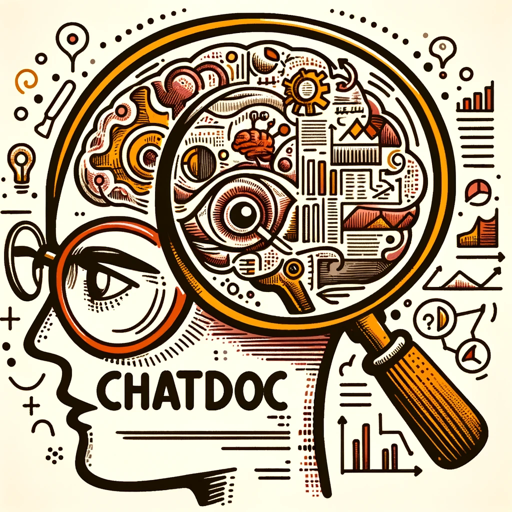
ChatDoc
Chat with documents
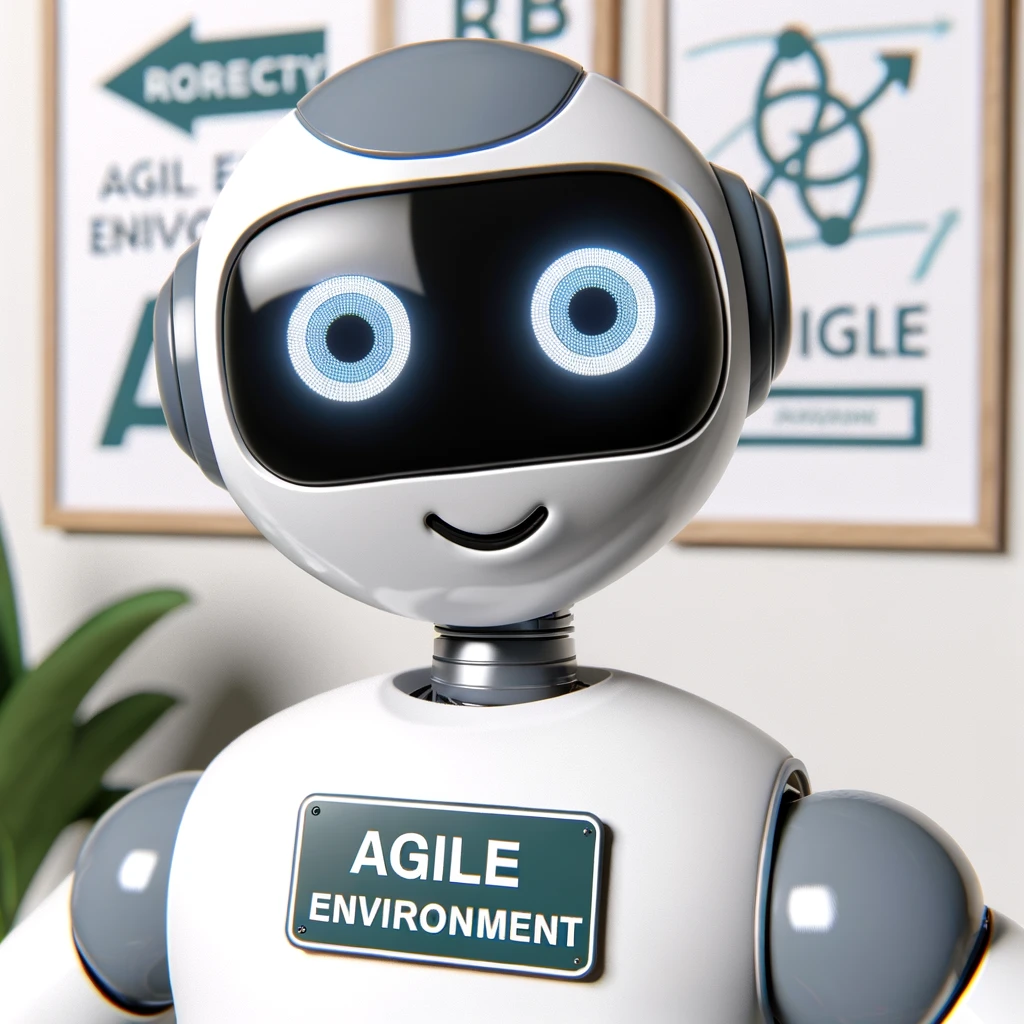
Agile Docs
I am a specialist in creating All types of Agile Framework Documents. ***Templates/Reports/Guides/Case Studies/Check Lists/Graphs/Plans/Reports/Surveys/Mind Maps*****Just ask & I start: eg. 'Scrum Master Checklist'*** Download Docs****Create Surveys**** w

README Generator
Generate your Github Readme
20.0 / 5 (200 votes)
Introduction to Tamagui Docs
Tamagui Docs serves as the primary resource for developers who are building cross-platform applications using Tamagui, a UI kit designed for React Native and web. The purpose of Tamagui is to provide an optimized and unified styling framework that makes building responsive interfaces for both mobile and web more efficient. With a focus on design systems, Tamagui helps developers create high-performance UIs that work seamlessly across multiple platforms. Tamagui Docs is specifically designed to offer comprehensive guidance, from component usage and customization to performance optimization techniques. It caters to both beginners and advanced users, offering detailed documentation and examples for various components, themes, and configurations. For instance, Tamagui Docs explains how to create custom themes using the 'Theme' component or how to utilize responsive design properties for layouts that adapt fluidly to different screen sizes.

Main Functions of Tamagui Docs
Component Documentation
Example
Each UI component in Tamagui, such as 'Button' or 'Stack', comes with detailed documentation outlining its props, usage, and examples. For instance, the 'Button' component is fully explained, with props like 'onPress', 'size', and 'variant', as well as examples of different button styles.
Scenario
A developer working on a mobile app needs to add a button with custom styles and animations. By consulting the 'Button' component documentation, they can quickly understand how to modify the button's behavior and appearance using Tamagui's prop system.
Theming and Style Customization
Example
Tamagui Docs provides a detailed guide on creating and applying themes, enabling developers to build consistent, reusable style patterns. It explains how to define light and dark mode themes and how to apply them dynamically within applications.
Scenario
A web developer building a portfolio site wants to implement a dark mode toggle. By following the theme customization guide in Tamagui Docs, they can efficiently set up and switch between different themes based on user preferences.
Performance Optimization Techniques
Example
Tamagui Docs explains performance-focused features like 'Atomic Styles', which help reduce redundant styles and optimize render times across platforms. It also covers methods to minimize bundle size by tree-shaking unused styles and components.
Scenario
A startup developing a cross-platform app experiences lag due to complex styling rules. Using the optimization techniques described in Tamagui Docs, the team implements atomic styles, reducing overhead and improving the app’s performance significantly on both iOS and Android.
Ideal Users of Tamagui Docs
Cross-Platform Developers
These are developers who aim to build applications that run on both mobile (React Native) and web platforms with a single codebase. Tamagui's unique ability to provide unified styling across platforms helps developers avoid managing separate stylesheets for different platforms, improving efficiency and consistency.
UI/UX Designers with React Experience
Designers who have some knowledge of React and want more control over the look and feel of their applications benefit from Tamagui's theming system. The framework allows them to easily customize components, build scalable design systems, and ensure that the UI is both aesthetically pleasing and performant across devices.

How to Use Tamagui Docs
Visit aichatonline.org for a free trial
You can explore Tamagui Docs without needing to log in or sign up for ChatGPT Plus. This provides easy and immediate access to essential documentation and features.
Review the prerequisites
Ensure you have a basic understanding of React Native and the Tamagui framework. Familiarity with cross-platform development and component libraries will help optimize your use of the documentation.
Search specific topics
Use the search bar to find specific queries related to Tamagui and React Native. The documentation is structured to provide direct answers with code examples, making it easy to find targeted solutions.
Explore use cases and examples
The documentation offers practical examples and use-case scenarios. These will help you understand how to implement Tamagui in real-world projects, including cross-platform designs and component customization.
Leverage the API references and guides
Use detailed API references and step-by-step guides to gain deeper insights into various features. This helps in understanding how to integrate Tamagui components with existing frameworks.
Try other advanced and practical GPTs
Startup Helper by Brandwise
AI-Powered Guidance for Startups.

LINEスタンプAI 日本語文字入り😊
AI-powered custom LINE stickers creation

Linear Algebra Solver
AI-powered solutions in matrix notation.

Generate chart from Excel
AI-powered Excel chart generation made easy
Tutorial Writer ✏️✨
AI-Powered Tutorial Creation

Human Touch Rewriter
AI-powered tool for human-like writing.
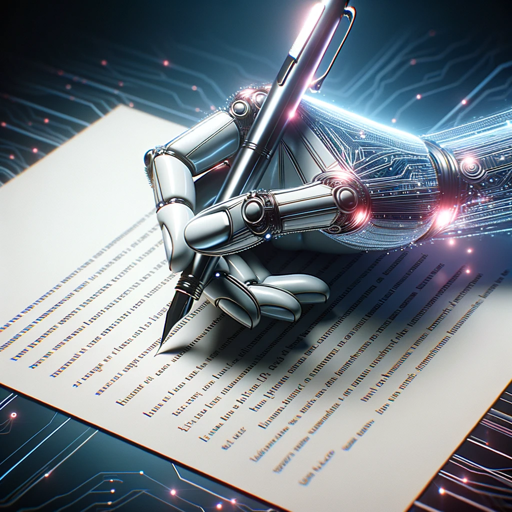
News Article Craft
AI-powered content creation made easy

Story and Keyword Based Article Copywriter by BV
AI-powered articles that rank
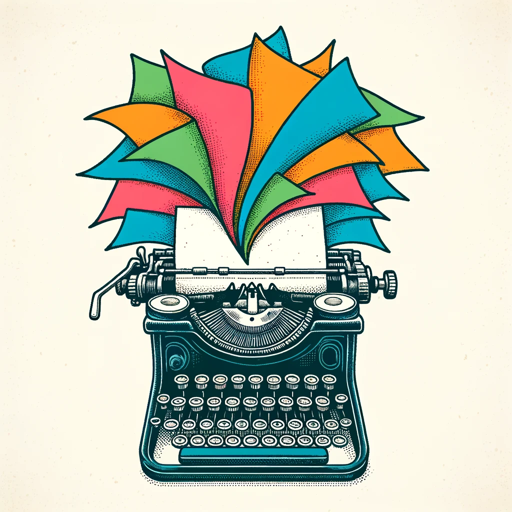
Hellscape: Backworld
AI-powered survival horror adventure.
Looker Studio Helper
AI-powered assistant for Google Looker Studio

Themenübersicht auf aiMOOC.org
AI-powered thematic overviews for learning

Strategic Problem Solving Consulting
AI-powered solutions for your toughest problems
- Web Development
- Performance Optimization
- Cross-Platform
- UI Components
- Mobile Design
Tamagui Docs Q&A
What is Tamagui used for?
Tamagui is a UI toolkit that simplifies building cross-platform applications with consistent design components. It provides high-performance, themeable components for both web and mobile applications using React Native.
How do I install and set up Tamagui?
To install Tamagui, you'll need Node.js, React Native, and Expo CLI (if using Expo). Then, install Tamagui via npm or yarn using `npm install tamagui` or `yarn add tamagui`. After installation, configure your project with the Tamagui provider and start building your components.
Can Tamagui be used with Expo?
Yes, Tamagui is compatible with Expo, making it easier to develop cross-platform apps. Expo handles much of the configuration, allowing you to focus on building scalable UI components using Tamagui.
What makes Tamagui different from other UI frameworks?
Tamagui stands out by offering cross-platform support without sacrificing performance. It optimizes for fast rendering, is highly themeable, and leverages React Native and web capabilities efficiently, giving developers flexibility for both platforms.
How do I optimize performance when using Tamagui?
Tamagui is designed for optimal performance, but to ensure efficiency, use static styling whenever possible, avoid unnecessary re-renders, and make full use of the `Theme` and `YStack` components to manage layout and styling efficiently.