Developer Doc Search-developer documentation search
AI-Powered Developer Documentation Explorer
Can you explain how to use OpenAI python sdk based on this docs: https://github.com/openai/openai-python/blob/main/README.md
Can you explain me the new next js app router file conventions from: https://github.com/vercel/next.js/tree/canary/docs/02-app/02-api-reference
Can you help me understand the css from https://github.com/vercel-labs/ai-chatbot/blob/main/app/globals.css
I am new to using stripe. Can you check this latest stripe docs and explain how to use stripe. https://github.com/stripe/react-stripe-js/blob/master/README.md
Related Tools
Load More
API Docs
OpenAI API, GPTs, Documentation and CookBook
Docs GPT
Chat with your Google Docs, Sheets, Presentations, Drive PDFs, Notion, Sharepoint and much more!

Filament Docs
Your personal guide to Filament's Documentation.
User Guides Documentation Builder
Drop in any requirement, user story, technical task, feature, and i'll articulate a relevant user guide document for you with insights!
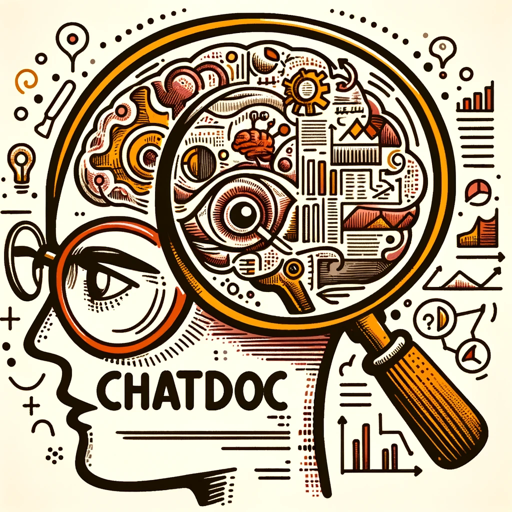
ChatDoc
Chat with documents

SPL Search - Helper
I'm here to help you with Splunk SPL searches
20.0 / 5 (200 votes)
Introduction to Developer Doc Search
Developer Doc Search is a specialized tool designed to streamline the exploration and retrieval of documentation for JavaScript and Python packages. Its primary goal is to assist developers in quickly finding relevant information about various packages, including their metadata, README files, and other documentation available on GitHub. By leveraging a set of dedicated API endpoints, Developer Doc Search simplifies the process of discovering and utilizing open-source libraries. For example, a developer seeking to understand the functionalities of a newly released NPM package can use Developer Doc Search to obtain comprehensive details, including the latest version, description, and links to the repository and README files.

Main Functions of Developer Doc Search
search_packages
Example
A developer wants to find JavaScript packages related to data visualization but doesn't know specific package names. They can use the 'search_packages' function with the keyword 'data visualization'.
Scenario
By using 'search_packages', the developer receives a list of relevant packages from NPM and PyPI, including descriptions and links, enabling them to explore options and choose the best fit for their project.
get_package
Example
A developer needs detailed information about the 'lodash' package, including its README and repository link.
Scenario
Using 'get_package' with the package name 'lodash' and language 'js', the developer obtains comprehensive metadata, the README content, and the GitHub URL. This information helps them quickly integrate the library into their project.
get_folders_files
Example
A developer wants to understand the folder structure of a specific GitHub repository to locate documentation files.
Scenario
By using 'get_folders_files' with the repository URL, the developer receives a list of folders and Markdown files within the repository, up to a specified depth. This helps them navigate the repository efficiently and find necessary documentation.
get_md_contents
Example
A developer needs to preview the contents of multiple Markdown files in a repository to identify the most relevant documentation.
Scenario
Using 'get_md_contents' with URLs of the Markdown files, the developer can preview the content titles and quickly determine which files contain the information they need.
get_github_content
Example
A developer wants to read the content of a specific file in a GitHub repository.
Scenario
By providing the file URL to 'get_github_content', the developer retrieves the full content of the file, allowing them to review or utilize the code or documentation directly.
Ideal Users of Developer Doc Search
Software Developers
Developers who frequently work with JavaScript and Python packages benefit from quick access to comprehensive package documentation, aiding in faster integration and problem-solving.
Technical Writers
Technical writers who document software can use Developer Doc Search to easily gather detailed information about packages, ensuring accurate and thorough documentation for end-users.
Project Managers
Project managers overseeing software development can leverage Developer Doc Search to understand the capabilities and requirements of various packages, facilitating better project planning and resource allocation.

Using Developer Doc Search
1
Visit aichatonline.org for a free trial without login, no need for ChatGPT Plus.
2
Search for specific packages by name or keyword using the provided search functionality.
3
Retrieve detailed metadata, readme, and repository links for JavaScript and Python packages.
4
Explore GitHub repositories by fetching folder structures and markdown content for thorough documentation analysis.
5
Utilize endpoints to preview file titles and fetch specific file contents from GitHub for a deep dive into documentation.
Try other advanced and practical GPTs
The Dungeon Master
AI-Powered D&D Storytelling Tool
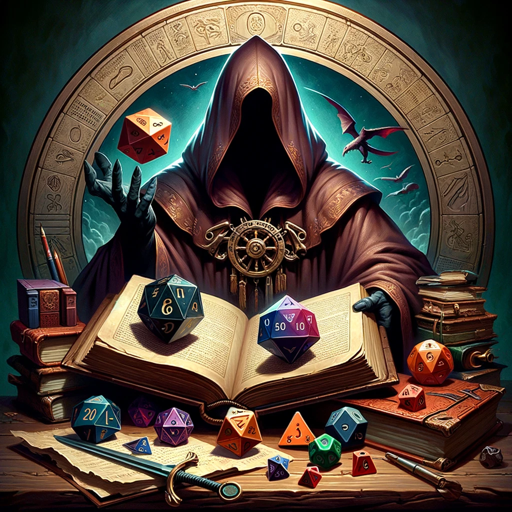
Meme Magic
Craft Hilarious Memes with AI Magic

TweetX Enhancer
Enhance your tweets with AI precision.

Photo Filter AI
Transform your photos with AI

API Docs
AI-powered API Documentation for Developers

Scholar AI
Your AI-powered research companion.

Semiotic Engine
AI-Powered Semiotic Analysis for Everyone
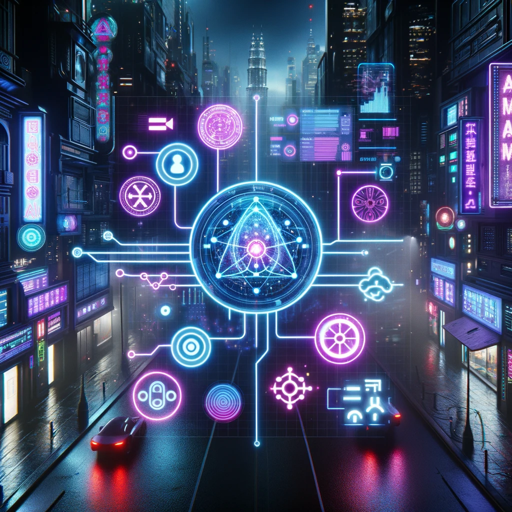
Bike GPT | Cycling - Bikepacking - Triathlon
AI-powered insights for cyclists, bikepackers, and triathletes
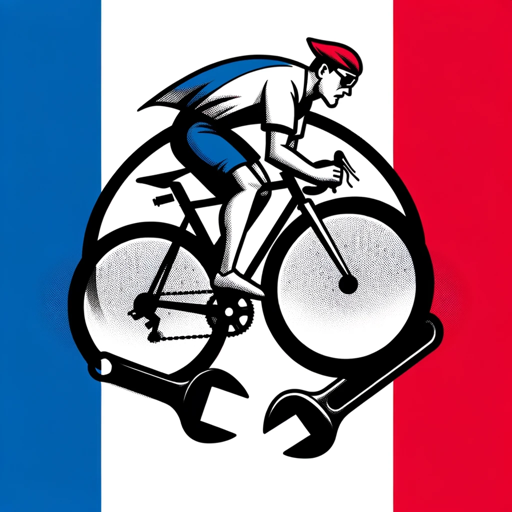
AI Product Manager
AI-driven insights for better product management.
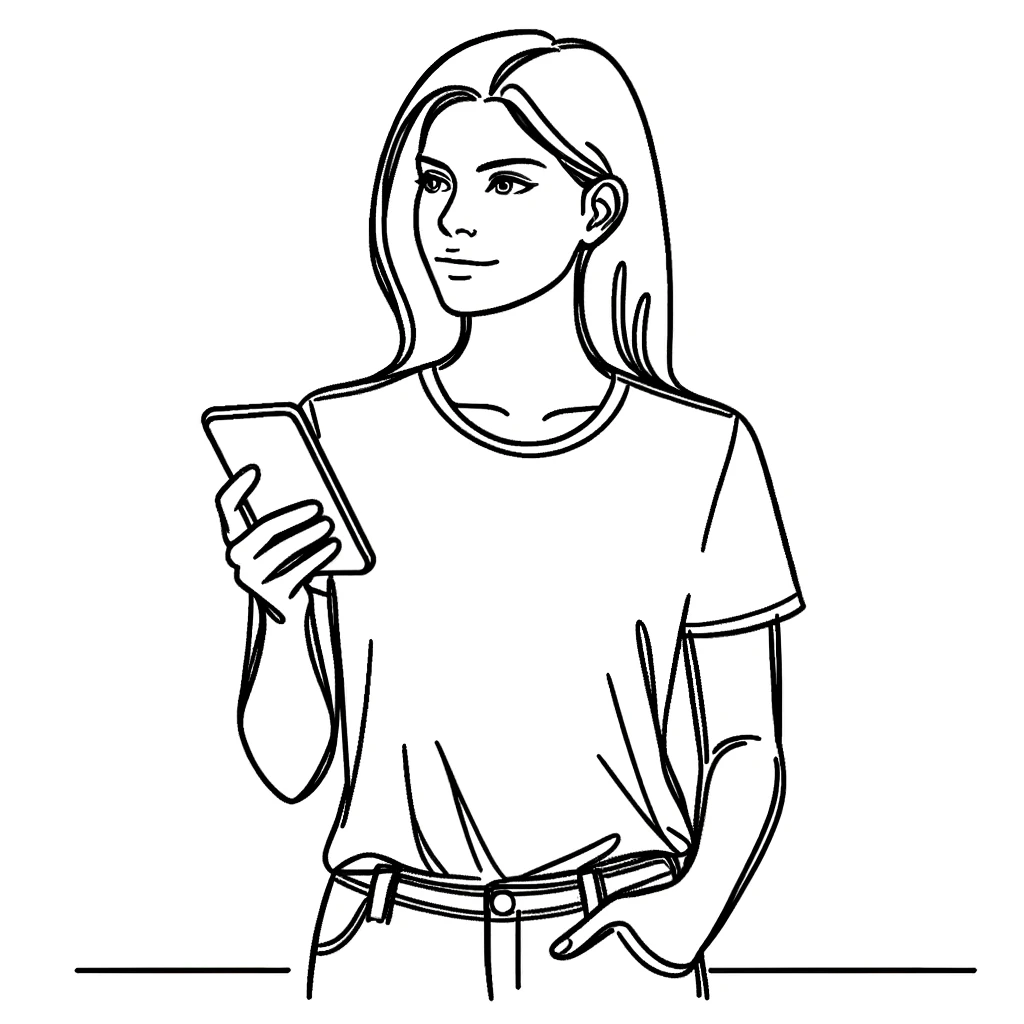
FitPal
AI-Powered Fitness and Nutrition Guide

Salvador
AI-Powered Assistance for All Your Needs

Storyteller
AI-Powered Storytelling at Your Fingertips

- Research
- Learning
- Documentation
- Development
- Exploration
Developer Doc Search Q&A
What is Developer Doc Search?
Developer Doc Search is an AI-powered tool designed to help users find and explore documentation for JavaScript and Python packages by searching NPM and PyPI, and by examining GitHub repositories for markdown files.
How can I search for packages using Developer Doc Search?
You can search for packages by entering keywords or package names into the search function, which queries NPM and PyPI databases to find relevant JavaScript and Python packages.
What information can I retrieve about a package?
You can retrieve the package's metadata, including the readme file, version information, description, and GitHub repository URL for further exploration.
How does Developer Doc Search help with GitHub documentation?
The tool can scan GitHub repositories to list folders and markdown files, allowing users to preview and fetch specific documentation content for deeper insights into the project.
Are there any prerequisites for using Developer Doc Search?
No specific prerequisites are required. Simply visit the website, enter your search terms, and explore the available documentation. No login or ChatGPT Plus subscription is needed for the free trial.