Photo Filter AI-photo style transformation
Transform your photos with AI
Can I see the photo you'd like to stylize?
What style would you like for your profile picture?
Do you have a favorite artist or theme in mind?
Ready for a new profile picture look?
Related Tools
Load More
Image Editor
Upload an Image and have the AI "edit" images by generating a new one. Or do other stuff like cropping

AI Photo Editor
Edits and alters existing photos directly

Photo editing expert
DAN: Detail-focused photo editor.
Foto Generator
Ich erstelle Fotos anhand deiner Eingabe

Photo Quality Enhancer
Enhances photos and illustrations to higher quality.

Photo Filters
Advanced photo filter tool applying styles from one photo to another.
20.0 / 5 (200 votes)
Introduction to Photo Filter AI
Photo Filter AI is designed to provide a personalized experience for users looking to stylize their profile photos. The core function of this service is to transform user-uploaded images into various artistic styles, mimicking famous artists, movies, cartoons, and other creative filters. This transformation is achieved through the use of advanced AI algorithms that can analyze and apply specific stylistic elements to the photos. For example, a user can upload a standard portrait and choose to have it rendered in the style of Van Gogh’s paintings, or transformed into a cartoonish style similar to 'The Simpsons.' The design purpose is to offer a fun, engaging, and creative way for users to express themselves through their profile pictures.

Main Functions of Photo Filter AI
Artistic Style Transformation
Example
A user can upload a photo and choose to have it transformed into the style of a famous artist like Van Gogh or Picasso.
Scenario
A user uploads their vacation photo and selects the Van Gogh filter. The AI processes the image and returns a version of the photo that looks like it was painted by Van Gogh, complete with swirling brush strokes and vibrant colors.
Themed Filters
Example
Users can select filters based on popular movies or TV shows.
Scenario
A user wants to see their profile picture as if they were in a Star Wars movie. They upload their photo and select the 'Star Wars' filter. The AI adjusts the photo to include elements like a lightsaber, a galaxy background, and a sci-fi color scheme.
Cartoon and Animation Styles
Example
Transform a user's photo into a cartoon version.
Scenario
A user uploads a photo and chooses a 'Simpsons' filter. The AI processes the image, transforming the user's features into the exaggerated, iconic style of 'The Simpsons,' complete with yellow skin and large eyes.
Ideal Users of Photo Filter AI
Social Media Enthusiasts
Individuals who are active on social media platforms and enjoy updating their profile pictures with unique and creative images. These users benefit from Photo Filter AI by having access to a variety of styles that can make their profiles stand out.
Artists and Creatives
People in creative fields such as graphic design, photography, and digital art. They can use Photo Filter AI to explore new artistic concepts, generate inspiration, or create eye-catching visuals for their projects. The service provides a quick way to visualize different styles and artistic interpretations of their photos.

How to Use Photo Filter AI
Step 1
Visit aichatonline.org for a free trial without login, also no need for ChatGPT Plus.
Step 2
Upload your image. Ensure the image is clear and of high quality for the best results.
Step 3
Select the style you want to apply to your image. Options include famous paintings, movie styles, cartoon styles, and more.
Step 4
Wait for the AI to process your image and apply the selected style. This usually takes a few seconds.
Step 5
Download your stylized image and share it on social media or use it as your profile picture.
Try other advanced and practical GPTs
API Docs
AI-powered API Documentation for Developers

Scholar AI
Your AI-powered research companion.

emailgeeks
AI-Powered Email Marketing Insights
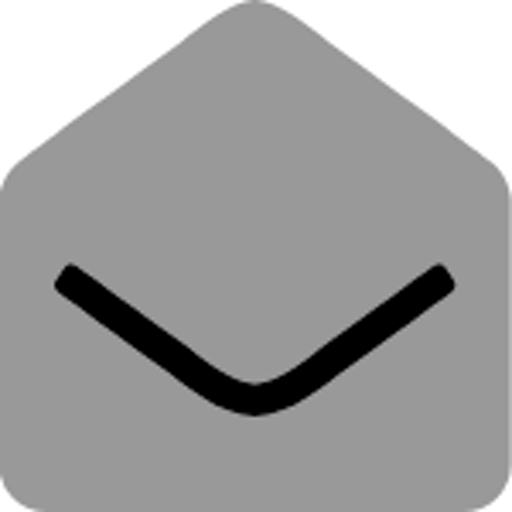
Language Coach
AI-powered language practice for all levels.

TweetX Enhancer
Enhance your tweets with AI precision.

Meme Magic
Craft Hilarious Memes with AI Magic

The Dungeon Master
AI-Powered D&D Storytelling Tool
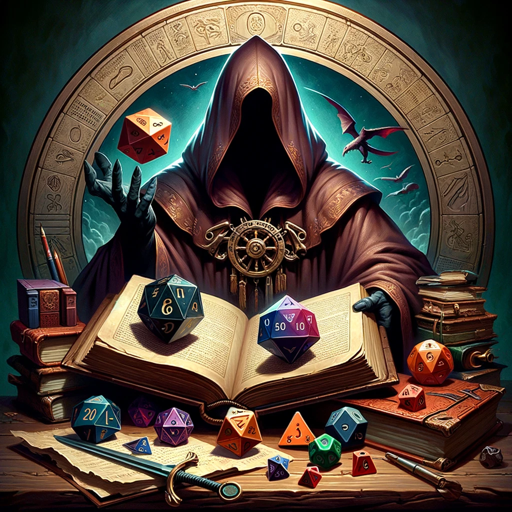
Developer Doc Search
AI-Powered Developer Documentation Explorer

Semiotic Engine
AI-Powered Semiotic Analysis for Everyone
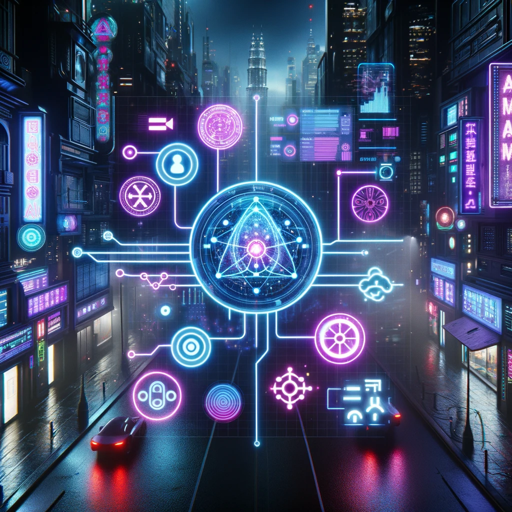
Bike GPT | Cycling - Bikepacking - Triathlon
AI-powered insights for cyclists, bikepackers, and triathletes
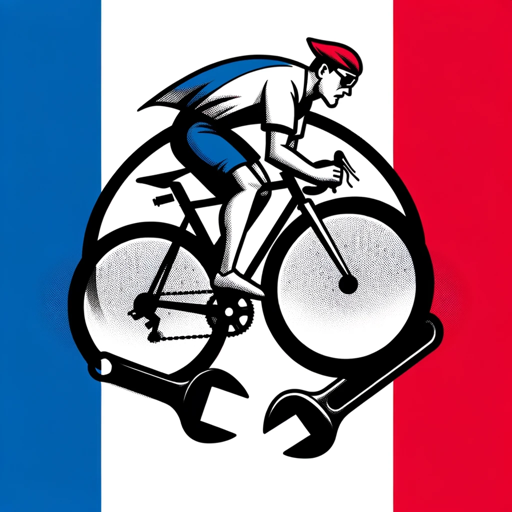
Jotson 2.3
AI-powered writing insights, simplified.

Schema Wizard
AI-powered schema markup generator

- Social Media
- Creative Design
- Photo Editing
- Profile Picture
- Art Transformation
Photo Filter AI Q&A
What is Photo Filter AI?
Photo Filter AI is a tool that allows you to apply various artistic styles to your photos, transforming them into unique pieces of art.
How do I upload an image?
You can upload an image by visiting aichatonline.org, where you will find an upload button on the main page.
What styles can I choose from?
You can choose from a variety of styles including famous paintings, movie scenes, cartoon styles, and more. You can also suggest your own style if it is not listed.
How long does it take to process an image?
Processing time typically takes a few seconds, but it can vary depending on the complexity of the chosen style and the size of the image.
Are there any prerequisites for using Photo Filter AI?
There are no prerequisites. You do not need to create an account or have any specific software. Just visit the website and start using the tool for free.