Photo Quality Enhancer-AI-powered photo enhancement
AI-Powered Image Enhancement Made Easy
Upload an image for enhancement
Show me a photo to improve
Need a clearer image? Upload it here
Share a picture for quality enhancement
Related Tools
Load More
Advanced Image Upscale, Restoration & Enhancement
Expert in automatic photo editing for optimal image enhancement.

Image Enhancer Pro
Analyze an image, describe it and create an image with the description with Dall-E 3.

Photo Pro
Transforms personal photos into professional LinkedIn or email profile pictures.

Professional Photo Enhancer
Enhances photos for professional profiles.

Image Enhancer 4K
Upscales images to 4K resolution, focusing on quality improvement.

Image Enhancer
Friendly tone, enhances personal photos.
20.0 / 5 (200 votes)
Introduction to Photo Quality Enhancer
Photo Quality Enhancer is a sophisticated tool designed to improve the quality of both photographs and illustrations. Utilizing advanced algorithms, it focuses on enhancing visual elements to produce clearer, sharper, and more detailed images. The primary purpose of this tool is to optimize images by applying techniques such as noise reduction, resolution enhancement, color correction, and detail sharpening. Whether the images are low-resolution photos, scanned illustrations, or professional photography requiring touch-ups, Photo Quality Enhancer aims to elevate the visual quality to meet high standards.

Main Functions of Photo Quality Enhancer
Noise Reduction
Example
A user uploads a photo taken in low light, which typically has a lot of digital noise.
Scenario
Photo Quality Enhancer analyzes the image, identifies the noise patterns, and applies a noise reduction algorithm to smooth out the graininess, resulting in a much cleaner and visually appealing photograph.
Resolution Enhancement
Example
An old family photo scanned at a low resolution.
Scenario
The tool increases the image's resolution by adding more pixels, using AI-driven techniques to maintain and even enhance the details, making the image suitable for printing in larger formats.
Color Correction
Example
A photograph taken under poor lighting conditions, resulting in incorrect colors.
Scenario
Photo Quality Enhancer adjusts the color balance, saturation, and contrast to restore the photo’s natural colors, making it look as if it was taken under optimal lighting conditions.
Detail Sharpening
Example
An illustration with blurred lines and lack of fine details.
Scenario
The tool sharpens the lines and enhances the finer details of the illustration, making it more crisp and professional, suitable for publication or presentation.
Line Work Enhancement in Illustrations
Example
A hand-drawn sketch scanned into a digital format.
Scenario
Photo Quality Enhancer refines the line work, making the lines smoother and more defined, which improves the overall quality and readability of the illustration.
Ideal Users of Photo Quality Enhancer
Photographers
Professional and amateur photographers who need to improve the quality of their photos, whether for clients, portfolios, or personal use. They benefit from enhanced resolution, noise reduction, and color correction to make their photos stand out.
Artists and Illustrators
Artists and illustrators who digitize their work. The tool helps refine and enhance their illustrations, making them more suitable for digital publication, printing, or client presentations.
Graphic Designers
Graphic designers working with various visual assets. They benefit from the tool’s ability to improve the quality of images and illustrations used in their projects, ensuring high-quality outputs.
Historical Photo Archivists
Archivists and historians who work with old and often degraded photographs. The tool assists in restoring these images, preserving historical moments with enhanced clarity and detail.

How to Use Photo Quality Enhancer
Visit aichatonline.org for a free trial without login, also no need for ChatGPT Plus.
Navigate to the main page where you can access the tool directly.
Upload your image.
Choose the photo or illustration you want to enhance from your device.
Select enhancement options.
Choose from options like noise reduction, resolution enhancement, color correction, and detail sharpening.
Apply the enhancements.
Click the enhance button to process your image with the selected options.
Download the enhanced image.
Once the enhancement is complete, download the improved image to your device.
Try other advanced and practical GPTs
Quality Assurance Sidekick (QA)
AI-powered quality assurance and project management.
AI Portrait Generator
AI-Powered Portrait Creation Made Easy

2how MJ Portrait
AI-powered prompt generation for photographers

Discover Insights: Market Basket Analysis
AI-Powered Insights for Market Basket Analysis

Divorce Lawyer
AI-Powered Guidance for Divorce Proceedings

Child Book Story Maker
Create engaging children's stories with AI.

Quality Management Excellence
AI-Driven Quality Management Solutions

Framework Wizard
AI-powered request structuring made easy

Cypress.io Framework Expert v2024
AI-powered guidance for Cypress testing
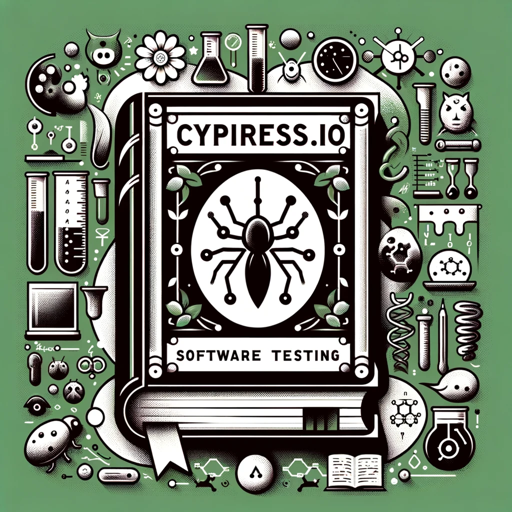
Robot Framework
AI-powered test automation made easy

PokeTCG Deck Master Pro
AI-driven strategies for Pokémon TCG decks.

Catholic Saints, Speak to a Saint - Religion Talks
AI-powered insights from Catholic Saints.

- Photo Editing
- Image Enhancement
- Color Correction
- Noise Reduction
- Illustration Improvement
Q&A about Photo Quality Enhancer
What types of images can I enhance?
You can enhance both photographs and illustrations, including various formats such as JPEG, PNG, and TIFF.
Do I need any special software to use this tool?
No, you can access and use Photo Quality Enhancer directly from your web browser without any additional software.
How long does the enhancement process take?
The time depends on the size and complexity of the image, but most enhancements are completed within a few seconds to a minute.
Can I see a preview before downloading the enhanced image?
Yes, the tool provides a preview of the enhanced image so you can compare it with the original before downloading.
Is there a limit to the number of images I can enhance?
For the free trial, there might be a limit on the number of images or the total size of images you can process. Check the website for specific details.