Framework Wizard-AI request structuring tool
AI-powered request structuring made easy
How should I define the AI's role with an example?
Can you break down my task with clear examples?
What format examples align with my goals?
Could you provide examples for setting effective constraints?
Related Tools
Load More
PluginWizard🌐
Plugin Command👉 /bin: Bing(Web browsing) , /web: Webilot , /lin: LInkReader , /scr: Scraper , /pap: Paperpile , /pdf: Ai PDF , /shw: ShowMe , /wim: AI Diagrams(Whimsical), /dal: DALLE3 , /doc: Doc maker , and prompts

React Code Wizard
Focuses on concise React.js solutions with clear code comments

Wagtail Wizard
Expert in Wagtail development for Mac, VS Code, and Postgres.

Web UI Wizard
A design assistant for web UI, offering creative and specific suggestions.

Workflow Wizard
I create workflow charts from user descriptions.

React Wizard
Deep React & frontend expert in English & Spanish.
20.0 / 5 (200 votes)
Introduction to Framework Wizard
Framework Wizard is designed to assist users in structuring AI requests using the RTFC (Role, Task, Format, Constraints) framework. The primary purpose is to enhance the clarity, precision, and effectiveness of AI interactions by guiding users through a step-by-step process. This involves defining the AI's role, specifying the task, choosing the output format, and setting clear constraints. By doing so, users can achieve more thoughtful and high-quality AI-generated content. For instance, a user looking to generate a detailed report on market trends could be guided to specify the exact role of the AI (e.g., 'market analyst'), the specific task (e.g., 'analyze market trends for the past year'), the desired format (e.g., 'detailed report with charts and graphs'), and constraints (e.g., 'focus on tech industry, data no older than 2022').

Main Functions of Framework Wizard
Role Definition
Example
Defining the AI's role as a 'data analyst' when requesting a data-driven report.
Scenario
A business analyst needs a comprehensive report on sales performance. By defining the AI's role as a 'data analyst', the user ensures the AI approaches the task with a focus on data accuracy and analytical insights.
Task Specification
Example
Specifying the task of 'generating a summary of recent advancements in AI technology'.
Scenario
A tech blogger wants to write an article on the latest AI advancements. By specifying this task, the AI can provide a concise and relevant summary, saving the blogger time and effort in research.
Output Format Selection
Example
Choosing the format 'bullet points' for a quick overview.
Scenario
A student needs quick reference notes for an upcoming exam. By selecting 'bullet points', the AI can generate concise and easy-to-review notes, facilitating efficient study sessions.
Ideal Users of Framework Wizard
Business Professionals
Business professionals, including analysts, managers, and consultants, can benefit from Framework Wizard by streamlining their data analysis, report generation, and strategic planning processes. The structured approach ensures clarity and precision, essential for making informed business decisions.
Content Creators
Content creators, such as writers, bloggers, and marketers, can use Framework Wizard to enhance their content development workflow. By clearly defining their needs, they can receive tailored AI-generated content that aligns with their specific goals, audience, and format preferences.

How to Use Framework Wizard
1
Visit aichatonline.org for a free trial without login, also no need for ChatGPT Plus.
2
Understand the RTFC framework by reading the provided guidelines and examples on the website.
3
Define the AI's role, specify the task, choose the output format, and set clear constraints for your request.
4
Use the step-by-step guidance to structure your AI requests, ensuring each component is clear and comprehensive.
5
Review and refine your requests using the provided examples to achieve the best possible AI interactions.
Try other advanced and practical GPTs
Quality Management Excellence
AI-Driven Quality Management Solutions

Photo Quality Enhancer
AI-Powered Image Enhancement Made Easy

Quality Assurance Sidekick (QA)
AI-powered quality assurance and project management.
AI Portrait Generator
AI-Powered Portrait Creation Made Easy

2how MJ Portrait
AI-powered prompt generation for photographers

Discover Insights: Market Basket Analysis
AI-Powered Insights for Market Basket Analysis

Cypress.io Framework Expert v2024
AI-powered guidance for Cypress testing
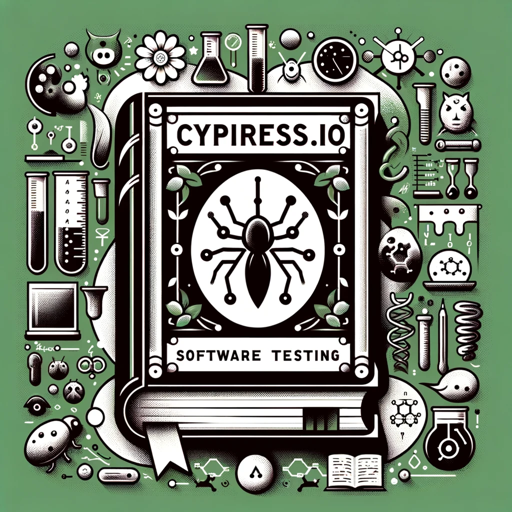
Robot Framework
AI-powered test automation made easy

PokeTCG Deck Master Pro
AI-driven strategies for Pokémon TCG decks.

Catholic Saints, Speak to a Saint - Religion Talks
AI-powered insights from Catholic Saints.

False Cognate GPT
AI-powered tool for false cognate discovery.

Contract Navigator
AI-Powered Contract Insight and Analysis

- Academic Writing
- Content Creation
- Business Planning
- Personal Productivity
- Technical Docs
Framework Wizard Q&A
What is Framework Wizard?
Framework Wizard is a tool designed to help users structure AI requests using the RTFC framework. It guides users in defining roles, specifying tasks, choosing output formats, and setting constraints to enhance AI interaction quality.
How can Framework Wizard help improve AI requests?
Framework Wizard helps improve AI requests by providing a structured approach that ensures clarity and comprehensiveness. By following the RTFC framework, users can create well-defined and precise requests, leading to more accurate and useful AI responses.
What are common use cases for Framework Wizard?
Common use cases for Framework Wizard include academic writing, business planning, creative content generation, technical documentation, and personal productivity enhancement. It is versatile and can be applied to various tasks requiring structured AI input.
Do I need any prerequisites to use Framework Wizard?
No specific prerequisites are needed to use Framework Wizard. However, having a clear idea of what you want to achieve with the AI interaction and being familiar with the RTFC framework can enhance your experience.
What tips can help optimize my experience with Framework Wizard?
To optimize your experience, start by clearly defining your objectives, use the step-by-step guidance to structure your requests, review the provided examples for inspiration, and iteratively refine your requests based on the AI's responses.