Plasmo Extension-tool for building browser extensions.
AI-powered framework for browser extensions.
How do I start with Plasmo?
Explain React components.
What's new in TypeScript 4.0?
Best practices for browser extension?
Related Tools
Load More
PEPEGEN
generate custom pepes

Research GPT
Your go-to source for well-researched information!

Super Practical PM GPT
I provide specific, tactical product management advice with practical examples and templates.
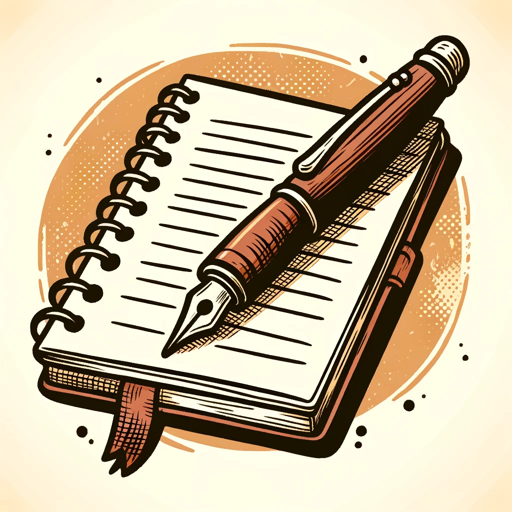
Prompt Enhancer
I improve prompts to be more creative, detailed, and effective.

Chrome Extension Dev V3
Enhance Chrome extension development: Get expert AI assistance in building great Chrome Extensions. Expert in JavaScript, HTML, CSS, and API integration. Streamline your coding and debugging. Helps you transition Manifest V2 to Manifest V3.
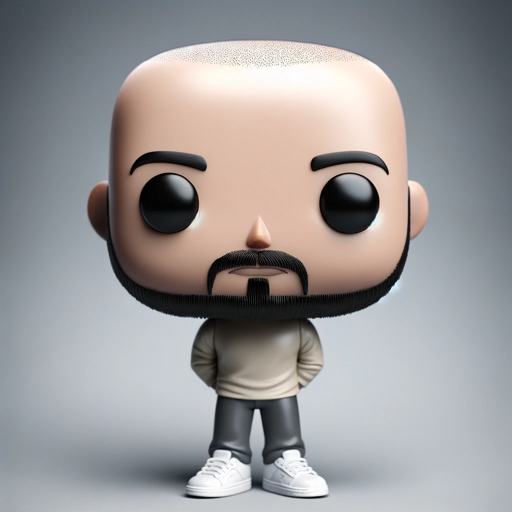
POP Yourself
Transforms your photo into a Funk0 Pop doll image
20.0 / 5 (200 votes)
Introduction to Plasmo Extension
Plasmo Extension is a modern framework designed specifically for building browser extensions with TypeScript and React. It aims to simplify and optimize the process of extension development by providing a robust developer experience, built-in utilities, and compatibility with modern frontend tooling. The framework abstracts much of the boilerplate code commonly required in extension development, allowing developers to focus on the core functionality of their applications. Unlike traditional extension development methods, Plasmo prioritizes speed, flexibility, and ease of use, making it highly suitable for building complex, dynamic extensions with minimal configuration. Plasmo also offers a streamlined development flow with features like hot-reloading, which is a rare and highly useful feature in extension development. A key design principle is to make building browser extensions as simple as creating a web application, making it an ideal choice for developers already familiar with modern frontend frameworks like React.

Core Functions of Plasmo Extension
Hot-reloading for Browser Extensions
Example
While developing a Chrome extension that provides real-time weather updates, the developer can instantly see the changes they make in the UI without needing to reload the entire extension manually. This allows for rapid iteration and testing of new features or designs.
Scenario
A frontend developer working on a complex browser extension that requires constant UI updates will benefit from hot-reloading. It speeds up the workflow and eliminates the time-consuming process of rebuilding and manually reloading the extension after each change.
Typescript & React Integration
Example
Developers can build an extension popup using TypeScript for strict type-checking and React for component-based architecture. For example, an extension popup that provides detailed cryptocurrency price tracking can be implemented using reusable React components and ensures type safety with TypeScript, making the codebase more maintainable and scalable.
Scenario
An engineering team working on a browser extension to monitor financial data in real time will benefit from TypeScript’s type safety, which reduces runtime errors, and React’s component-based development, which allows for more maintainable and scalable code.
Automatic Content Script & Background Integration
Example
A developer creating a browser extension that modifies the appearance of a website’s CSS dynamically can use Plasmo’s automatic content script handling. The framework manages the injection of the content script into the page, saving the developer from manually configuring the web_accessible_resources and script injection setup.
Scenario
When building a dark-mode toggle extension that needs to inject custom CSS on any webpage, Plasmo automatically handles the background script communication and content script injection, simplifying the developer’s workflow.
Ideal Users of Plasmo Extension
Frontend Developers Experienced with React
Frontend developers who are already proficient in React will find Plasmo Extension to be an ideal tool because it leverages their existing knowledge of React’s component-based structure. Plasmo removes the steep learning curve associated with traditional extension development, enabling these developers to easily transition from building web apps to building browser extensions. The integration of React and TypeScript ensures that they can work with modern frontend patterns while also taking advantage of hot-reloading for efficient development.
Teams Building Scalable and Complex Extensions
Development teams working on complex or enterprise-grade browser extensions, such as password managers, CRM tools, or communication platforms, will benefit from Plasmo’s structure. Plasmo is designed to handle large-scale projects with its support for TypeScript and React, making the codebase easy to manage and scale. The framework's built-in utilities, like automatic script handling and a simplified manifest configuration, reduce development overhead, allowing teams to focus on core business logic rather than setup and configuration.

How to Use Plasmo Extension
1
Visit aichatonline.org for a free trial with no login required, and no need for a ChatGPT Plus account.
2
Install Node.js and ensure that you have a modern version of TypeScript installed as a prerequisite for running Plasmo Extensions efficiently.
3
Install the Plasmo Framework by running `npm install plasmo` or `yarn add plasmo` to set up the development environment for building browser extensions.
4
Create a new Plasmo extension by running `npx plasmo init` and follow the guided setup, choosing your options for manifest version and project details.
5
Start building your extension with TypeScript and React components, utilizing the live reload feature by running `npx plasmo dev`. This allows you to see changes in real-time during development.
Try other advanced and practical GPTs
AmiasDB
AI-Powered Database Expert for All Systems.

Recombinant AI™ Co-Coder
AI-driven tool for coding and collaboration

Flask Python Master
AI-Powered Flask and Python Solutions

Homebrew
Unleash AI Creativity in D&D

SEO Assistant - "da appunti ad articolo"
AI-powered assistant to turn notes into SEO-optimized blog posts.

3dsMax Scripter
Automate and optimize your 3ds Max workflows with AI-powered scripting.

UX Content Quill
AI-powered advice for content design.

Head Only - Content
AI-powered content tailored for you

Invoice
Smart Invoicing with AI Efficiency
Invoice Extractor
AI-powered invoice data extraction.

Hospitality AI
AI-Driven Solutions for Hotel Success

Solomon
AI-powered insights into ancient texts

- Data Management
- Web Scraping
- Productivity Tools
- Browser Automation
- Cross-Browser Support
Plasmo Extension Q&A
What is Plasmo Extension used for?
Plasmo Extension is a framework designed for building browser extensions using TypeScript and React. It simplifies the process of creating extensions with reusable components and advanced developer tools like hot-reloading and integrated testing.
Do I need advanced web development skills to use Plasmo?
No, you do not need advanced skills. However, familiarity with TypeScript and React will greatly improve your development experience. The framework abstracts much of the complexity, making it accessible to both novice and experienced developers.
Can I use Plasmo to build extensions for multiple browsers?
Yes, Plasmo supports cross-browser extension development, allowing you to build extensions that work across major browsers such as Chrome, Firefox, and Edge with minimal changes to the codebase.
How does Plasmo improve the development workflow?
Plasmo enhances the development workflow by offering features like hot-reloading, automatic TypeScript support, and seamless integration with existing development tools, allowing you to test and debug extensions in real-time without needing manual reloads.
Is Plasmo open-source?
Yes, Plasmo is an open-source framework. The source code, examples, and documentation are available on GitHub, where developers can contribute to the project or learn from the existing codebase.