Xactimate Estimate Builder-AI-powered Xactimate estimate building tool
AI-Powered Estimates for Precise Claims
How do I start an estimate with these photos?
What damage can you identify in this photo for Xactimate?
Tips for categorizing damage in Xactimate?
Interpreting Xactimate's estimate output?
Related Tools
Load More
Construction Estimating Pro
Formal guide for detailed construction estimating.

Dynamo & Revit API Helper
Assists with BIM automation using Dynamo, Revit API with Python and C#

Rebel Replies
Formulate intelligent responses to adjusters

Construction Cost Estimator with CSI Analysis
Construction costs estimator to help with estimating projects.

A.CRE AI Assistant
Connecting ChatGPT with A.CRE's vast library of resources to answer your real estate financial modeling, careers, education, and AI questions. v1.1

Plumbing Pal
Writes work scopes for plumbing estimates.
20.0 / 5 (200 votes)
Introduction to Xactimate Estimate Builder
Xactimate Estimate Builder is a specialized tool designed to assist users in creating accurate and detailed property damage estimates using the Xactimate software. It is particularly geared towards users who need guidance on how to translate visual information from photos into structured data within Xactimate. The tool does not directly interact with Xactimate but offers step-by-step advice, tips, and insights for building estimates, ensuring that users maximize the software's capabilities. For example, if a user is assessing storm damage to a residential property, they might upload photos of the affected areas. Xactimate Estimate Builder can help them identify key damage elements visible in the photos—such as broken windows, roof damage, or water intrusion—and guide them on how to input these observations into Xactimate. The tool also offers advice on categorizing and pricing these damages accurately within the software, ensuring that the final estimate is both comprehensive and reliable.

Main Functions of Xactimate Estimate Builder
Damage Identification
Example
A user uploads photos of a home affected by a kitchen fire. The tool helps the user identify and list all visible damages, including scorched walls, damaged cabinetry, and smoke residue.
Scenario
In a real-world scenario, this function is crucial for an insurance adjuster who needs to ensure that all aspects of the fire damage are accounted for in the estimate. By accurately identifying all visible damages, the adjuster can create a more accurate and fair claim.
Categorization of Damages
Example
When assessing storm damage, a user may need to categorize damages as either water-related or wind-related. The tool provides guidance on how to properly categorize these damages within Xactimate.
Scenario
This function is particularly useful for contractors who are preparing estimates for insurance claims, where precise categorization of damage type is necessary for claim approval and accurate reimbursement.
Estimate Structuring
Example
A user is working on a complex claim involving multiple types of damage (e.g., wind, water, and fire). The tool advises on structuring the estimate in a way that groups related items together and uses appropriate line items from Xactimate's database.
Scenario
For an insurance adjuster handling a large loss, this function ensures that the estimate is logically organized, making it easier to present and justify the claim to the insurance company.
Ideal Users of Xactimate Estimate Builder
Insurance Adjusters
Insurance adjusters are the primary target group for Xactimate Estimate Builder. They benefit from the tool's ability to help them accurately assess and document property damages based on visual evidence, ensuring that they can create detailed and accurate estimates for claims. The guidance provided by the tool can save time and reduce errors, which is crucial for maintaining credibility and efficiency in their work.
Contractors and Restoration Specialists
Contractors and restoration specialists also find significant value in Xactimate Estimate Builder. These professionals often use Xactimate to prepare estimates for repair work, and the tool helps them ensure that their estimates are both accurate and competitive. By leveraging the tool’s advice on categorization and structuring, contractors can produce estimates that meet insurance requirements, improving their chances of claim approval and timely payment.

Guidelines for Using Xactimate Estimate Builder
1
Visit aichatonline.org for a free trial without login, also no need for ChatGPT Plus.
2
Upload photos of the property damage directly through the platform, ensuring all necessary angles and areas are covered for a complete assessment.
3
Use the built-in AI to analyze the photos, which will help identify key elements such as material types, damage extent, and possible repair needs.
4
Follow the AI's suggestions to categorize damages and input relevant data into your Xactimate project. The tool will guide you in selecting the appropriate line items.
5
Review the generated estimate, make any necessary adjustments based on your professional judgment, and export the report for your insurance claim or contractor planning.
Try other advanced and practical GPTs
Medical Advice
AI-driven insights for better health.

Therapy Notes Optimizer
Streamline your therapy notes with AI.
Unofficial QBO Helper
AI-powered support for QuickBooks users

アイキャッチ Visual Manager
AI-Powered Blog Thumbnail and Title Creator

CosplayAIs『アイドルAI -アイ-』
AI-Driven Cosplay and Content Creation

Dualistic Unity Life Troubleshooter
AI-powered insights for personal clarity.
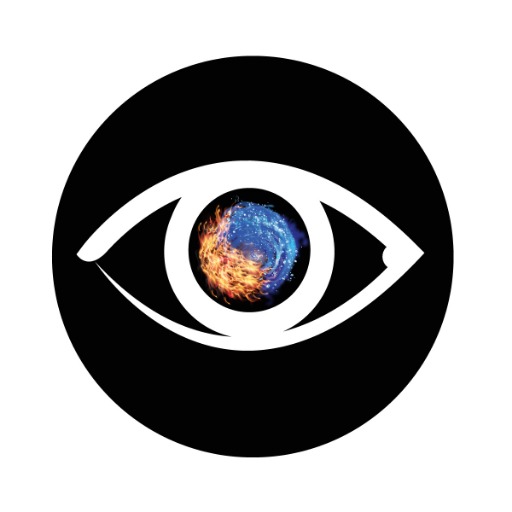
RoMaintenance Estimate
AI-powered cost estimates for contractors
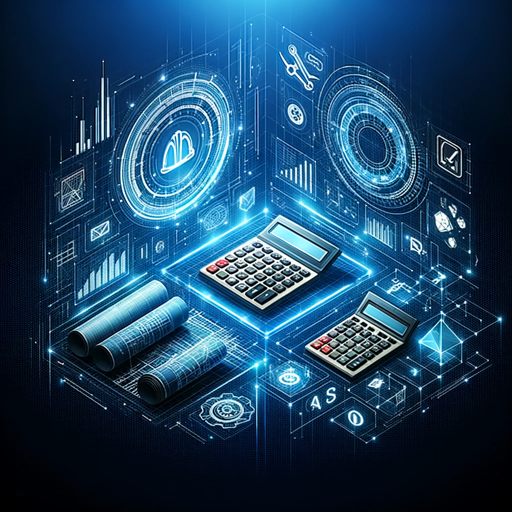
Write a construction estimate
AI-Powered Construction Estimate Tool

Modern Android Pair Programmer
AI-Powered Assistance for Modern Android Development

Android Java Pair Programmer
AI-powered assistance for Android Java coding.

CodeMaster Pro: Your AI Pair Programmer
Your AI-driven partner for smarter coding.
搜索小能手
AI-powered tool for comprehensive searches

- Photo Analysis
- Insurance Claims
- Property Damage
- Contractor Planning
- Estimate Accuracy
Common Questions About Xactimate Estimate Builder
How does the AI assist in building estimates?
The AI analyzes uploaded photos to identify materials, damage types, and repair needs. It then provides suggestions for categorizing the damages and selecting appropriate line items in Xactimate, streamlining the estimate creation process.
What types of photos should I upload?
Upload clear, well-lit photos showing all areas of damage. Include wide shots for context and close-ups for details. The more comprehensive your photo documentation, the more accurate your estimate will be.
Can this tool be used for both residential and commercial properties?
Yes, the tool is versatile and can handle estimates for both residential and commercial properties, helping you assess a wide range of damages across different building types.
Is Xactimate Estimate Builder compatible with the latest version of Xactimate?
Absolutely, Xactimate Estimate Builder is designed to integrate smoothly with the latest version of Xactimate, ensuring that your estimates are accurate and up-to-date.
What should I do if the AI's suggestions seem off?
You can manually adjust the suggested inputs based on your professional assessment. The AI provides a starting point, but your expertise is crucial in refining the final estimate.