Therapy Notes Optimizer-AI-powered therapy notes generation tool.
Streamline your therapy notes with AI.
Give me a sample note
Related Tools
Load More20.0 / 5 (200 votes)
Introduction to Therapy Notes Optimizer
Therapy Notes Optimizer is designed to assist mental health professionals in creating high-quality, structured, and compliant psychotherapy notes. Its primary function is to transform therapist session descriptions into comprehensive notes following professional and regulatory standards, such as HIPAA compliance. The Optimizer uses pre-defined sections like 'Session Overview,' 'Patient Disclosures,' 'Therapeutic Interventions,' 'Session Reflections,' and 'Future Considerations' to ensure notes are both detailed and concise. For example, if a therapist provides a brief session summary, the Optimizer will structure the data into a clear narrative, maintaining privacy standards. Another scenario might be a therapist inputting client emotional or behavioral patterns; the Optimizer translates this input into a formal note, linking interventions with the observed progress.

Main Functions of Therapy Notes Optimizer
Session Summarization
Example
A therapist describes a session where the patient expressed frustration over work stress. Therapy Notes Optimizer reformats the description into a comprehensive 'Session Overview,' outlining the patient's emotional state, specific concerns, and contributing factors.
Scenario
A therapist inputs a session's details, including patient-reported stress and emotional responses, and the Optimizer creates a structured, readable note that can be used in patient files.
HIPAA Compliance
Example
The therapist shares session notes via digital platforms. Therapy Notes Optimizer ensures that Protected Health Information (PHI) is securely handled and that notes adhere to HIPAA standards by avoiding unnecessary details and focusing on clinical relevance.
Scenario
In a shared healthcare system, therapists must ensure PHI compliance. The Optimizer safeguards confidentiality by following guidelines on information disclosure and structuring notes in accordance with HIPAA rules.
Professional Language Conversion
Example
If a therapist notes that a patient 'blew up in anger,' the Optimizer converts this into professional terminology, such as 'The patient exhibited heightened agitation during the session, responding with anger when discussing stressors.'
Scenario
Therapists can input casual or emotional language, and the Optimizer will professionally reframe the description, ensuring clinical notes maintain an appropriate tone.
Ideal Users of Therapy Notes Optimizer
Mental Health Professionals
Therapists, psychologists, and counselors who need to document patient progress for both clinical accuracy and regulatory compliance benefit greatly from the Optimizer. It helps save time while ensuring that notes remain structured, professional, and compliant with standards such as HIPAA.
Group Therapy Practices and Clinics
Clinics and group practices with multiple practitioners benefit from the Optimizer’s ability to standardize notes across various professionals, ensuring consistency in documentation and facilitating smooth communication among team members while maintaining privacy and data security.

Guidelines for Using Therapy Notes Optimizer
Visit aichatonline.org for a free trial without login, no need for ChatGPT Plus.
You can access the Therapy Notes Optimizer for free without needing to sign in or have a premium subscription.
Prepare session notes for input
Before using the tool, gather the key details from the therapy session to input into the optimizer. Ensure to follow HIPAA guidelines for privacy.
Input session description
Enter or paste the session description into the tool. Focus on including key patient disclosures, therapeutic interventions, and observations.
Review generated therapy notes
The tool will transform the session description into professional notes. Review them for accuracy and ensure they align with your therapeutic goals.
Refine as necessary
Make any additional edits or adjustments to the notes to better reflect the session’s content. Export or save for inclusion in patient records.
Try other advanced and practical GPTs
Unofficial QBO Helper
AI-powered support for QuickBooks users

アイキャッチ Visual Manager
AI-Powered Blog Thumbnail and Title Creator

CosplayAIs『アイドルAI -アイ-』
AI-Driven Cosplay and Content Creation

Dualistic Unity Life Troubleshooter
AI-powered insights for personal clarity.
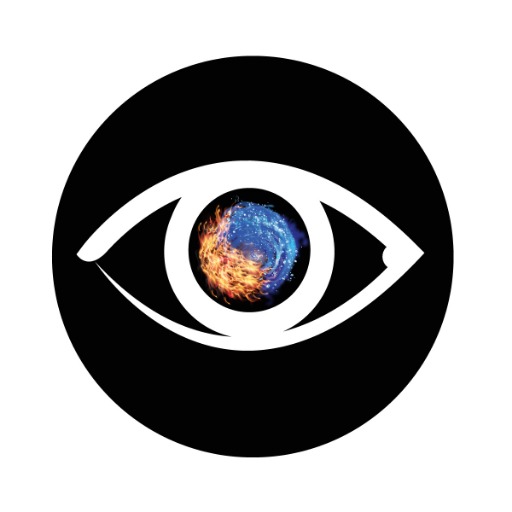
Ubuntu Troubleshooter
AI-powered Ubuntu troubleshooting made easy.
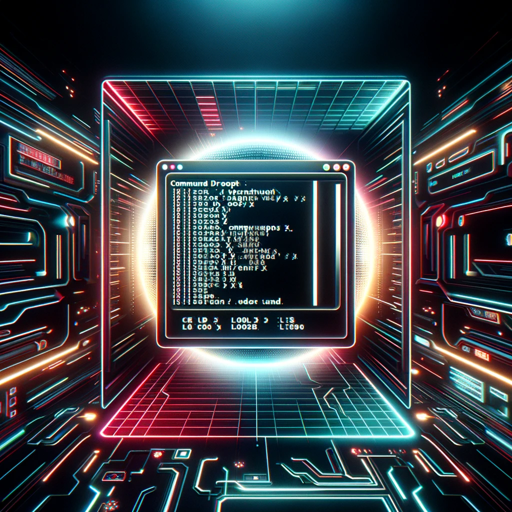
Immigrant Lawer AI USA Green Card EB1 EB-2 niw
AI-powered immigration visa assistant

Medical Advice
AI-driven insights for better health.

Xactimate Estimate Builder
AI-Powered Estimates for Precise Claims

RoMaintenance Estimate
AI-powered cost estimates for contractors
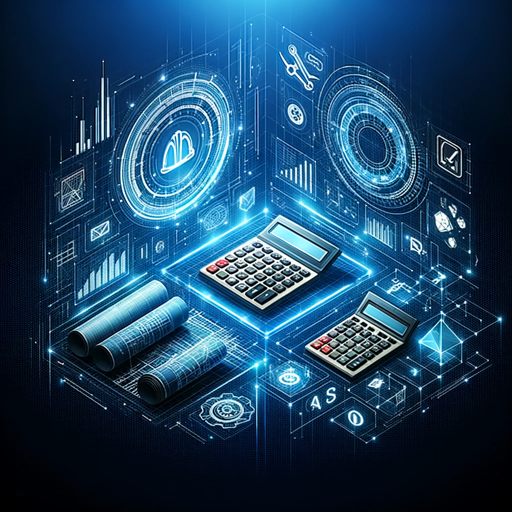
Write a construction estimate
AI-Powered Construction Estimate Tool

Modern Android Pair Programmer
AI-Powered Assistance for Modern Android Development

Android Java Pair Programmer
AI-powered assistance for Android Java coding.

- Mental Health
- Clinical Documentation
- Therapy Sessions
- Progress Notes
- HIPAA Compliance
Q&A about Therapy Notes Optimizer
How does the Therapy Notes Optimizer maintain patient confidentiality?
The tool adheres to strict HIPAA guidelines, ensuring that all input data remains private. No personal identifiers are stored or shared.
What is the benefit of using the Therapy Notes Optimizer for clinicians?
The tool saves time by streamlining the note-taking process, producing clear and concise documentation, and reducing the administrative burden for clinicians.
Can I use Therapy Notes Optimizer for multiple therapy models?
Yes, the tool is flexible and can be used across various therapy models, including CBT, DBT, psychodynamic therapy, and more.
Is Therapy Notes Optimizer suitable for group therapy sessions?
Yes, the tool can be used to document group therapy sessions, capturing individual contributions and group dynamics while maintaining clarity.
How does the tool ensure compliance with professional standards?
The tool integrates best practices for therapy documentation, such as SOAP note formatting, and aligns with compliance regulations like HIPAA and industry standards.