Invoice-AI-powered invoice creation
Smart Invoicing with AI Efficiency
Related Tools
Load More
Invoice & Receipt Organizer
Invoice & Receipt Organizer streamlines the process of extracting and organizing data from invoices. Provide a link to your Google Sheet with editing permissions enabled, and upload your invoice in PDF, JPG, or PNG format. The system will efficiently aggr

Invoice Bot
Create invoices with Invoice Bot Assistant. Upload your logo, generate personalized invoices perfect for freelancers and small businesses.

Receipt Assistant
Your efficient receipt processing buddy
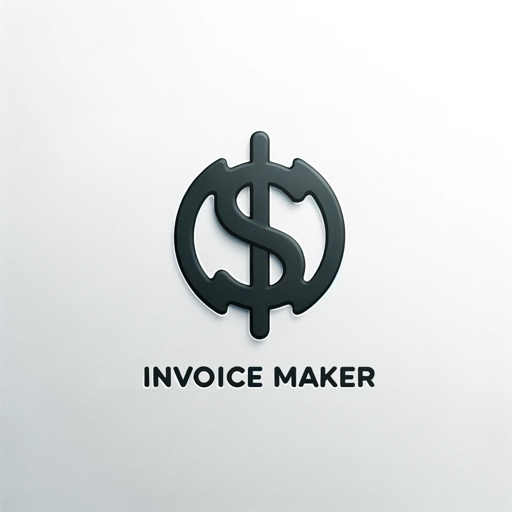
Professional Invoice Creator
Expert at crafting high-quality, visually stunning invoices

Billedgenerator
Denne billedgenerator er et AI-program, der er designet til at skabe billeder ud fra tekstbeskrivelser. Bare ved at indtaste en simpel tekst kan brugerne få kreative billeder, hvilket gør det fantastisk for kunstnere, designere eller andre, der ønsker at

Invoice Reader
I extract and summarize key info from receipts and invoices.
20.0 / 5 (200 votes)
Introduction to Invoice
Invoice is designed to streamline and automate the process of creating, managing, and sending invoices. By collecting essential details such as vendor and customer information, invoice specifics, and itemized lists of goods or services, Invoice helps users generate professional invoices efficiently. For instance, a freelance graphic designer can use Invoice to quickly create and send invoices to clients after completing a project, ensuring all necessary details are included and formatted correctly.

Main Functions of Invoice
Vendor and Customer Information Management
Example
A small business owner can save their company’s details, such as name, address, and registration IDs, as well as their clients' contact information for easy reuse.
Scenario
When a recurring customer places an order, the business owner can quickly populate the invoice with pre-saved customer details, saving time and reducing the risk of errors.
Invoice Customization and Creation
Example
A consultant can create a custom invoice by entering specific invoice details such as issue date, due date, currency, and adding notes or discounts.
Scenario
After completing a consultation, the consultant can generate an invoice that includes a detailed description of the services provided, applicable taxes, and any agreed-upon discounts.
Itemized Billing
Example
An online retailer can itemize their invoices by listing each product sold, along with the quantity and unit price.
Scenario
The retailer can create a detailed invoice that shows each item purchased, its price, and the total amount due, providing clear and transparent billing to the customer.
Ideal Users of Invoice Services
Freelancers and Consultants
These users benefit from Invoice by being able to quickly create and send professional invoices to clients. They often need to bill for varied projects and services, and Invoice provides an easy way to manage this.
Small and Medium-sized Businesses (SMBs)
SMBs can use Invoice to maintain organized records of transactions, manage customer information, and streamline their billing processes. This is particularly beneficial for businesses with recurring customers or those who sell a variety of products and services.

Guidelines for Using Invoice
1
Visit aichatonline.org for a free trial without login, also no need for ChatGPT Plus.
2
Gather essential information including vendor details, customer details, invoice details, and entries for items/services.
3
Enter vendor and customer details such as name, address, email, and phone number into the provided fields.
4
Specify invoice details including issue date, due date, currency code, discount, tax, and any additional notes.
5
List the items or services being billed with descriptions, quantities, and unit prices to generate the invoice.
Try other advanced and practical GPTs
Head Only - Content
AI-powered content tailored for you

UX Content Quill
AI-powered advice for content design.

Plasmo Extension
AI-powered framework for browser extensions.

AmiasDB
AI-Powered Database Expert for All Systems.

Recombinant AI™ Co-Coder
AI-driven tool for coding and collaboration

Flask Python Master
AI-Powered Flask and Python Solutions

Invoice Extractor
AI-powered invoice data extraction.

Hospitality AI
AI-Driven Solutions for Hotel Success

Solomon
AI-powered insights into ancient texts

QBO GPT Assistant
AI-Powered Assistance for QuickBooks Online

SD_Prompt_Generator
AI-powered prompt generator for visuals

Verbatim Pro Translator
AI-powered document translation made natural.

- Consulting
- Freelancing
- Rental Agreements
- Retail Sales
- Service Billing
Frequently Asked Questions about Invoice
What information do I need to create an invoice?
You need vendor details, customer details, invoice specifics (like dates, currency, discounts), and a list of billed items/services.
Can I add a logo to my invoice?
Yes, you can upload a logo via a generated link or provide a URL to include it in your invoice.
Is it possible to auto-generate invoice numbers?
Yes, if you don't provide an invoice number, one will be auto-generated for you.
What default values are used if specific invoice details are not provided?
The default issue date is today's date, the due date is 30 days from the issue date, and the currency code defaults to USD.
How can I specify taxes and discounts on the invoice?
You can input the tax percent and discount percent in the invoice details section to apply them accordingly.