Invoice Reader-AI invoice data extraction
AI-powered Invoice and Receipt Analyzer
Upload your receipt for analysis
Send me an invoice to extract details
Show me a ticket, I'll get the info
Need invoice details? Upload it here
Related Tools
Load More
Invoice & Receipt Organizer
Invoice & Receipt Organizer streamlines the process of extracting and organizing data from invoices. Provide a link to your Google Sheet with editing permissions enabled, and upload your invoice in PDF, JPG, or PNG format. The system will efficiently aggr
Invoice
I'll create professional good-looking invoices. Download as PDF or Word. Built for small businesses.

Invoice Bot
Create invoices with Invoice Bot Assistant. Upload your logo, generate personalized invoices perfect for freelancers and small businesses.

Receipt Assistant
Your efficient receipt processing buddy
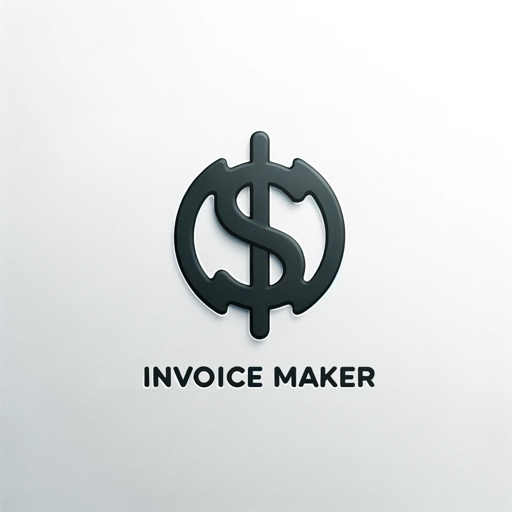
Professional Invoice Creator
Expert at crafting high-quality, visually stunning invoices

Invoice Assistant
Professional and precise invoice OCR and integration assistant.
20.0 / 5 (200 votes)
Introduction to Invoice Reader
Invoice Reader is a specialized tool designed to assist users in extracting and organizing critical information from purchase receipts and invoices. It leverages advanced OCR (Optical Character Recognition) technology to accurately identify and retrieve key data points such as total amount, business name, tax number, tax amount, amount without taxes, date, and time. The primary purpose of Invoice Reader is to streamline the process of data extraction, ensuring efficiency and accuracy, thereby reducing manual input and minimizing errors. For example, a small business owner can use Invoice Reader to quickly digitize their physical receipts, allowing for easier tracking and management of expenses.

Main Functions of Invoice Reader
Data Extraction
Example
Extracts total amount, business name, tax number, tax amount, amount without taxes, date, and time from a receipt image.
Scenario
A freelancer scans their monthly receipts using Invoice Reader, which automatically extracts and organizes the relevant data into a spreadsheet for easy accounting.
Data Organization
Example
Organizes extracted data into a clear and structured table format.
Scenario
An accountant uploads multiple client invoices, and Invoice Reader compiles the extracted data into a consolidated table, simplifying the preparation of financial reports.
Error Minimization
Example
Reduces manual data entry errors by accurately capturing and verifying information from receipts.
Scenario
A retail manager uses Invoice Reader to digitize hundreds of receipts weekly, ensuring accurate record-keeping and reducing the risk of data entry mistakes.
Ideal Users of Invoice Reader
Small Business Owners
Small business owners benefit from Invoice Reader by streamlining the process of tracking expenses and managing financial records. The tool helps them save time and reduce errors, allowing them to focus on growing their business.
Accountants and Bookkeepers
Accountants and bookkeepers can use Invoice Reader to efficiently handle large volumes of receipts and invoices. It aids in the accurate preparation of financial reports and ensures that all necessary data is correctly captured and organized.

How to Use Invoice Reader
1
Visit aichatonline.org for a free trial without login, also no need for ChatGPT Plus.
2
Upload the image of the invoice or receipt you want to analyze.
3
Ensure the image is clear and all text is readable to improve data extraction accuracy.
4
Click on the 'Analyze' button to process the image and extract information.
5
Review the extracted data presented in a table format, and download or copy it as needed.
Try other advanced and practical GPTs
Post Generator
AI-crafted posts, personalized for you.
How To Create A Newsletter Using AI
AI-driven newsletter creation made easy
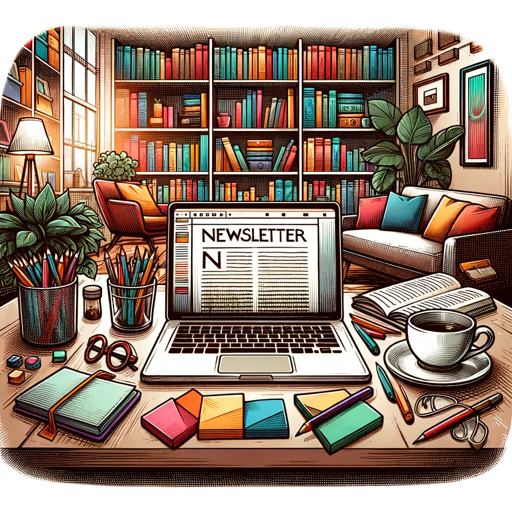
AI Project Navigator
AI-Powered Project Management Made Easy
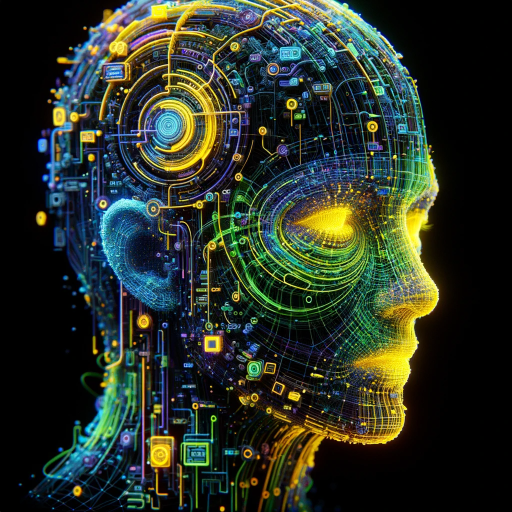
Cartoon Creator Pro
Transform photos into AI-powered cartoons!
Software Engineer
Your AI-powered coding companion.
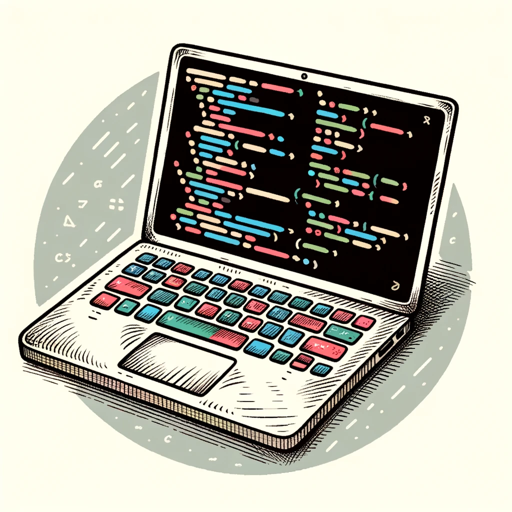
Composer Master
AI-Powered Composition and Orchestration Assistance

SEOGenius AI: Smart Content & SEO Optimizer
AI-Powered Content Optimization for SEO

PM Mentor Bot
AI-powered mentor for product managers.

AI Content Generator
AI-powered content creation made easy
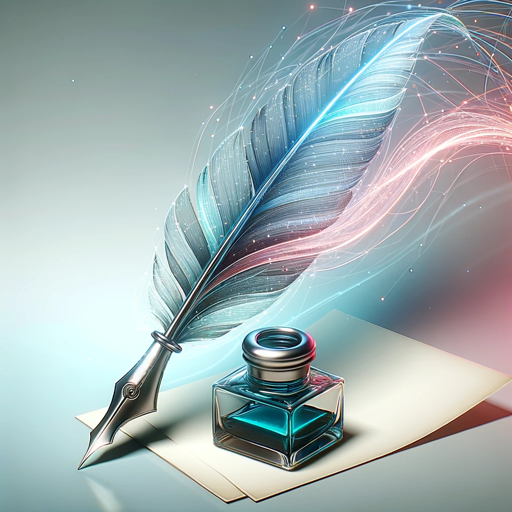
TutorAI
AI-driven tutoring for personalized learning.

AI Website Creator
Create stunning websites with AI

Thumbnail Generator
AI-powered thumbnails that boost engagement.
- Finance
- Accounting
- Invoices
- Expenses
- Receipts
Invoice Reader Q&A
What types of documents can Invoice Reader process?
Invoice Reader can process various types of invoices and receipts, including printed and handwritten ones, provided the text is legible.
How accurate is the data extraction from images?
The accuracy of data extraction depends on the clarity of the image. For best results, ensure the document is well-lit and all text is visible.
Can I use Invoice Reader for batch processing?
Currently, Invoice Reader is designed for processing one image at a time. Batch processing functionality may be available in future updates.
Is there any cost associated with using Invoice Reader?
You can use Invoice Reader for free by visiting aichatonline.org. No login or subscription is required.
What information does Invoice Reader extract from invoices?
Invoice Reader extracts total amount, business name, tax number, tax amount, amount without taxes, date, time, and other relevant details from invoices and receipts.