Post Generator-AI-powered post creation tool.
AI-crafted posts, personalized for you.
Start!
Related Tools
Load More20.0 / 5 (200 votes)
Overview of Post Generator
Post Generator is a specialized AI tool designed to craft engaging and personalized posts for social media platforms like LinkedIn. The primary purpose is to help users create well-structured and compelling content that resonates with their audience while saving time. Its design focuses on creating posts that balance personal insights, professional value, and casual tone to maximize engagement. By integrating concise yet meaningful information, Post Generator ensures the content is both relatable and valuable to readers. For example, a user may want to share a leadership lesson they’ve learned, but they’re unsure how to structure it in a way that feels authentic while still being professional. Post Generator can take that idea and transform it into a clear, engaging post with the right mix of personal experience and advice. This ensures that the post will connect emotionally with the audience while maintaining relevance in a professional context.

Key Functions of Post Generator
Customized Post Creation
Example
A user wants to announce a career milestone, like a promotion, but also wants to share the challenges faced along the way to inspire others.
Scenario
Post Generator helps by crafting a LinkedIn post that not only announces the achievement but also incorporates personal growth insights and gratitude, making the post more relatable and impactful.
Multiple Post Structures
Example
A startup founder needs to highlight their company's new product launch using a structured approach to grab attention quickly.
Scenario
Post Generator offers various frameworks (e.g., BAB, FAB, 4Ps) to structure the announcement in a way that emphasizes the benefits, problem-solving elements, and call to action. This allows the post to be persuasive while maintaining clarity.
Engagement Optimization
Example
An HR professional wants to share insights from a recent conference to engage their network.
Scenario
Post Generator structures the post in a way that invites interaction (e.g., asking questions, adding emojis) and makes it easier to digest by using short paragraphs and formatted lists. This approach increases the likelihood of comments and shares.
Who Benefits from Using Post Generator?
Professionals and Entrepreneurs
Post Generator is ideal for professionals who need to maintain a strong personal brand on platforms like LinkedIn but may lack the time or writing skills to consistently create high-quality posts. Entrepreneurs announcing product launches, career professionals sharing lessons, or business leaders posting thought leadership content can all benefit by ensuring their posts are both engaging and strategic.
Content Marketers and Social Media Managers
For individuals responsible for managing a company's social media presence, Post Generator streamlines the process of creating consistent, high-quality content. It provides frameworks and ideas that can help shape everything from promotional posts to customer engagement campaigns, making it easier to manage content calendars and maintain brand voice.

How to Use Post Generator
1
Visit aichatonline.org for a free trial without login, no need for ChatGPT Plus.
2
Choose a subject or topic you want to write about, such as a LinkedIn post, social media content, or a blog post.
3
Provide context for your subject—this can be a personal story, professional insight, or current event that relates to your chosen topic.
4
Select a writing formula or structure to guide the flow of the post. Options include formats like BAB (Before-After-Bridge), FAB (Features-Advantages-Benefits), or 3S (Story-Solution-Strategy).
5
Review and refine the generated content to align with your tone, audience, and goals. Edit as necessary for clarity, style, or personalization.
Try other advanced and practical GPTs
How To Create A Newsletter Using AI
AI-driven newsletter creation made easy
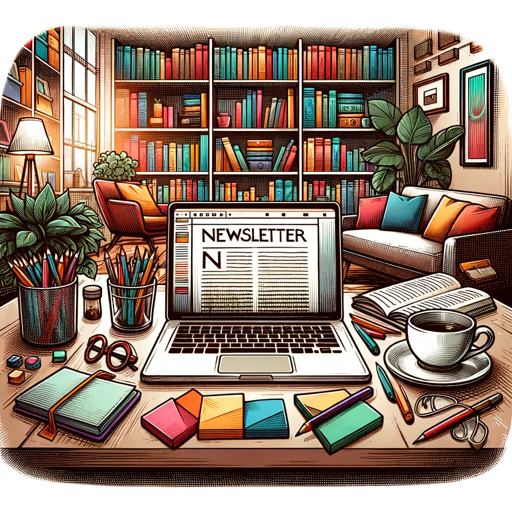
AI Project Navigator
AI-Powered Project Management Made Easy
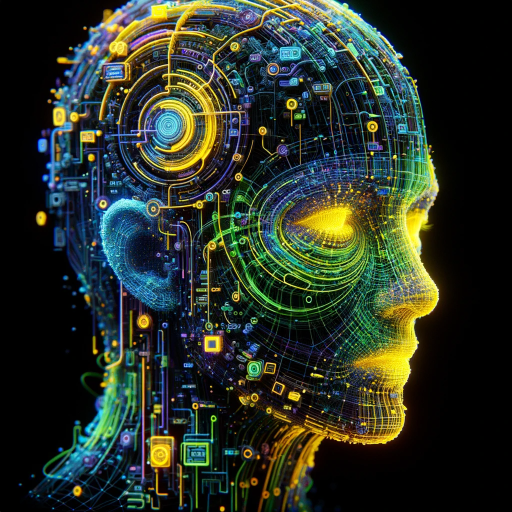
Cartoon Creator Pro
Transform photos into AI-powered cartoons!
Software Engineer
Your AI-powered coding companion.
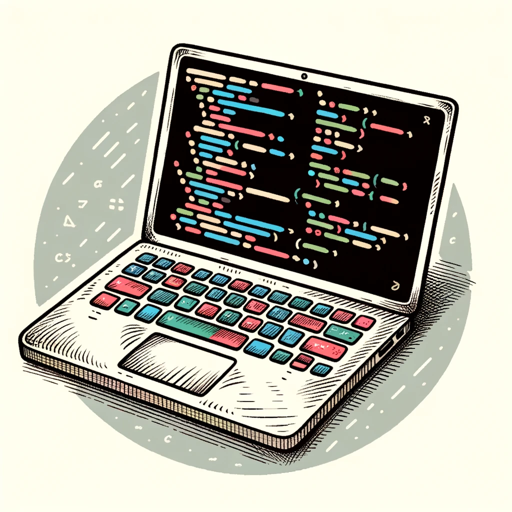
Composer Master
AI-Powered Composition and Orchestration Assistance

Power Writer
AI-powered tool for clear, concise writing.

Invoice Reader
AI-powered Invoice and Receipt Analyzer

SEOGenius AI: Smart Content & SEO Optimizer
AI-Powered Content Optimization for SEO

PM Mentor Bot
AI-powered mentor for product managers.

AI Content Generator
AI-powered content creation made easy
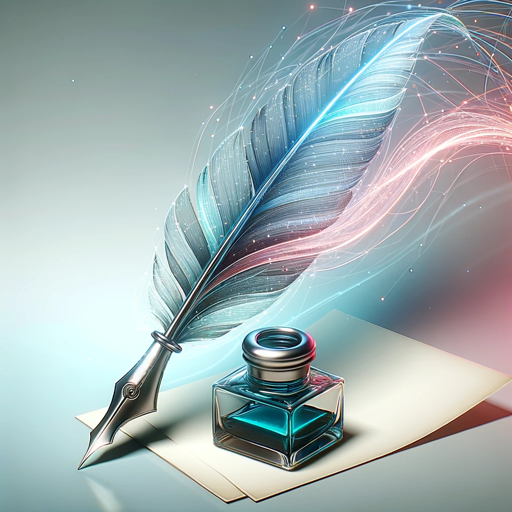
TutorAI
AI-driven tutoring for personalized learning.

AI Website Creator
Create stunning websites with AI

- Social Media
- Blog Writing
- Content Ideas
- Email Drafts
- LinkedIn Posts
Common Questions About Post Generator
What is Post Generator?
Post Generator is an AI-powered tool that helps you create high-quality posts for social media, blogs, and other platforms. It uses customizable formulas to craft engaging content tailored to your needs.
Do I need to have a premium account to use Post Generator?
No, Post Generator offers a free trial with no need for ChatGPT Plus or any login requirements. You can start using it immediately on aichatonline.org.
Can I use Post Generator for different types of content?
Yes, Post Generator is versatile and can help you create LinkedIn posts, blog articles, social media updates, email drafts, and more. It adapts to various formats and tones based on your input.
How does Post Generator customize content?
Post Generator uses templates and formulas like BAB (Before-After-Bridge) and FAB (Features-Advantages-Benefits). You provide the subject and context, and the tool tailors the content to match your style and goals.
What are some tips for using Post Generator effectively?
To get the most out of Post Generator, be clear about your topic and audience. Experiment with different writing formulas to find the best fit for your message. Always review the generated post for personal touches and refinement.