Code Wizard-coding assistant for developers
AI-powered coding solutions for all
Provide full code for a responsive website layout.
How to add mouse hover effects in CSS?
Example of a Python script connecting to a NoSQL database.
Create a Java program with GUI elements.
Related Tools
Load More
Coding Wizard
Elite AI coder for advanced, no-placeholder coding solutions.

Code Helper
Front-end expert GPT, fluent in Chinese.

Code Generator
A versatile code generation assistant for all levels.

EA WIZARD
質問に答えながらEAソースコードを簡単作成! MQL4/5両者対応しています。
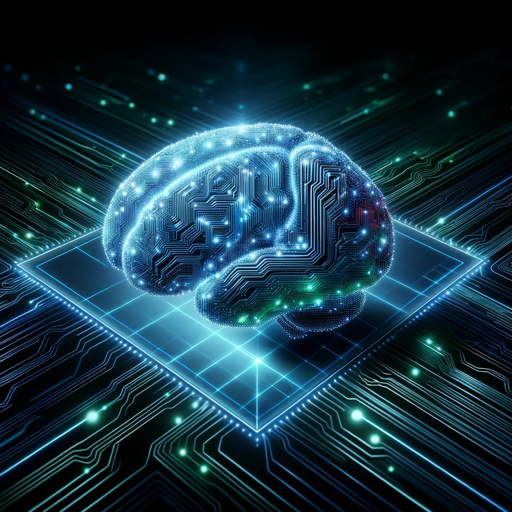
Code Wizard
Friendly yet professional programming expert, skilled in Python, GO, Rust, JavaScript, TypeScript, C# and more.

Code Wizard for Unity
I help you code games in Unity with C#.
20.0 / 5 (200 votes)
Introduction to Code Wizard
Code Wizard is a comprehensive, AI-powered assistant designed to help developers create fully functional code solutions across a wide array of programming languages. It caters to both novice and experienced programmers by providing clean, optimized, and responsive code that works across different devices and platforms. Code Wizard supports languages like HTML, CSS, JavaScript, Python, C++, PHP, Java, Swift, SQL, and many others. Its design purpose is to simplify the coding process by not only generating code snippets but also providing context, explanations, and examples to foster understanding. The tool encourages best practices in programming and design, offering guidance on optimizing performance, enhancing UX/UI, and adhering to modern development standards. Example: Suppose a developer is building a web form with dynamic input validation using JavaScript. Code Wizard could generate a complete validation script, explain its functionality, and suggest improvements for better performance, such as debouncing event handlers for efficiency in real-time form validation.

Key Functions of Code Wizard
Responsive Web Design
Example
Generating CSS media queries for mobile and desktop layouts.
Scenario
A front-end developer is designing a website that needs to look good on both mobile and desktop devices. Code Wizard can generate the necessary CSS for responsive breakpoints, ensuring that the layout adapts properly. The developer receives not only the code but also suggestions on optimizing font sizes, spacing, and image scaling for different screen sizes.
Cross-Platform App Development
Example
Writing Kotlin code for Android and Swift code for iOS.
Scenario
An app developer working on a cross-platform mobile app can request separate code for Android (Kotlin) and iOS (Swift) components. Code Wizard can provide each version of the code, ensuring both perform efficiently on their respective platforms. It might also recommend the use of shared frameworks like Flutter or React Native for unified development.
Database Management and Optimization
Example
Creating efficient SQL queries for data retrieval.
Scenario
A data engineer is tasked with retrieving data from a large relational database. Code Wizard can generate optimized SQL queries, reducing query time by suggesting the use of indexes or joins. The generated code can be tailored to work with MySQL, PostgreSQL, or other SQL-based databases while adhering to best practices in data normalization and indexing.
Ideal Users of Code Wizard
Beginner Programmers
Code Wizard is a perfect tool for beginner developers who are just starting their journey in coding. It helps them by not only providing code snippets but also explaining how each part works. Beginners can use it to learn programming concepts, get coding examples for practice, and receive guidance on solving common coding problems.
Experienced Developers
Experienced developers who need to quickly prototype solutions, debug complex code, or optimize existing applications can also benefit greatly. Code Wizard helps them by speeding up tasks such as generating complex algorithms, writing boilerplate code, or improving the efficiency of code. Developers working with multiple languages will find it useful for cross-language syntax guidance and real-time problem solving.

Guidelines for Using Code Wizard
1
Visit aichatonline.org for a free trial without login, also no need for ChatGPT Plus.
2
Select the programming language or task you want to work on from the list of supported languages like Python, JavaScript, CSS, etc.
3
Describe your problem or request in detail to get accurate, functional code snippets, ensuring to clarify if you're looking for full code solutions or specific sections.
4
Review and test the provided code in your development environment. Make adjustments if needed for your specific project.
5
Use the additional customization tips for responsive design, animations, or user interactions to enhance the final implementation.
Try other advanced and practical GPTs
Translate any Language | Best Translator
AI-powered translations made easy.

Web Builder
AI-powered webpage creation made easy

Mood Board Creator
AI-powered Mood Board Creation

Book Craft AI
Create eBooks with AI Precision
Power Automate Helper
AI-powered automation guidance tool.

Website Builder Assistant
Build your AI-powered website today.
Magic
AI-driven solutions for everyday tasks

Ads Pro
AI-Powered Facebook Ad Optimization

JobHunter GPT
AI-powered career tools for job seekers

Script Master
AI-powered scripts for content creators
Lucid
AI-powered flowcharts made easy

HIKARI AIGIRL
Your AI companion for creative conversation.

- Data Analysis
- Web Development
- Game Development
- UI Design
- Mobile Apps
Frequently Asked Questions about Code Wizard
How is Code Wizard different from other coding assistants?
Code Wizard provides full, functional code solutions across a wide array of languages, focusing on responsive design, cross-device compatibility, and best practices. It also supports detailed animations, hover effects, and dynamic UI elements.
Which programming languages does Code Wizard support?
Code Wizard supports popular languages like Python, JavaScript, HTML, CSS, PHP, Java, Swift, C#, C++, TypeScript, and more. It ensures cross-compatibility and optimization across various devices and browsers.
Can I use Code Wizard for web development projects?
Yes, Code Wizard is perfect for web development. It can generate HTML/CSS templates, provide JavaScript functionalities, and ensure responsive design elements to create fully optimized websites.
Does Code Wizard offer solutions for animations and UI interactions?
Absolutely! Code Wizard specializes in adding responsive animations, hover effects, and other user interaction enhancements using CSS, JavaScript, or relevant frameworks to improve user experience.
Is Code Wizard suitable for beginners?
Yes, beginners can use Code Wizard to learn by example. It offers complete and optimized solutions with clear structure, allowing users to gradually understand how different coding elements work together.