Code Helper-AI-powered coding assistant
AI-Powered Solutions for Coders
最新的 React 优化技巧是什么?
如何在 Vue.js 中使用 Vuex?
解决 JavaScript 的性能问题有什么方法?
如何在 Angular 项目中使用服务器端渲染?
Related Tools
Load More
Coding Wizard
Elite AI coder for advanced, no-placeholder coding solutions.

Coding Cheatsheet
直接高效的编程帮手

Code Helper GPT
Assist users with coding-related queries, provide debugging support, and suggest best coding practices across various programming languages and development environments.

Data Code Helper
A code-centric assistant for data analysis in Python, SQL, and JavaScript.

WP Code Helper
Direct WordPress coding solutions and essential tips.

Code Helper
Casual, concise tech guide for specific web tools.
20.0 / 5 (200 votes)
Introduction to Code Helper
Code Helper is an AI developed with a specialized focus on programming, particularly front-end development. It is designed to assist developers by providing expert guidance on HTML, CSS, JavaScript, and modern frameworks like React, Angular, and Vue.js. Code Helper is equipped to handle complex programming queries with a methodical, step-by-step approach, ensuring thorough and precise solutions. For example, when a developer is struggling with a bug in a React application, Code Helper can help identify the issue, suggest a fix, and provide detailed explanations on why the fix works.

Main Functions of Code Helper
Bug Fixing
Example
A developer encounters an error in their JavaScript code that they cannot debug.
Scenario
Code Helper analyzes the code snippet, identifies the logical or syntactical error, and provides a corrected version along with an explanation of the error and the fix.
Code Optimization
Example
A project requires performance enhancements for a web application.
Scenario
Code Helper reviews the existing code, suggests improvements for efficiency, such as optimizing loops, reducing memory usage, or refactoring code for better readability and performance.
Framework Guidance
Example
A developer is new to React and needs help setting up their first project.
Scenario
Code Helper provides step-by-step instructions on setting up a React environment, creating components, managing state, and integrating with other libraries like Redux or React Router.
Ideal Users of Code Helper Services
Front-End Developers
Front-end developers looking for expert advice on HTML, CSS, and JavaScript will find Code Helper particularly useful. It can assist with troubleshooting, code optimization, and best practices, helping them enhance their productivity and code quality.
Junior Developers
Junior developers or those new to programming can benefit from Code Helper’s detailed explanations and step-by-step guidance. This group can use the tool to learn new technologies, understand complex concepts, and receive mentorship-like support in their coding journey.

How to Use Code Helper
Visit aichatonline.org for a free trial without login, also no need for ChatGPT Plus.
Begin your experience by accessing the platform through aichatonline.org, where you can start using Code Helper immediately without any login or subscription requirements.
Familiarize Yourself with the Interface
Explore the user-friendly interface, which is designed to be intuitive for both beginners and experienced programmers. Look through the available options and tools provided.
Pose Your Programming Queries
Ask detailed questions related to your programming needs, such as issues in HTML, CSS, JavaScript, or frameworks like React, Angular, or Vue.js. Be specific to get the most accurate and useful responses.
Review and Implement Solutions
Carefully read the comprehensive solutions provided. Implement the recommended changes or code in your development environment to see the results.
Optimize and Iterate
Use the given tips and best practices to optimize your code further. Iterate based on feedback and improvements suggested by Code Helper to refine your programming projects.
Try other advanced and practical GPTs
ConspiracyGPT
Uncover the hidden truths with AI-powered analysis.

Little Newsboy
AI-driven insights for business & productivity.

⚖️한국어 법률 봇(Korean Legal Bot)⚖️
AI-Powered Korean Legal Assistance
Ad Copy Generator by Adsby
Boost your ads with AI precision
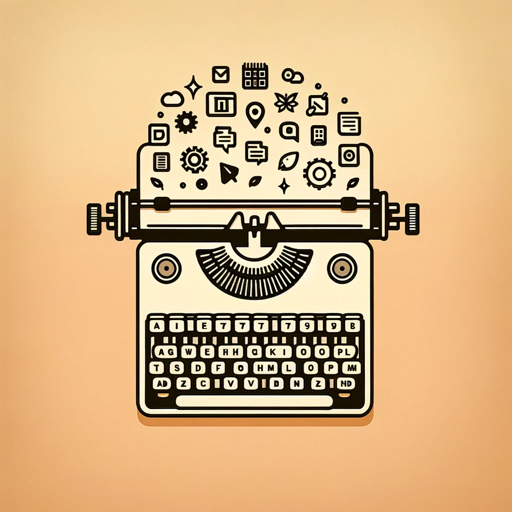
BTC数据汇报分析师
AI-powered Bitcoin market analysis tool

照片打分
AI-powered photo critiques with humor.

占い_タロットマスター
Unlock Your Future with AI Tarot

スーパーアプリデザイナー「ナッピー君」
Create Custom Apps with AI Power

The Storyfinding Maestro GPT
AI-Powered Storyfinding for Filmmakers
StoryInteractive
AI-powered storytelling that adapts to you

Exponential Industry Advisor
AI insights for smarter manufacturing.

T-Shirt Designer
AI-powered custom T-shirt design made easy

- Debugging
- Learning
- Code Optimization
- Development
- Trends
Common Questions About Code Helper
What types of programming questions can I ask Code Helper?
You can ask Code Helper about a wide range of programming topics, including HTML, CSS, JavaScript, and frameworks such as React, Angular, and Vue.js. It can also help with debugging, code optimization, and staying current with the latest trends.
How does Code Helper stay updated with the latest programming trends?
Code Helper leverages its browsing capabilities to fetch and analyze the latest information from reliable sources, ensuring that the advice and solutions it provides are up-to-date with current industry standards and best practices.
Can Code Helper assist with both front-end and back-end development?
While Code Helper specializes in front-end development, it also possesses knowledge in back-end technologies. However, its primary expertise lies in HTML, CSS, JavaScript, and associated front-end frameworks.
How detailed are the solutions provided by Code Helper?
Code Helper provides thorough and step-by-step solutions, breaking down complex problems into manageable steps. This ensures clarity and precision, allowing users to implement solutions effectively.
Is there any cost associated with using Code Helper?
No, accessing Code Helper through aichatonline.org does not require any payment. You can use the tool for free without needing a ChatGPT Plus subscription or any other fees.