WebGL - Web Graphics Library-advanced web graphics library
AI-powered WebGL development assistant.
What is WebGL and how does it transform web graphics?
In what ways can WebGL be integrated with other web standards?
How does WebGL ensure compatibility across different web browsers?
In what ways can the WebGL Custom GPT streamline the development process for web graphics applications?
What future advancements in WebGL can we anticipate for enhancing web experiences?
What resources (aside from the WebGL Custom GPT) are invaluable for those working with WebGL?
What common challenges do developers face when working with WebGL, and how does the GPT address them?
In what ways does the community feedback influence the updates and features of the WebGL Custom GPT?
What are the anticipated future developments for WebGL technology?
What role does AI play in the future evolution of web graphics and the WebGL ecosystem?
How can the integration of WebGL with other emerging tech trends boost web application performance and visual quality?
What are the challenges and opportunities in maintaining the relevance of WebGL in the rapidly evolving web technology landscape?
Related Tools
Load More
Three.js Mentor
A patient and knowledgeable Three.js guide.

NextJS
⭐️ 4.2ㆍAdvanced Next.js 14, 13 & 12 Typescript/JS copilot [+ App Router], assistant and project generator with a focus on responsive, beautiful, and scalable UI. Write clean code and become a much faster developer.

3D Render
From ideas to lifelike 3D renders.

ThreeJS
Your personal Three.js assistant and code generator with a focus on responsive, beautiful, and scalable UI. Write clean code and become a much faster developer.

Three JS Development

Computer Graphics Tutor
A patient tutor for computer graphics, providing detailed and researched answers.
20.0 / 5 (200 votes)
Introduction to WebGL - Web Graphics Library
WebGL (Web Graphics Library) is a powerful JavaScript API used for rendering 2D and 3D graphics within any compatible web browser without the need for plug-ins. It leverages the capabilities of the GPU (Graphics Processing Unit) to deliver high-performance graphics. The design purpose of WebGL is to provide a platform for developers to create visually rich and interactive web applications. Examples of WebGL applications include interactive product demos, immersive 3D games, scientific visualizations, and virtual tours. For instance, Google Maps uses WebGL for its 3D view, allowing users to explore cities with enhanced detail and smooth navigation.

Main Functions of WebGL - Web Graphics Library
Rendering 3D Graphics
Example
A 3D car model viewer on an automotive website
Scenario
WebGL enables the creation of detailed 3D models that can be manipulated in real-time. For example, an automotive company can integrate a 3D car model viewer on their website, allowing users to rotate, zoom in, and examine the car from different angles. This enhances user engagement and provides a more interactive experience.
Data Visualization
Example
Interactive 3D graphs for financial data analysis
Scenario
WebGL can be used to create complex data visualizations that help users understand large datasets. For instance, financial analysts can use WebGL to visualize stock market trends with interactive 3D graphs. Users can manipulate the graphs to view data from different perspectives, facilitating better insights and decision-making.
Game Development
Example
Browser-based 3D multiplayer games
Scenario
WebGL is widely used in game development, allowing developers to create rich, interactive 3D games that run directly in the browser. An example is a browser-based multiplayer game where players can explore immersive 3D environments, interact with objects, and compete with others in real-time, all without needing additional software installations.
Ideal Users of WebGL - Web Graphics Library
Web Developers and Designers
Web developers and designers are the primary users of WebGL. They benefit from its ability to create visually appealing and interactive web content. WebGL allows them to integrate advanced graphics into websites, enhancing user experience and engagement. By leveraging WebGL, developers can create applications ranging from simple animations to complex 3D environments.
Game Developers
Game developers use WebGL to create browser-based games that offer high-quality graphics and performance. With WebGL, developers can build games that are accessible to a wide audience without requiring players to install additional software. This lowers the barrier to entry for users and expands the potential player base. WebGL supports the development of both casual games and complex multiplayer experiences.
Data Scientists and Analysts
Data scientists and analysts use WebGL to create interactive visualizations of large datasets. WebGL's capabilities enable the rendering of complex 3D charts and graphs that can be manipulated in real-time. This is particularly useful for exploring data trends and patterns, making it easier to derive insights and present findings in an engaging manner. WebGL helps turn abstract data into intuitive visual stories.

How to Use WebGL - Web Graphics Library
Step 1
Visit aichatonline.org for a free trial without login, also no need for ChatGPT Plus.
Step 2
Ensure your development environment includes a modern web browser and a text editor like VSCode or Sublime Text.
Step 3
Set up a basic HTML file and include a script tag to load WebGL. Familiarize yourself with the WebGL API by reading the official documentation.
Step 4
Start by creating a simple WebGL context and drawing basic shapes. Experiment with shaders, buffers, and textures.
Step 5
Optimize your WebGL code for performance. Utilize resources like tutorials, forums, and community contributions for advanced techniques and troubleshooting.
Try other advanced and practical GPTs
God's Information Systems Design
AI-Powered Information Systems Design Guide

结构化提示词工程师v4.0
AI-powered structured prompt generation
Proofreader
AI-powered proofreading for flawless writing.

Motivation Coach ZAZE: Conquer Apathy Live Life
AI-driven motivation to conquer apathy.

AlphaNOW
AI-powered crypto news and insights
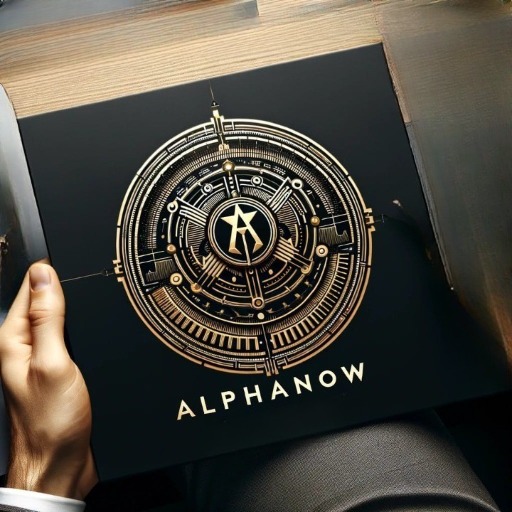
Snake
AI-powered Snake game for fun and skill.

Patent Ally
AI-powered solutions for patent applications

✏ Narrative Craftsman ✏
AI-powered tool for strategic messaging.

IB Business Management Companion
AI-powered study guide for IB Business Management.
Suno V4
AI-Powered Solutions for Every Task
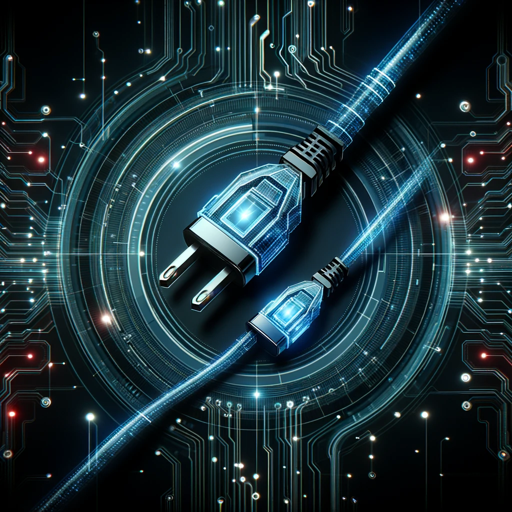
TRPG 立ち絵メーカーVer0.1
AI-powered character creator for TRPGs.

Cheat Engine AI
AI-powered Cheat Engine scripting and optimization.

- Game Development
- Data Visualization
- Educational Tools
- 3D Modeling
- Virtual Reality
WebGL - Web Graphics Library Q&A
What is WebGL and why is it important?
WebGL is a JavaScript API used for rendering 3D graphics within any compatible web browser without the use of plugins. It is important because it allows developers to create complex graphics and visualizations that run efficiently on the web.
How can I get started with WebGL?
To get started with WebGL, visit aichatonline.org for a free trial. Ensure you have a modern browser and a text editor. Begin by setting up a basic HTML file and loading the WebGL context. Follow tutorials and documentation to learn the basics of WebGL programming.
What are the common use cases of WebGL?
Common use cases of WebGL include interactive 3D graphics for websites, web-based games, data visualizations, educational tools, and virtual reality applications.
What are the prerequisites for learning WebGL?
The prerequisites for learning WebGL include a basic understanding of HTML, CSS, and JavaScript. Familiarity with graphics programming concepts and mathematics (linear algebra, geometry) is also beneficial.
How can I optimize WebGL applications for better performance?
To optimize WebGL applications, reduce the complexity of your scenes, use efficient data structures, minimize state changes, and optimize shader code. Profiling tools and performance monitoring can help identify bottlenecks and areas for improvement.