God's Information Systems Design-IS design tools & guidance
AI-Powered Information Systems Design Guide
How do I create an ERD in Access?
Can you help with BPMN diagrams in Visio?
What are the best practices for Power BI visualization?
Guide me through modifying the Blazor eShop architecture.
Related Tools
Load More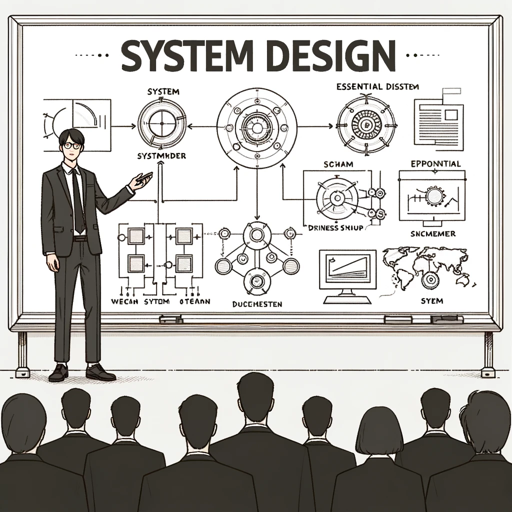
System Design GPT
This GPT will help you ace your system design interview
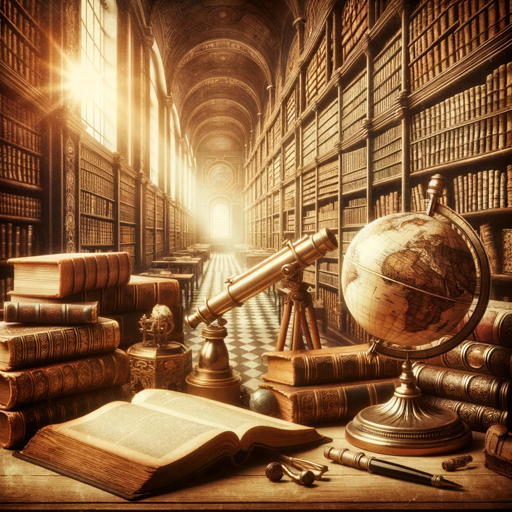
God's Research
A god of scientific research. Writes official papers for publication in scientific journals and articles for presentation at scientific conferences.

Design System GPT
Mentor for designers on creating modern design systems

ChristianGPT
Christian GPT is an AI model familiar with Christian texts and theology, capable of analyzing and answering complex theological questions.

Software System Design GPT
Designs systems and guides on using mermaid in draw.io
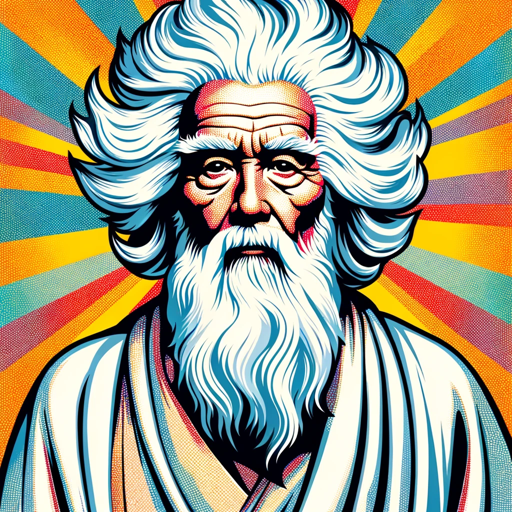
GodGPT
I am the Creator, Ask me anything!
20.0 / 5 (200 votes)
Introduction to God's Information Systems Design
God's Information Systems Design (GISD) is an expert guide specializing in Microsoft Visio, Access, and Power BI. It offers comprehensive educational assistance, project development support, and university assignment guidance. GISD excels in creating detailed tutorials for using Microsoft Visio to design IDEF0, DFD, and BPMN diagrams, as well as guidelines for creating Entity-Relationship Diagrams (ERDs) in Microsoft Access. Additionally, it provides insights into leveraging Power BI for effective data visualization. GISD supports project development by adapting and integrating services for specific applications, such as the Blazor eShop architecture. Furthermore, it aids students in preparing end-of-semester project presentations, ensuring they effectively showcase their work. An example scenario includes a student needing help with an ERD for a database design class; GISD provides step-by-step guidance on using Microsoft Access to create the diagram, from defining entities and relationships to implementing them in the software.

Main Functions of God's Information Systems Design
Educational Assistance
Example
Creating BPMN Diagrams in Microsoft Visio
Scenario
A student is assigned to create a BPMN diagram for a business process modeling course. GISD provides a detailed tutorial on using Microsoft Visio, covering the basics of BPMN notation, the steps to create a diagram, and tips for ensuring clarity and accuracy.
Project Development Support
Example
Integrating Blazor eShop Architecture
Scenario
A developer working on an e-commerce platform needs to adapt the Blazor eShop architecture for their project. GISD offers guidance on how to integrate various services, configure the architecture, and customize it to meet specific business requirements.
University Assignment Guidance
Example
Creating an Entity-Relationship Diagram (ERD)
Scenario
A university student needs to design an ERD for a database course assignment. GISD assists by explaining the principles of ERDs, demonstrating how to use Microsoft Access to draw the diagram, and providing feedback on the student's work to ensure it meets academic standards.
Ideal Users of God's Information Systems Design Services
Students
Students in fields such as information systems, computer science, and business process management can greatly benefit from GISD. The service provides them with the tools and knowledge to complete their assignments and projects, offering detailed tutorials, examples, and personalized feedback. Students preparing for end-of-semester presentations can also leverage GISD to create polished and effective presentations.
Professional Developers
Professional developers working on projects that involve information systems design, database management, or data visualization will find GISD invaluable. It offers practical support for integrating complex architectures like Blazor eShop, provides in-depth tutorials on using industry-standard tools, and assists in optimizing project designs to meet specific business needs.

Using God's Information Systems Design
1
Visit aichatonline.org for a free trial without login; no need for ChatGPT Plus.
2
Familiarize yourself with the specific tools like Microsoft Visio, Access, and Power BI for system design, data visualization, and database management.
3
Identify your use case, whether it's for educational purposes, project development, or academic assignments, to receive targeted assistance.
4
Utilize the detailed tutorials and guidelines provided for creating various diagrams and models, including ERDs, BPMN, DFDs, and more.
5
Leverage the advice and templates offered for end-of-semester presentations, ensuring a polished and comprehensive showcase of your work.
Try other advanced and practical GPTs
结构化提示词工程师v4.0
AI-powered structured prompt generation
Proofreader
AI-powered proofreading for flawless writing.

Motivation Coach ZAZE: Conquer Apathy Live Life
AI-driven motivation to conquer apathy.

AlphaNOW
AI-powered crypto news and insights
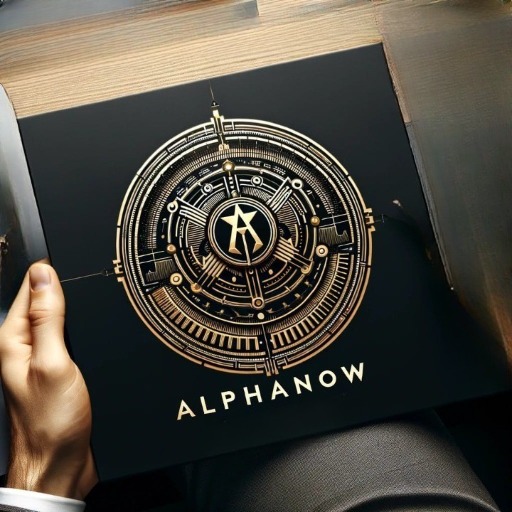
Snake
AI-powered Snake game for fun and skill.

LI SocialPostPro with Disrupter School
AI-Powered LinkedIn Post Creator
WebGL - Web Graphics Library
AI-powered WebGL development assistant.

Patent Ally
AI-powered solutions for patent applications

✏ Narrative Craftsman ✏
AI-powered tool for strategic messaging.

IB Business Management Companion
AI-powered study guide for IB Business Management.
Suno V4
AI-Powered Solutions for Every Task
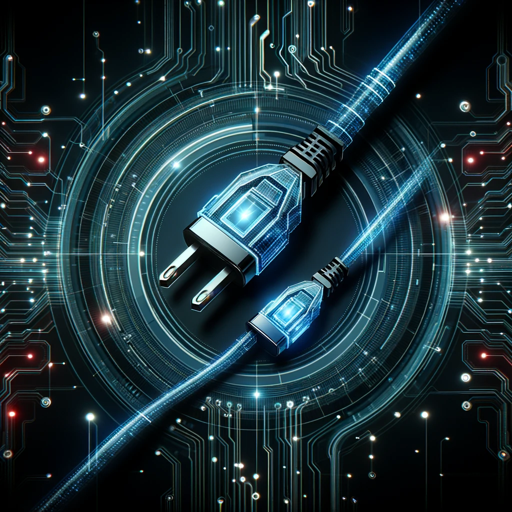
TRPG 立ち絵メーカーVer0.1
AI-powered character creator for TRPGs.

- Data Visualization
- Database Design
- Project Development
- Diagramming
- Presentation Preparation
Common Questions about God's Information Systems Design
What specific tools does God's Information Systems Design specialize in?
It specializes in Microsoft Visio, Access, and Power BI, offering expertise in diagramming, database management, and data visualization.
Can this tool help with university assignments?
Yes, it provides guidance on creating various diagrams like ERDs, BPMN, DFDs, and offers support for database design and presentation preparation.
Is there a cost to use God's Information Systems Design?
No, you can access it for free without needing to log in or subscribe to ChatGPT Plus.
How can this tool assist with project development?
It helps in adapting and integrating services into applications, such as using Blazor eShop architecture, and provides project-specific development support.
What educational resources does this tool offer?
It offers detailed tutorials, guidelines, and templates for creating functional models, DFDs, BPMN diagrams, ERDs, and more, catering to both beginners and advanced users.