LI SocialPostPro with Disrupter School-AI-powered LinkedIn engagement tool
AI-Powered LinkedIn Post Creator
"Start Here: Est. Time 3 minutes":
"Quick Writer"
Related Tools
Load More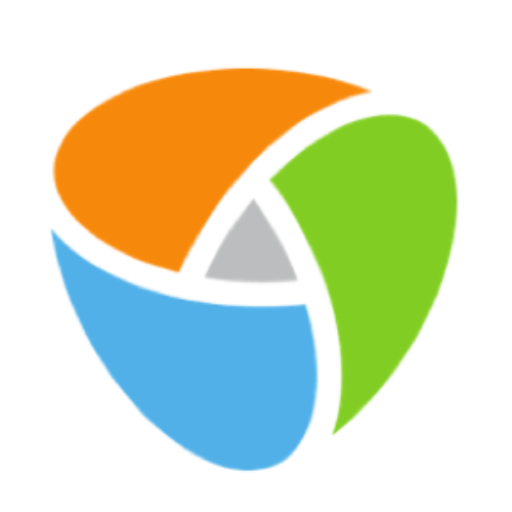
Social Impact Copilot™️
Drive ROI in marketing, sales, and procurement and achieve CSR & ESG goals with transformative strategies and actions for sustainable growth.

LukeGPT
Your go-to LinkedIn expert and virtual friend, Luke Matthews.

Social Media Pro
I'm a social media pro, here to boost your post engagement!

LI Post and Image Copilot
Craft personalized LinkedIn posts and images from any notes

Farcaster Framer
Farcaster frame building guide.

Rory, LI Copywriter
Your content copywriter for LinkedIn
20.0 / 5 (200 votes)
Introduction to LI SocialPostPro with Disrupter School
LI SocialPostPro with Disrupter School is designed to help users create impactful LinkedIn posts that enhance their network growth and improve their LinkedIn Social Selling Index (SSI) score. The primary function is to guide users through a structured process of crafting LinkedIn posts with engaging content and strategic formatting. There are two pathways for creating posts: 'Start Here' and 'Quick Writer'. Both pathways emphasize creating posts where each sentence forms a new paragraph, starting with a captivating hook ending in '...'. This ensures readability and engagement on the LinkedIn platform. For example, a user might start with the source material detailing their business achievements and select the 'Start Here' pathway to create a detailed, engaging LinkedIn post that highlights their success and invites further connection.

Main Functions of LI SocialPostPro with Disrupter School
Start Here Pathway
Example
A business owner wants to share their company's year-end revenue and growth story on LinkedIn.
Scenario
The user uploads the source material detailing monthly revenue and growth. The system then guides them through creating an engaging post by asking for specific inputs, ensuring each sentence forms a new paragraph, and starting with a compelling hook. The final post might begin with 'Ever wondered how a small team can achieve massive growth?' and proceed to detail the monthly revenue achievements.
Quick Writer Pathway
Example
A marketing professional wants to quickly share a hot take on industry trends.
Scenario
The user inputs their thoughts on the changing landscape of digital marketing. The system generates a concise post, ensuring each sentence is impactful and the post starts with an engaging hook. For instance, 'The future of marketing is evolving...' followed by insights into new marketing strategies.
Engaging Hooks and Formatting
Example
A thought leader wants to share their perspective on leadership.
Scenario
The user inputs their ideas on effective leadership. The system formats the post to start with a hook like 'Great leaders think like farmers...' and ensures each sentence is a separate paragraph, making the post engaging and easy to read.
Ideal Users of LI SocialPostPro with Disrupter School
Business Professionals
Individuals looking to enhance their professional presence on LinkedIn. They benefit by sharing their business achievements, industry insights, and professional milestones in a structured, engaging format that attracts more connections and opportunities.
Content Creators and Marketers
Content creators and marketers seeking to increase engagement and reach on LinkedIn. They benefit by using the tool to craft posts that highlight their expertise, share valuable insights, and promote their services or products effectively.

Using LI SocialPostPro with Disrupter School
Visit aichatonline.org for a free trial without login, also no need for ChatGPT Plus.
Navigate to the website and explore the free trial options available to understand the tool's capabilities.
Prepare your source material.
Have your content ready, whether it's text, an audio file, or a document. This material will be used to create your LinkedIn post.
Select the post creation pathway.
Choose between 'Start Here: Est. Time 5 minutes' for a detailed post or 'Quick Writer' for a faster creation process.
Provide necessary inputs.
Follow the prompts to provide your source material, select post type, and answer multiple-choice questions to refine your post.
Review and finalize your post.
After the draft is generated, review the content, make any necessary adjustments, and approve the final version. Optionally, create an accompanying image for the post.
Try other advanced and practical GPTs
🧐vc-interview-gpt
AI-Powered Venture Capital Interview Practice
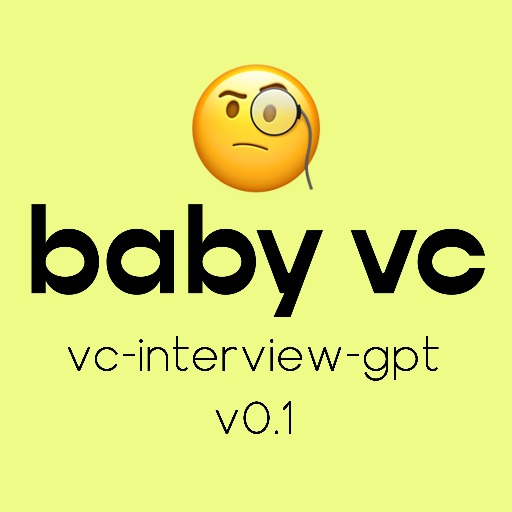
Ghost Painter
AI-powered black and white sketches

Paint it!
AI-Powered Content Creation Tool
Map Maker
Create custom maps with AI precision

AutomaticCSS
AI-powered CSS framework for WordPress.

Grading & Student Feedback (Imhotep)
AI-powered grading and feedback assistant

Snake
AI-powered Snake game for fun and skill.

AlphaNOW
AI-powered crypto news and insights
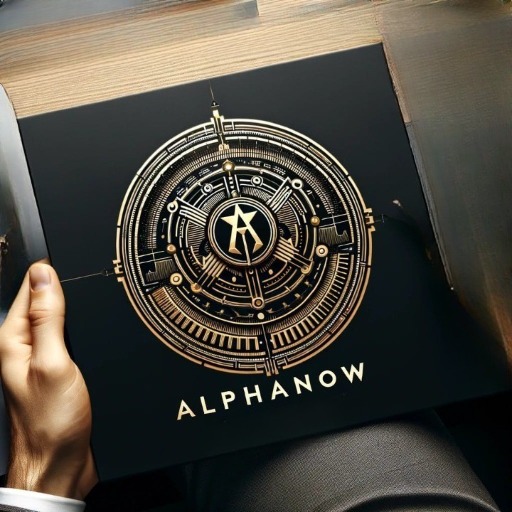
Motivation Coach ZAZE: Conquer Apathy Live Life
AI-driven motivation to conquer apathy.

Proofreader
AI-powered proofreading for flawless writing.

结构化提示词工程师v4.0
AI-powered structured prompt generation
God's Information Systems Design
AI-Powered Information Systems Design Guide

- Engagement Boost
- Industry Insights
- Personal Stories
- Promotional Content
- Professional Updates
Q&A about LI SocialPostPro with Disrupter School
What is LI SocialPostPro with Disrupter School?
LI SocialPostPro with Disrupter School is a LinkedIn engagement tool designed to help users create impactful LinkedIn posts using AI. It simplifies post creation through guided steps and customization options.
How do I get started with LI SocialPostPro?
Start by visiting aichatonline.org for a free trial. Prepare your source material and follow the steps to create a LinkedIn post. Choose between 'Start Here' for a detailed process or 'Quick Writer' for a simpler approach.
What types of posts can I create?
You can create various types of LinkedIn posts, including professional updates, personal stories, industry insights, and promotional content. The tool offers multiple predefined categories to choose from.
Can I customize the generated posts?
Yes, you can customize the posts by providing specific inputs and refining the content through multiple-choice questions. You can also review and make final adjustments before posting.
What additional features does LI SocialPostPro offer?
The tool offers features like creating accompanying images for your posts, providing tips for optimal engagement, and ensuring that each post follows best practices for LinkedIn.