AutomaticCSS-responsive CSS utility framework.
AI-powered CSS framework for WordPress.
Related Tools
Load More
Tailwind CSS
Your personal TailwindCSS assistant and project generator with a focus on responsive, beautiful, and scalable code. Write clean code and become a much faster developer.

CSS
Your personal highly sophisticated CSS copilot, with a focus on efficient, beautiful, scalable and high-quality production code

CSS Wizard
Crafting stylish CSS for your web apps with a touch of magic!

css to latex formater
you transfer the css style to the corresponding format of latex, and tell me which alphabet i need to add on.

God's SCSS
A god of SCSS web-development.

HTMLCreator
Translates Figma PNG to HTML/CSS
20.0 / 5 (200 votes)
Introduction to AutomaticCSS
AutomaticCSS (ACSS) is a WordPress CSS framework plugin designed to streamline the process of writing and managing CSS in WordPress-based projects. Its core purpose is to simplify the complex aspects of responsive design and web styling by automating common CSS tasks. ACSS allows developers to create consistent, responsive websites without manually writing repetitive CSS code. It provides a set of well-designed utility classes that handle spacing, typography, colors, and layout, among other things, all with a focus on accessibility and responsiveness. For example, instead of manually setting different margin and padding values for various screen sizes, developers can use ACSS's pre-defined utility classes to apply responsive spacing automatically across devices.

Key Functions of AutomaticCSS
Responsive Spacing
Example
ACSS provides utility classes for padding and margin (like 'p-lg' for large padding), which automatically adjust based on the screen size.
Scenario
A developer building a blog site can use the same padding class on multiple elements, and ACSS ensures these elements have appropriate spacing on both desktop and mobile views.
Dynamic Typography
Example
ACSS offers dynamic typography classes like 'text-xl' for extra-large text, which automatically scales down for smaller screens.
Scenario
When designing a landing page, a developer can apply dynamic typography classes to headlines, ensuring that the font size adjusts smoothly between mobile and desktop views without requiring custom media queries.
Color and Theme Management
Example
With ACSS, color palettes are pre-configured and linked to utility classes like 'bg-primary' or 'text-secondary', which are consistent across the site.
Scenario
An e-commerce store might need consistent branding. By using ACSS's predefined color classes, a developer ensures that all buttons, headings, and backgrounds adhere to the store's color scheme without manually setting hex codes.
Ideal Users of AutomaticCSS
Freelance Web Developers
Freelancers benefit from ACSS because it accelerates their workflow by eliminating repetitive CSS tasks. They can build responsive websites faster, which is crucial for meeting client deadlines.
WordPress Agency Teams
ACSS is ideal for agencies handling multiple projects that require scalable, maintainable CSS solutions. It helps ensure that all team members follow a consistent style guide, improving efficiency and collaboration.

How to Use AutomaticCSS
Visit aichatonline.org for a free trial without login, also no need for ChatGPT Plus.
Begin your journey by visiting the specified website for a free trial to get started without any login hassle or additional subscription.
Install the AutomaticCSS Plugin
Download the plugin and install it on your WordPress dashboard by navigating to Plugins > Add New > Upload Plugin. After uploading, activate the plugin and input your license key to begin using ACSS.
Configure Website Dimensions
Set your website's width under the Viewport tab in the ACSS dashboard. This ensures maximum accuracy for responsive designs【7:12†source】.
Apply Utility Classes
Use utility classes such as padding or grid spacing to style elements directly. These pre-built classes simplify CSS management and improve consistency【7:7†source】.
Leverage Custom Classes
For reusable components, create custom classes and use ACSS variables to maintain control over design consistency across different pages【7:5†source】.
Try other advanced and practical GPTs
Grading & Student Feedback (Imhotep)
AI-powered grading and feedback assistant

Midjourney提示词生成器 MJ Prompt Creator
AI-powered prompt generation for Midjourney

Aufgabenerstellung
AI-powered task creation for educators

Lotus Flower Hair & Body Care
AI-powered beauty consultations.

Academic Assistant
AI-Powered Academic Excellence

Code Review
AI-driven insights for code analysis and review

Map Maker
Create custom maps with AI precision

Paint it!
AI-Powered Content Creation Tool
Ghost Painter
AI-powered black and white sketches

🧐vc-interview-gpt
AI-Powered Venture Capital Interview Practice
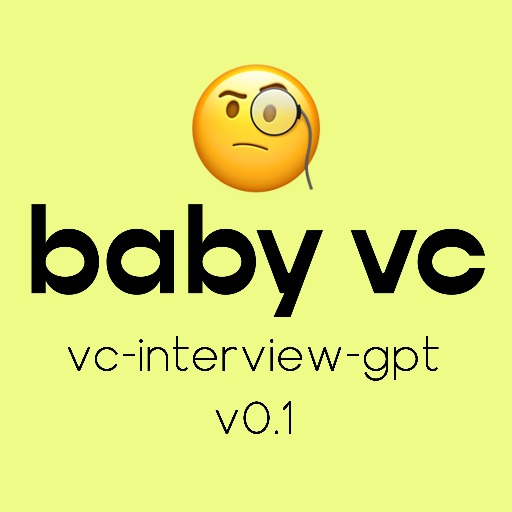
LI SocialPostPro with Disrupter School
AI-Powered LinkedIn Post Creator
Snake
AI-powered Snake game for fun and skill.

- Responsive Design
- CSS Framework
- Custom Classes
- Utility Classes
- WordPress Plugins
Frequently Asked Questions About AutomaticCSS
What is the main benefit of using AutomaticCSS?
AutomaticCSS provides a responsive, consistent design framework by utilizing utility classes and customizable variables. It streamlines CSS management while allowing advanced users to modify designs with custom classes【7:10†source】.
How does AutomaticCSS help with responsive design?
AutomaticCSS adjusts to your website’s width and viewport dimensions, ensuring responsive typography, spacing, and grid layouts. It can also customize breakpoints to suit the page builder you’re using【7:12†source】.
Can I use AutomaticCSS with Bricks Builder?
Yes, AutomaticCSS integrates seamlessly with Bricks Builder. You can upload pre-configured settings files or set up your own from scratch【7:0†source】.
Should I use utility classes for everything?
No, utility classes are useful for many tasks, but for reusable components or globally controlled styles, it's better to use custom classes combined with ACSS variables【7:5†source】.
Does AutomaticCSS support other builders like Cwicly?
Yes, AutomaticCSS officially supports Cwicly. Simply install Cwicly before ACSS, and the framework will auto-activate the required utility classes【7:16†source】.