PIXWORDER - Batch keywording for stock photos-batch metadata for photos
AI-powered metadata generation for stock photos
Related Tools
Load MoreStock Keyworder +
Assistant in creating keywords for your stock images
Stock Keyworder
This GPT helps to compose keywords for your stock photos! Just send to it one or several photos.

Photo Keywords Generator
I generate titles, descriptions, and 25 SEO keywords.

Stock Image and Video Keyword Assistant
Professional Keyworder for Stock Images and Videos: Upload images or describe the image and let this tool do the work

Stock Photo Keywords
Generates keywords for your Stock photos. Start by attaching your image.
Microstock Image Keyword and Description Generator
Generate Accurate and extensive image keywords and concise descriptions for your microstock images.
20.0 / 5 (200 votes)
Introduction to PIXWORDER - Batch Keywording for Stock Photos
PIXWORDER is a specialized tool designed to streamline the process of adding metadata to stock photos. Its primary function is to automate the generation of accurate and relevant metadata for each image in a batch. This metadata includes a title, description, and a list of 40 keywords, all precisely aligned with the image's content and filename. The purpose of PIXWORDER is to enhance the discoverability of stock photos by ensuring that each image is accompanied by detailed and precise metadata, making it easier for potential buyers or users to find and utilize these images. For instance, a photographer with a large collection of nature photos can use PIXWORDER to quickly and accurately tag each photo, saving time and improving the chances of their photos being found by clients searching for specific nature-related keywords.

Main Functions of PIXWORDER
Batch Metadata Generation
Example
A user uploads a batch of 50 photos of urban landscapes. PIXWORDER processes each image, generating a unique title, description, and 40 relevant keywords for each photo.
Scenario
A stock photo agency wants to upload a new collection of cityscape images to their database. Using PIXWORDER, they can ensure each image is properly tagged, improving searchability and organization.
Filename and Metadata Synchronization
Example
Each image file named descriptively (e.g., 'sunset_at_beach.jpg') receives metadata that directly corresponds to the filename.
Scenario
A freelance photographer uploads images with specific names reflecting their content. PIXWORDER ensures that the metadata matches these filenames, maintaining consistency and aiding in file management.
CSV Export for Metadata
Example
After processing a batch of images, PIXWORDER offers the option to save the generated metadata into a CSV file named 'pixworder-YYYY-MM-DD-HH-SS.csv'.
Scenario
An e-commerce platform manager needs to update their product images with new metadata. By exporting the metadata to a CSV file, they can easily upload the data to their content management system.
Ideal Users of PIXWORDER
Stock Photographers
Stock photographers produce large volumes of images that need to be accurately tagged with metadata to improve their visibility on stock photo platforms. PIXWORDER helps them save time by automating this process, ensuring each photo is correctly and consistently described, making it easier for potential buyers to find their work.
Digital Marketing Agencies
Digital marketing agencies often manage extensive libraries of visual content for various campaigns. Using PIXWORDER, these agencies can efficiently organize and tag their images, facilitating better content management and faster retrieval of images for specific marketing needs.

Guidelines for Using PIXWORDER - Batch Keywording for Stock Photos
Visit
Visit aichatonline.org for a free trial without login, also no need for ChatGPT Plus.
Upload Images
Upload your batch of stock photos to the platform for processing. Ensure all filenames are clear and descriptive.
Review Metadata
Each image will have its metadata generated, including filename, title, description, and 40 keywords. Carefully review for accuracy.
Save Metadata
If satisfied with the metadata, confirm to save it. The metadata will be saved into a CSV file named 'pixworder-YYYY-MM-DD-HH-SS.csv'.
Download CSV
Download the CSV file containing the metadata. Note that images will be automatically deleted for privacy.
Try other advanced and practical GPTs
Realistic Kanto Photos
AI-powered realistic Kanto creature images

Video Game Character Creator
AI-powered character creation tool
美少女アニメ画像生成器!(妹Ver)
Create custom anime girls with AI

SNSアニメ調猫耳キャライラスト生成メーカー
Create Custom Anime Cat-Eared Characters Instantly

アニメ風水彩画伯
AI-powered anime watercolor illustrations

Mr. Smith's AP Economics AI Assistant
AI-Powered Study Guide for AP Economics.

Video Creator from Photos
AI-Powered Video Creation from Photos

Candid Chat
AI-powered, blunt and direct advice.

神ブログ作成ツール
AI-Powered Blog Content Creation Tool

ブログ(コラム)作成GPT
AI-Powered Blog Content Creation

Homework Helper
AI-powered learning support for maths and science.

Physic Homework Helper
AI-powered physics problem solver.
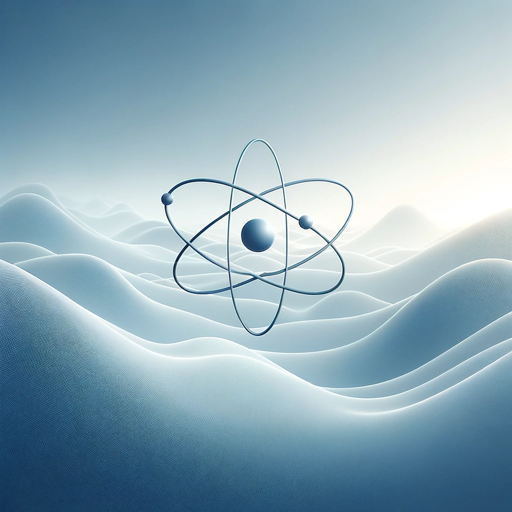
- Image Processing
- Content Management
- Stock Photos
- Keyword Generation
- Metadata Creation
Q&A about PIXWORDER - Batch Keywording for Stock Photos
What is the purpose of PIXWORDER?
PIXWORDER streamlines the process of generating accurate and detailed metadata for stock photos, saving time and ensuring consistency.
Do I need a ChatGPT Plus subscription to use PIXWORDER?
No, you do not need a ChatGPT Plus subscription. You can access a free trial at aichatonline.org without login.
How many images can I process at once?
You can process a batch of images, but the exact limit depends on the system's capacity and the specific use case. Typically, a batch can include several dozen images.
What kind of metadata is generated?
Each image receives a filename, title (up to 70 characters), description (140-200 characters), and 40 single-word keywords in lowercase, focusing on relevance and accuracy.
Is my data secure?
Yes, your images are automatically deleted after processing to ensure privacy and data security.