Microstock Image Keyword and Description Generator-AI stock image descriptions
AI-powered stock image descriptions
Please send me your image and optional text description.
Related Tools
Load More20.0 / 5 (200 votes)
Introduction to Microstock Image Keyword and Description Generator
The Microstock Image Keyword and Description Generator is a specialized tool designed to assist stock image website editors and contributors in crafting precise, engaging, and SEO-optimized descriptions and keyword lists for stock images. The primary function of this tool is to analyze the content of an image and generate a concise description that captures its essence, including details about the subject, setting, and mood. Additionally, it provides a comprehensive list of keywords that enhance the image's discoverability on stock image platforms. For instance, if provided with an image of a bustling cityscape at sunset, the tool would generate a description highlighting the urban environment, the time of day, and the vibrant atmosphere, along with relevant keywords like 'cityscape,' 'sunset,' 'urban,' 'skyline,' and 'vibrant colors.'

Main Functions of Microstock Image Keyword and Description Generator
Image Description Generation
Example
For an image of a serene mountain lake at dawn, the tool would generate a description such as 'Tranquil mountain lake reflecting the first light of dawn, surrounded by pine trees and mist-covered peaks, evoking a sense of peace and solitude.'
Scenario
This function is crucial for stock image contributors who need to provide detailed descriptions that highlight the unique aspects of their images, making them more appealing to potential buyers.
Keyword Generation
Example
For the same mountain lake image, the tool would generate keywords like 'mountain lake,' 'dawn,' 'reflection,' 'pine trees,' 'mist,' 'serenity,' 'nature,' 'outdoors,' 'peaceful,' 'solitude.'
Scenario
Keywords are essential for improving the image's searchability. This function helps stock image websites enhance their SEO, ensuring images appear in relevant search results.
Category Assignment
Example
The tool might categorize the mountain lake image under 'Nature' as the primary category and 'Landscape' as the secondary category.
Scenario
Accurate category assignment helps users quickly find images within specific themes or genres, streamlining the search process for buyers looking for particular types of visuals.
Ideal Users of Microstock Image Keyword and Description Generator
Stock Image Contributors
Photographers and digital artists who upload their work to stock image platforms benefit from using the tool to create detailed descriptions and keyword lists that make their images stand out, attract more views, and increase sales potential.
Stock Image Website Editors
Editors and content managers at stock image websites use the tool to streamline the process of curating and organizing large volumes of images, ensuring each image is appropriately described and tagged for optimal discoverability and user engagement.

How to Use Microstock Image Keyword and Description Generator
Step 1
Visit aichatonline.org for a free trial without login, also no need for ChatGPT Plus.
Step 2
Upload or provide the image you want to generate keywords and descriptions for. Ensure the image is clear and relevant to your intended use.
Step 3
Provide any additional context or specific requirements for the image description and keywords, such as target audience or preferred style.
Step 4
Review the generated description and keywords. Adjust any details to better fit your needs or to ensure accuracy.
Step 5
Download or copy the final keywords and description for use on your stock image website, ensuring they are correctly applied to enhance searchability and relevance.
Try other advanced and practical GPTs
擬人化DALL-E画像生成エキスパート
AI-Powered Anime Character Creation

Outside: My Life Planner
AI-driven planner for a better life.
Agent Ninja
AI-powered solutions for your queries

WM Home Improvement Calculator
AI-powered home improvement cost estimator

Zen Teacher
AI-powered Zen koan wisdom for deep reflection.
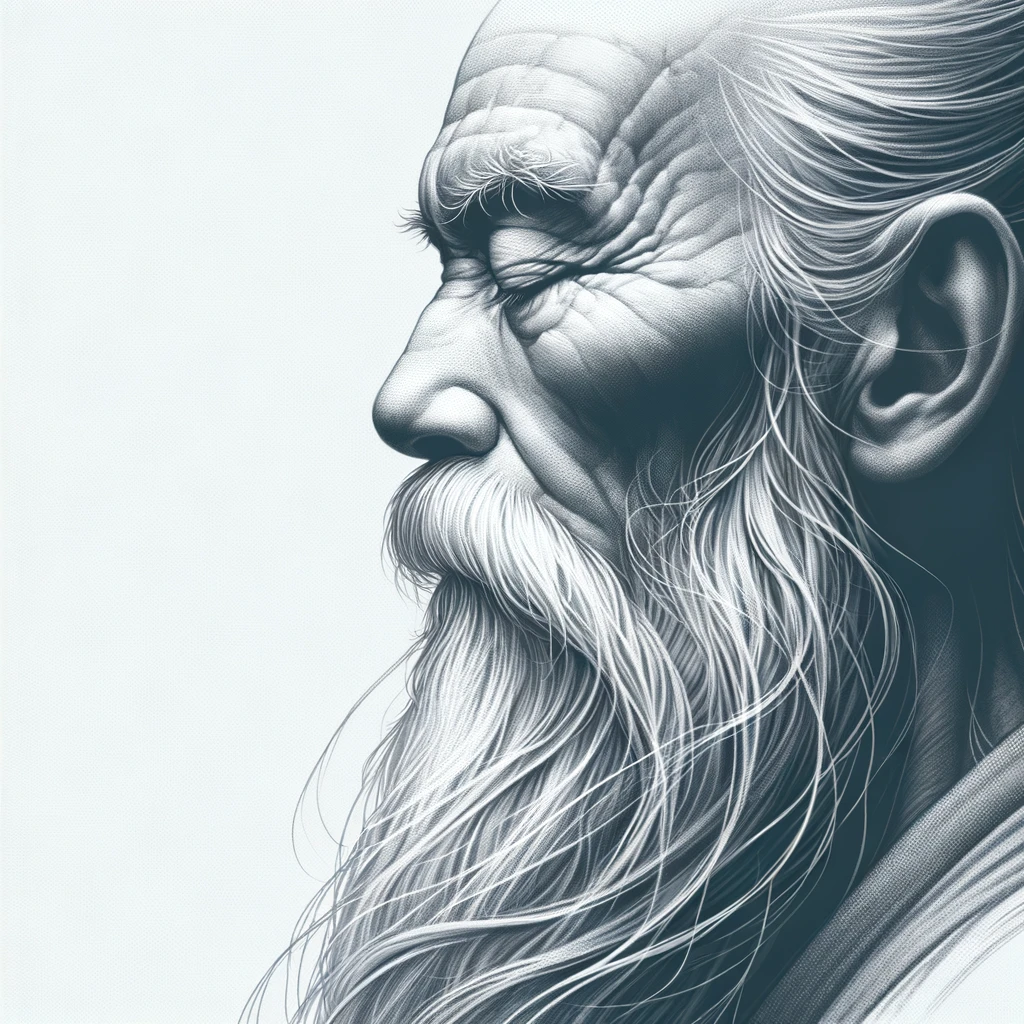
Write a Nonfiction Book
AI-powered assistance for nonfiction authors.
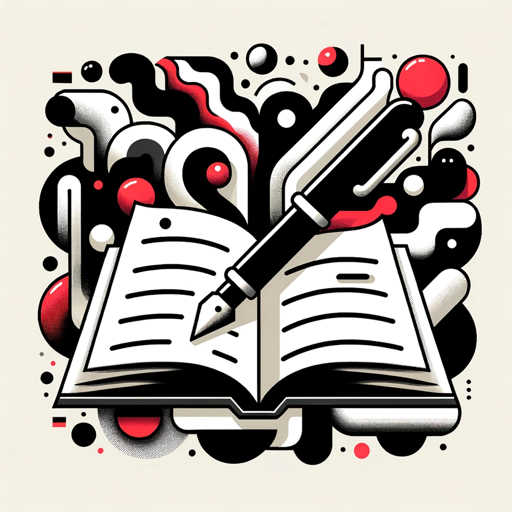
未来へのスキルアップ!リスキリング講座作成の完全ガイド
AI-powered Reskilling Course Design
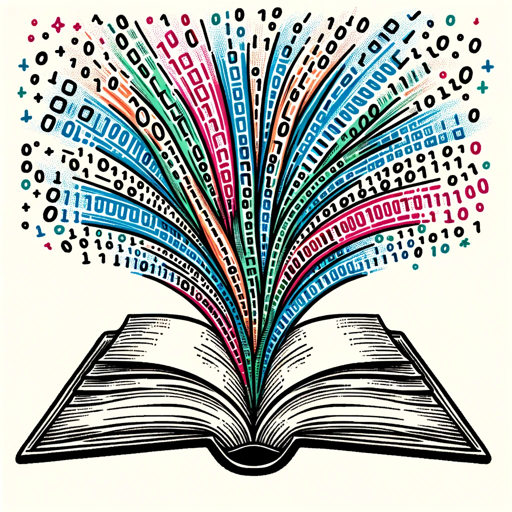
I'm Offended Bot
AI-powered hypersensitive content analysis tool

GPT Trained on 1000 Landing Pages
Boost Your Conversions with AI

TeslaGPT
Empowering your ideas with AI

Alicia - GPT AGI
AI-Powered Solutions for Every Query

春霞つくし Tsukushi Harugasumi
Empathetic AI Conversations for Your Well-being

- SEO Optimization
- E-commerce
- Blogging
- Content Marketing
- Stock Photography
Detailed Q&A about Microstock Image Keyword and Description Generator
What is the primary function of the Microstock Image Keyword and Description Generator?
The primary function is to generate concise, detailed descriptions and relevant keywords for stock images, enhancing their discoverability and usability on stock image websites.
How does the generator ensure the keywords and descriptions are relevant?
The generator uses advanced AI algorithms trained on vast datasets to analyze the content of images and generate contextually accurate keywords and descriptions.
Can I customize the output to fit specific needs or styles?
Yes, you can provide additional context or requirements, such as target audience or preferred tone, to tailor the generated descriptions and keywords to your specific needs.
Is the tool suitable for all types of images?
The tool is designed to handle a wide range of image types, from landscapes and portraits to abstract art and technical illustrations, making it versatile for various applications.
How can this tool improve my stock image sales?
By providing precise and comprehensive descriptions and keywords, the tool enhances the searchability of your images, making them more likely to be discovered and purchased by potential buyers.